Bugs (Android)
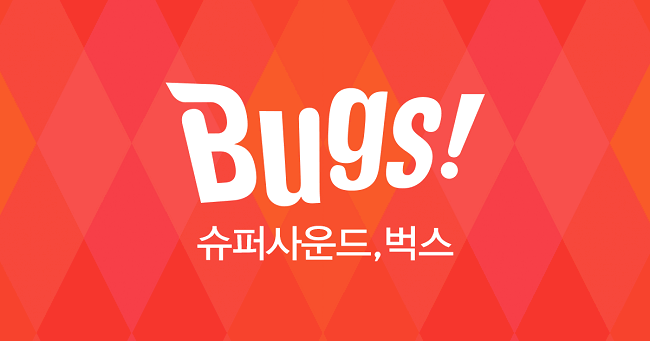
Original tutorial by SF9 Fantasy Squad
Translated by Global Fantasy
Index:
1. How to download the app
2. How to make an account
3. How to buy a streaming pass
1. How to download the app
You need to download the app via APK.
Link: m.apkpure.com/%EB%B2%85%EC%8A%A4-bugs/com.neowiz.android.bugs…
2. How to make an account
Once the app is installed you need to follow these steps
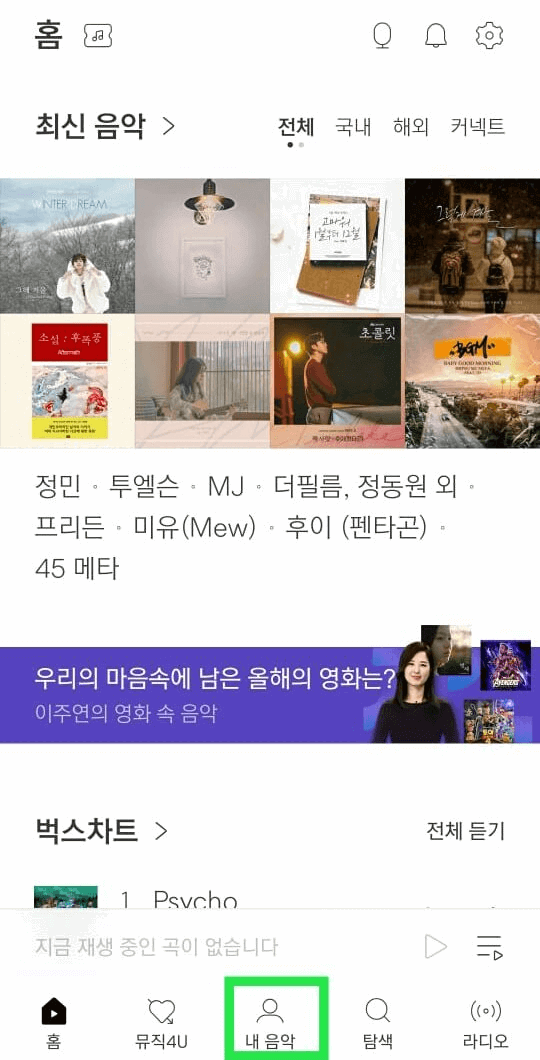
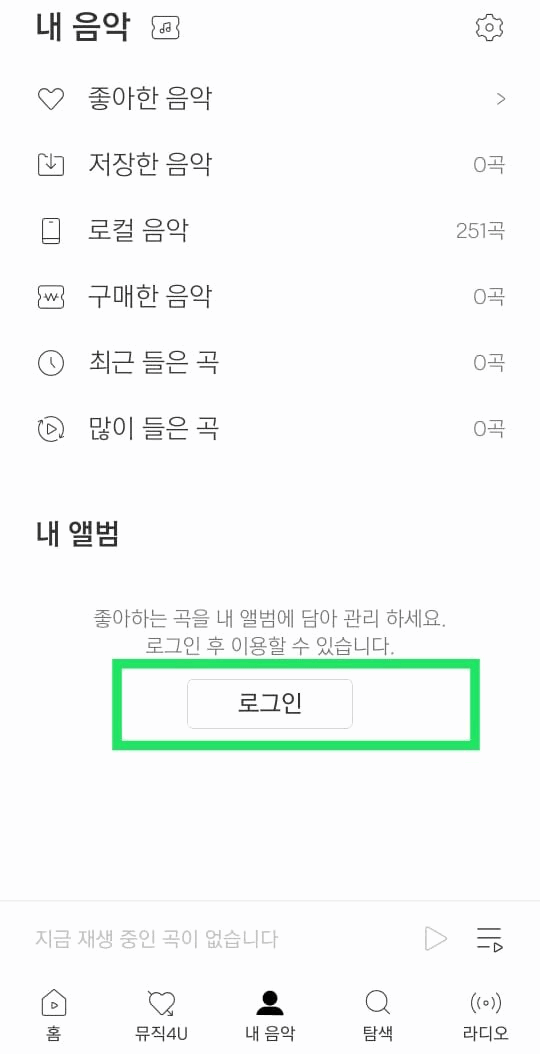
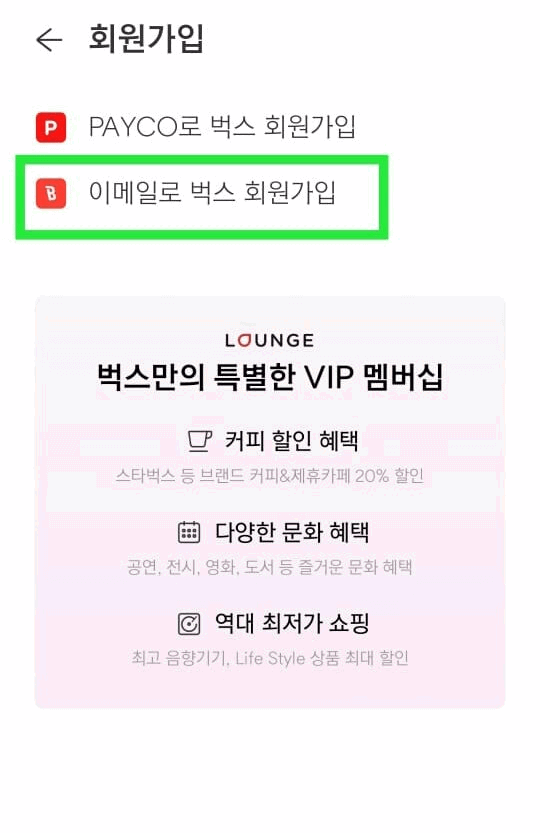
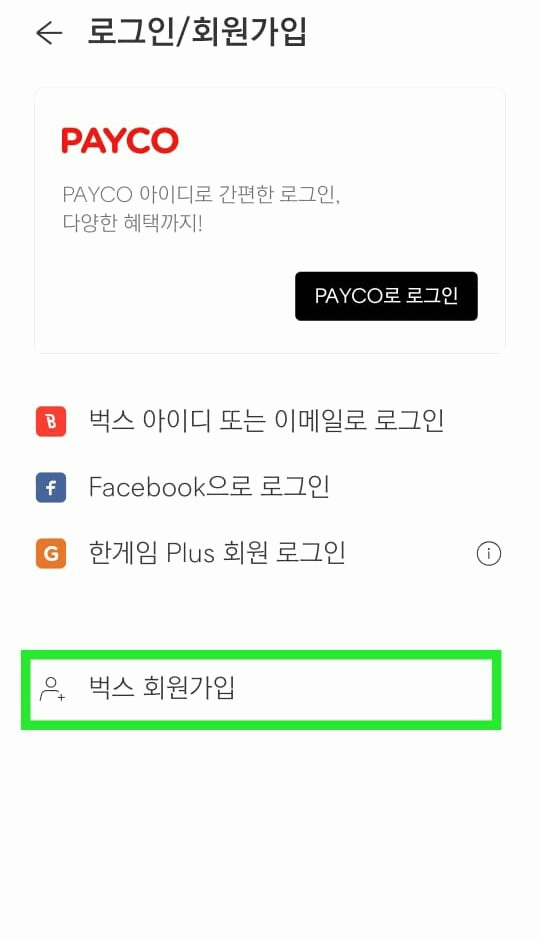
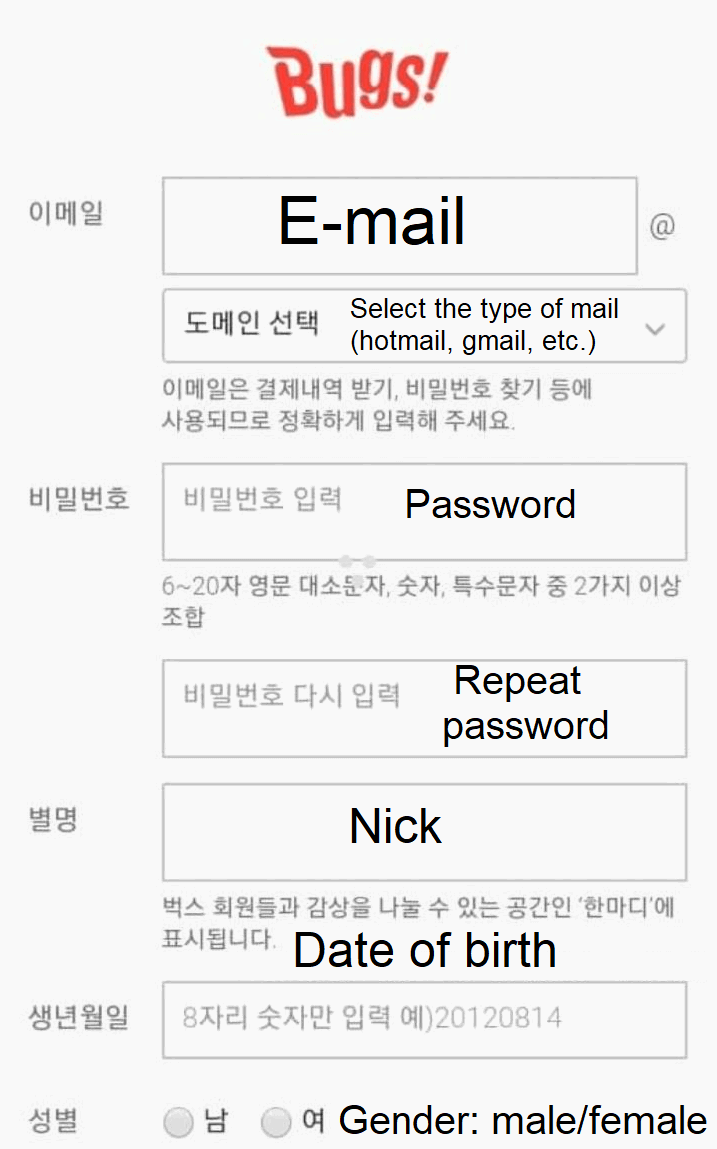
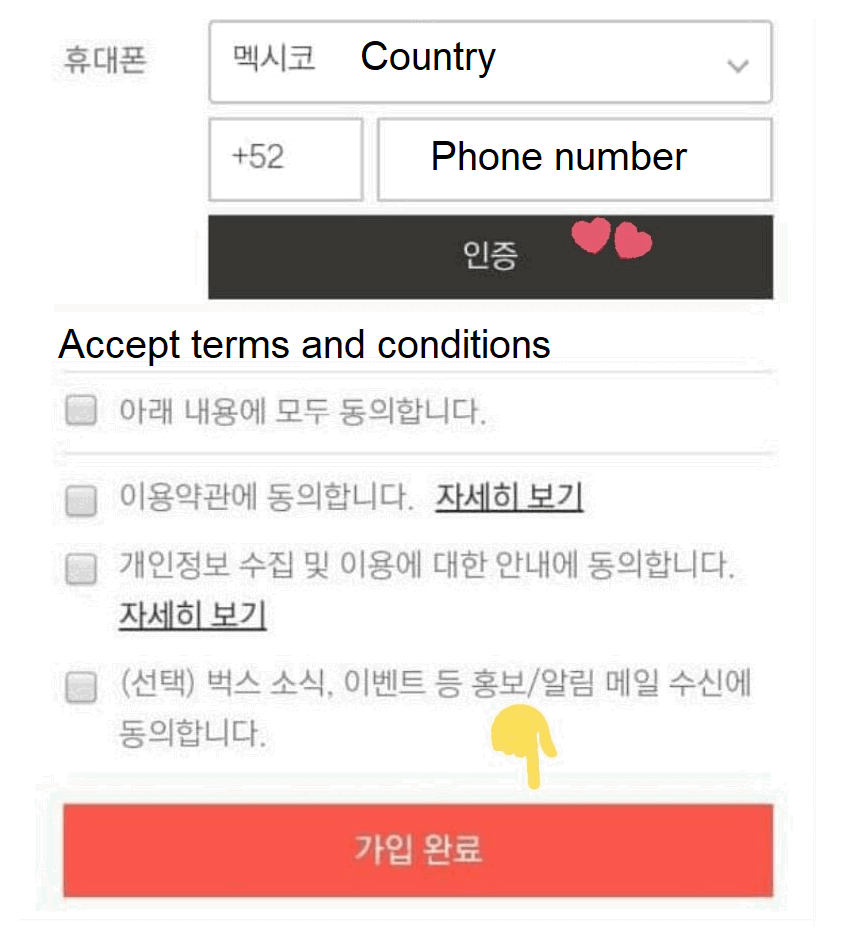
3. How to buy a streaming pass
You can buy a bass through Play Store. If you select that option the payment currency needs to be dollars so you need to have balance with this currency or pay via Paypal.
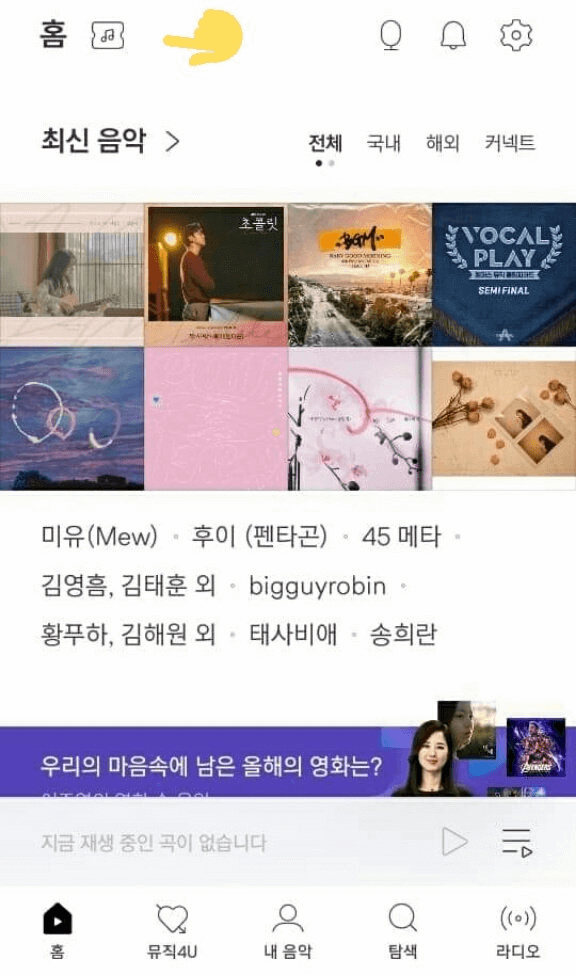
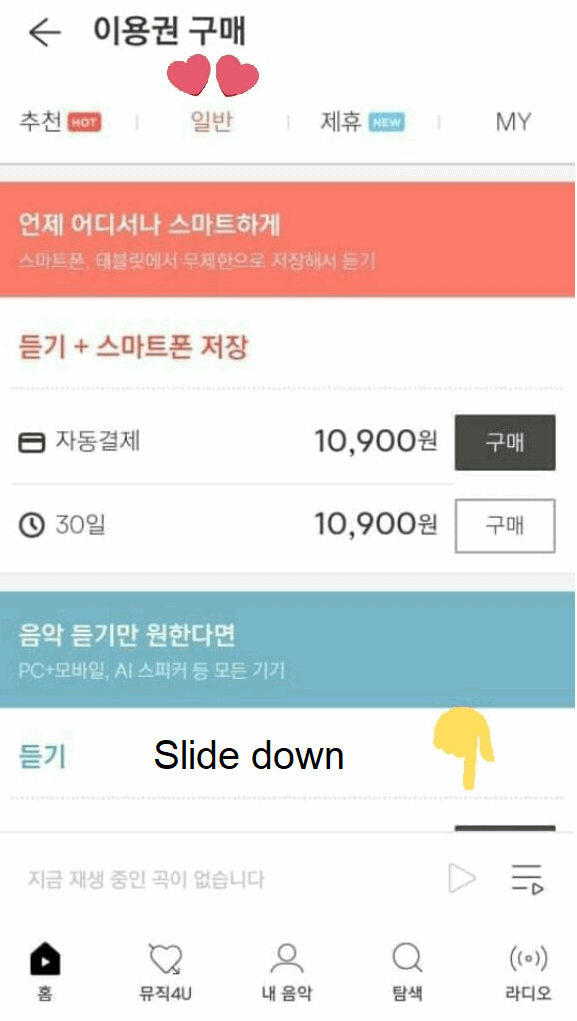
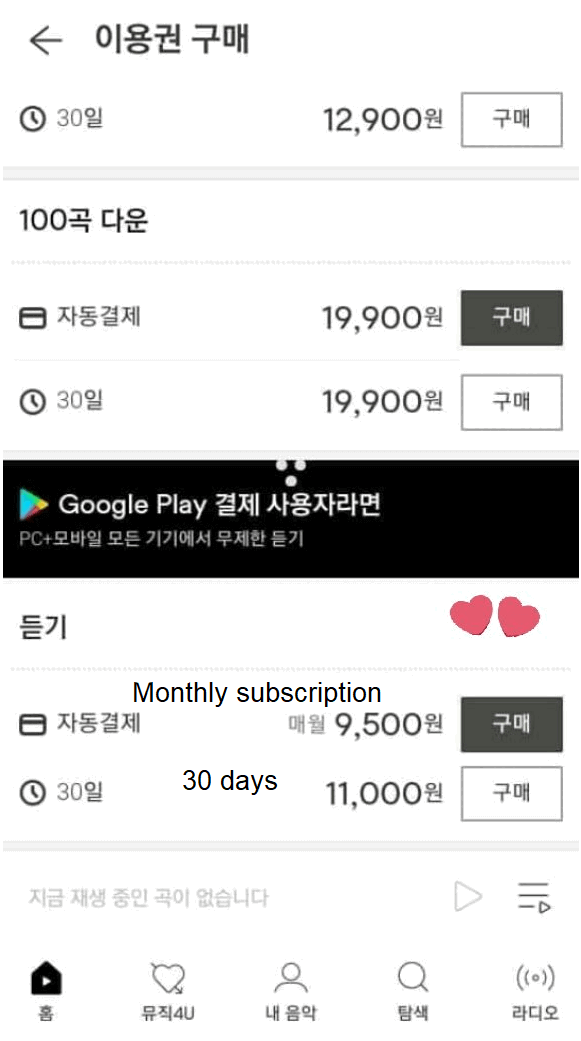
Once you complete the steps you can listen to SF9 music and help them to enter the charts.
Do not use our tutorial for other idols.
Please if you post it ask for permission first and give credits.
Thank you!
