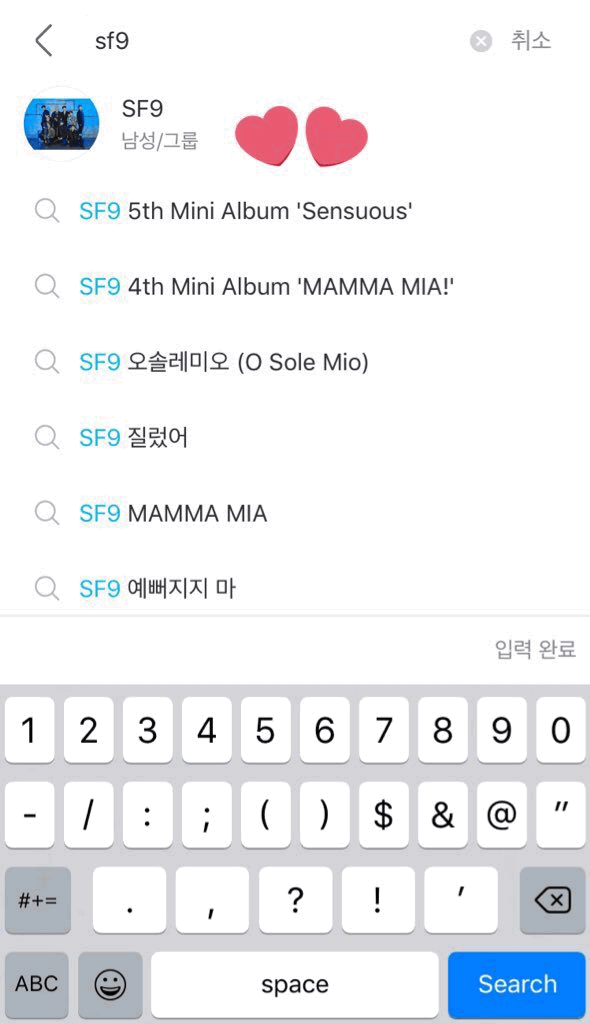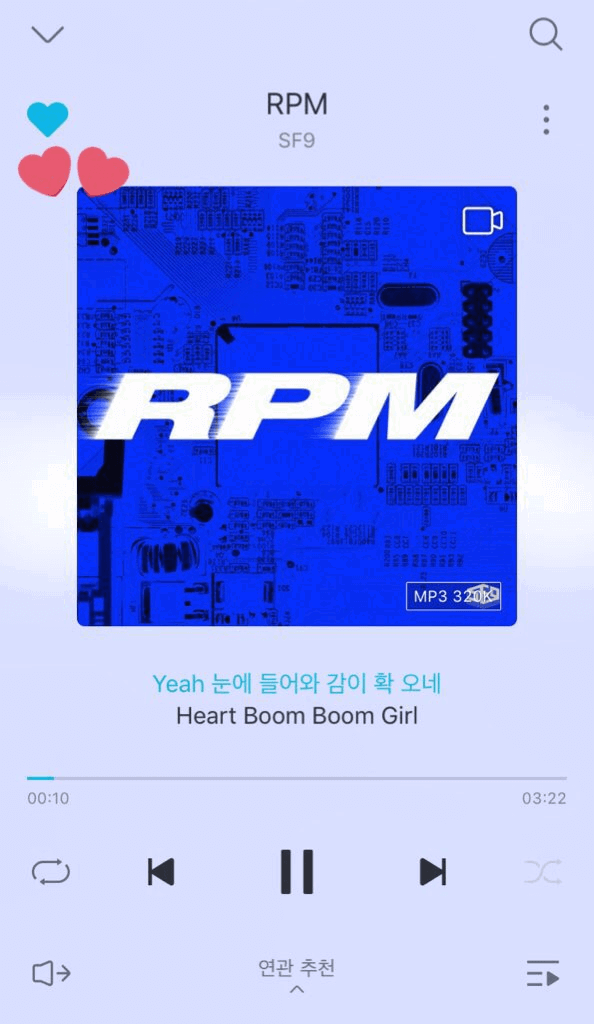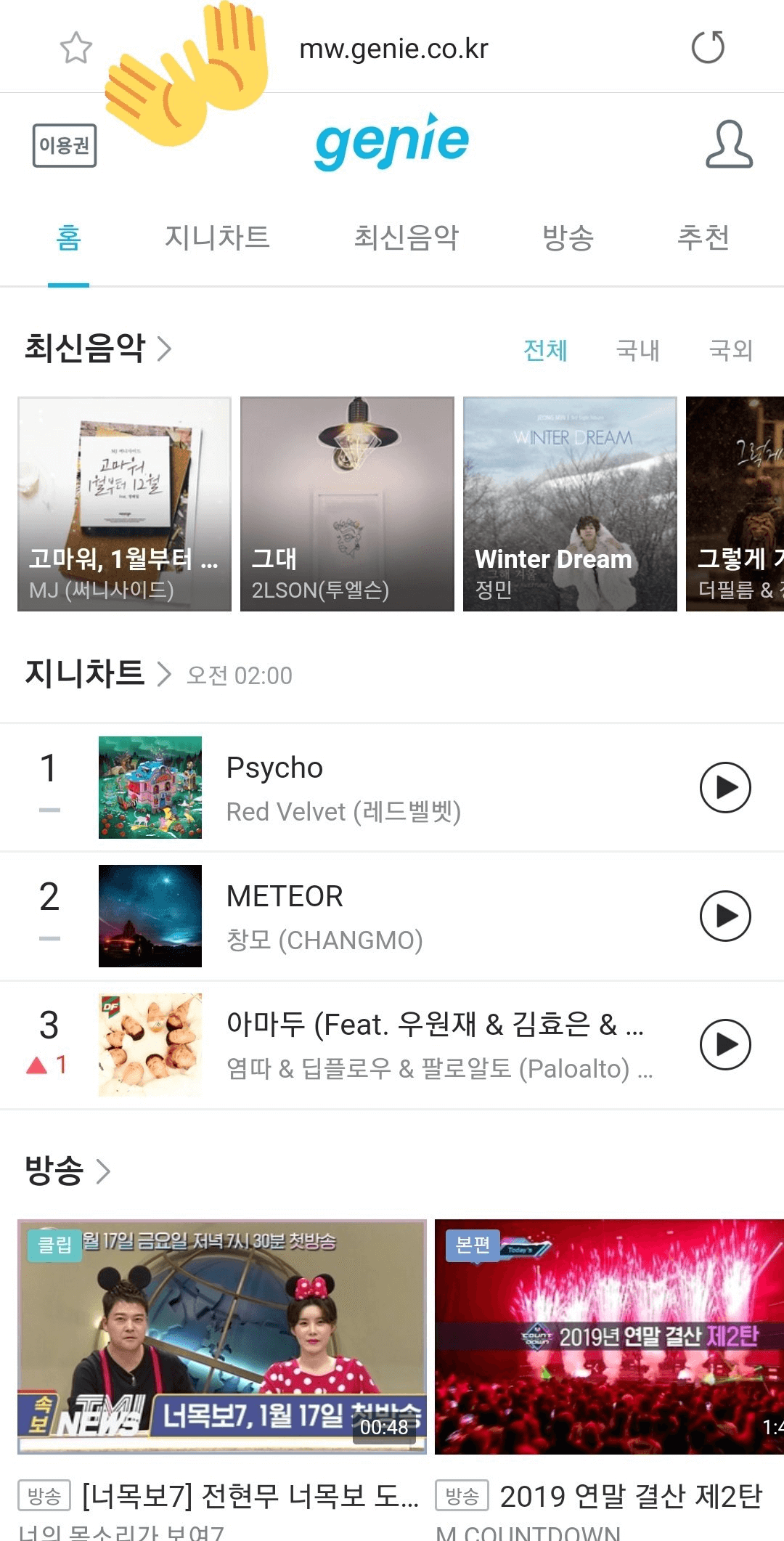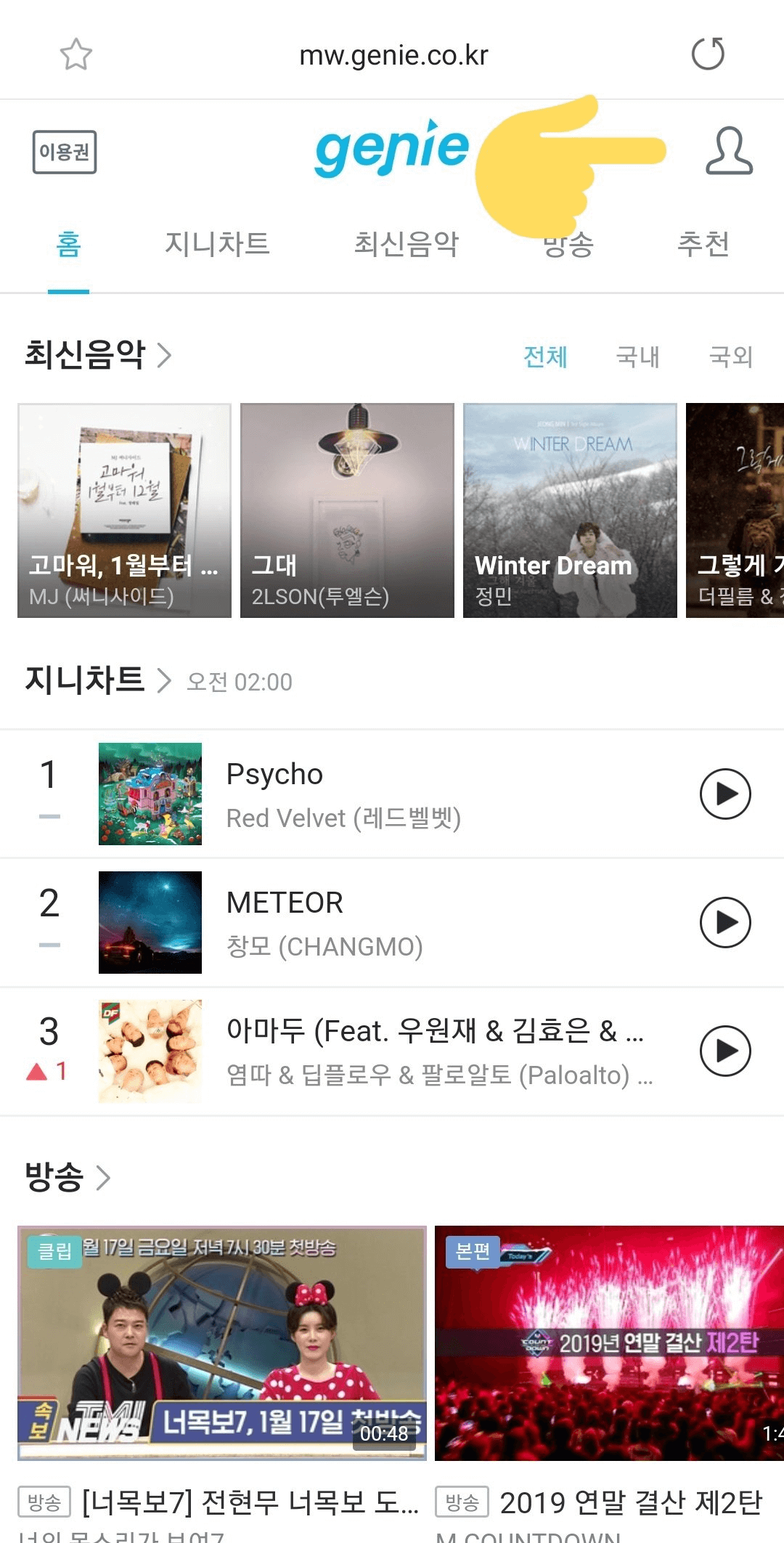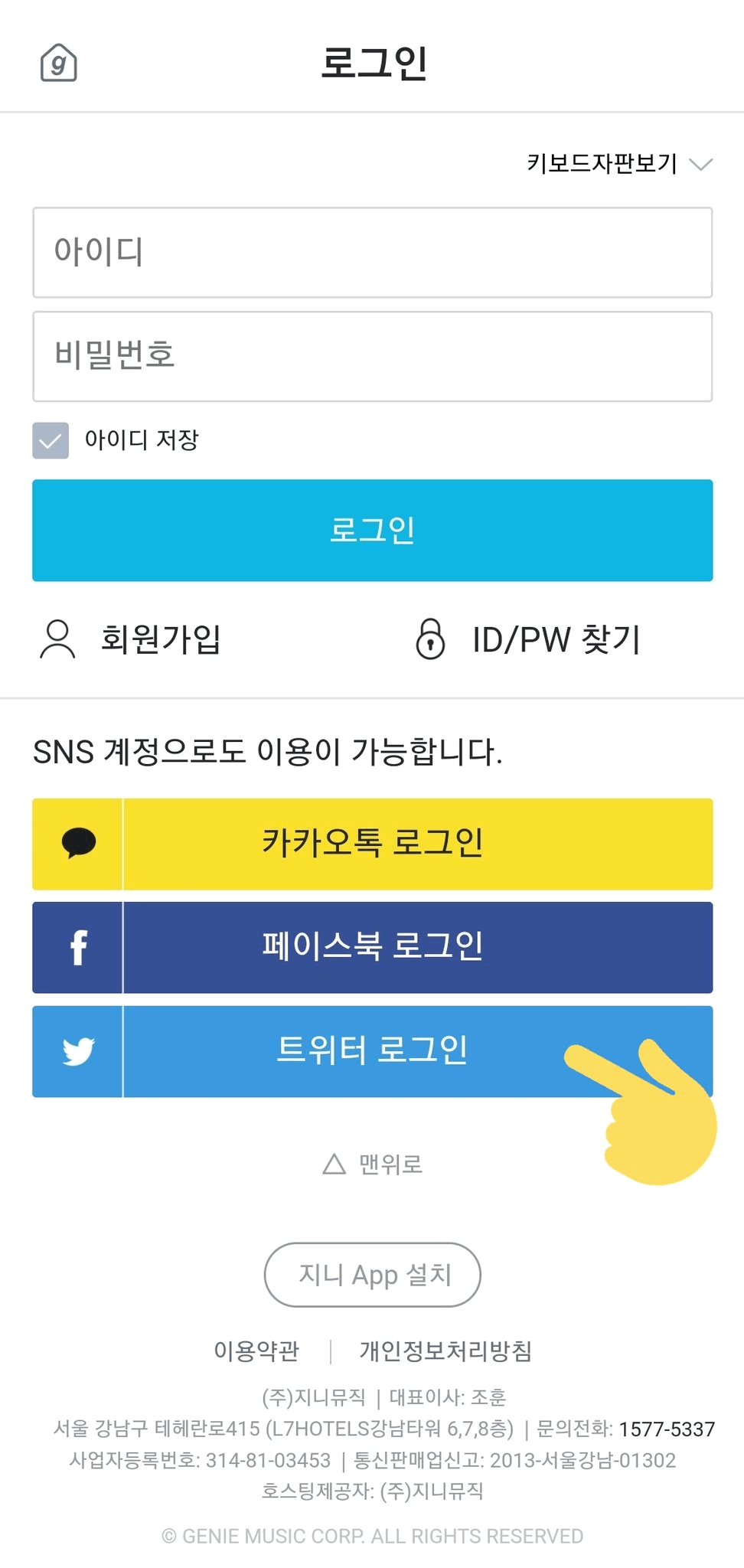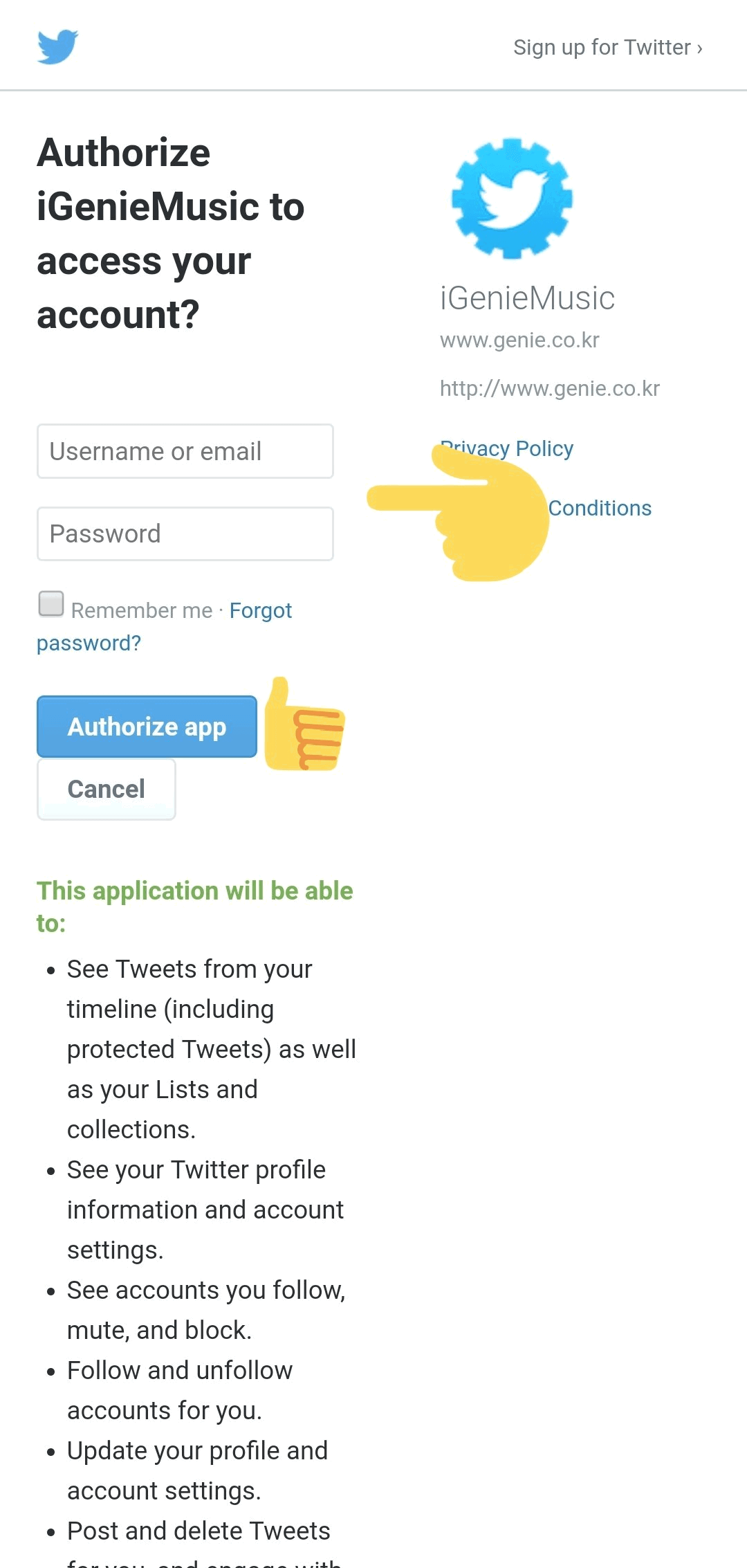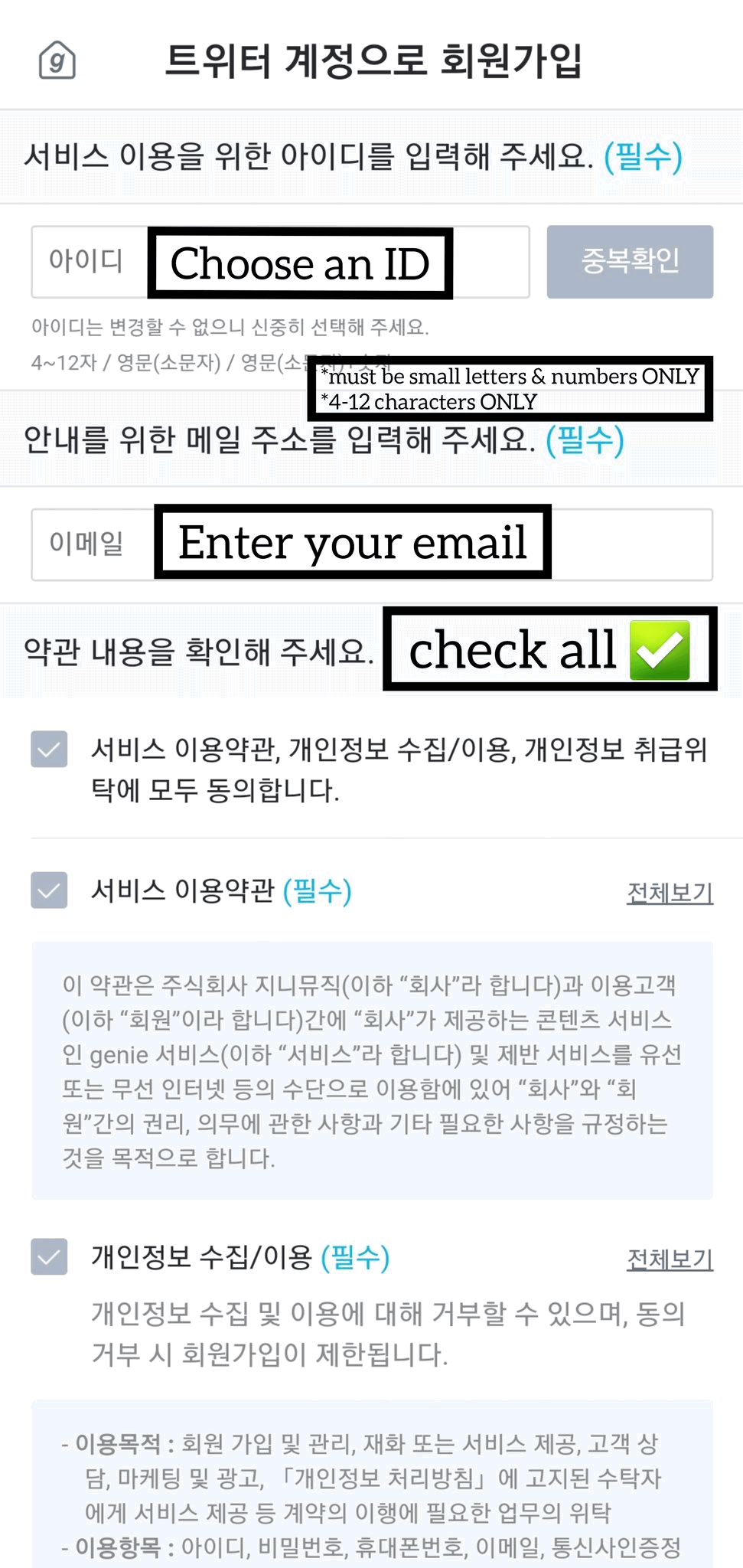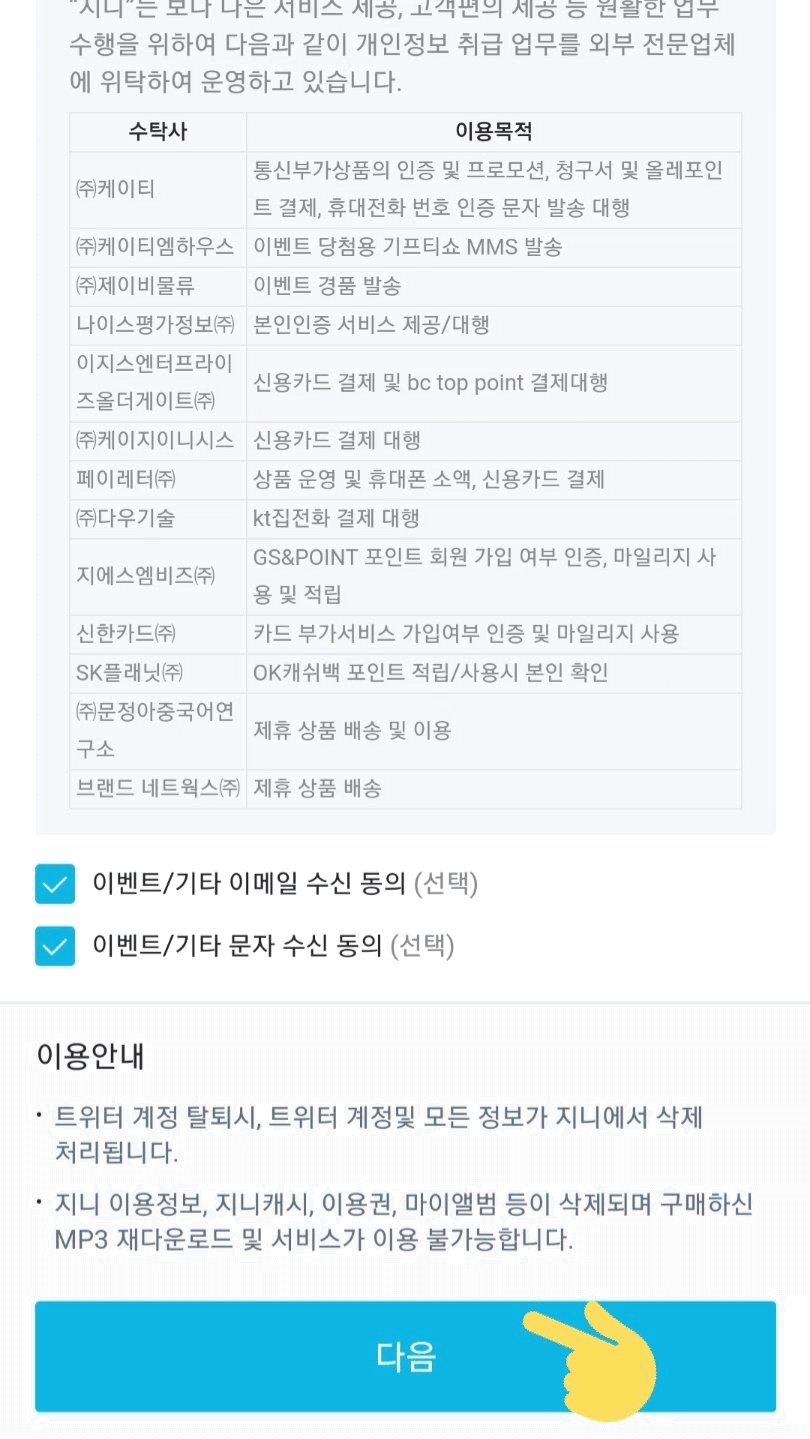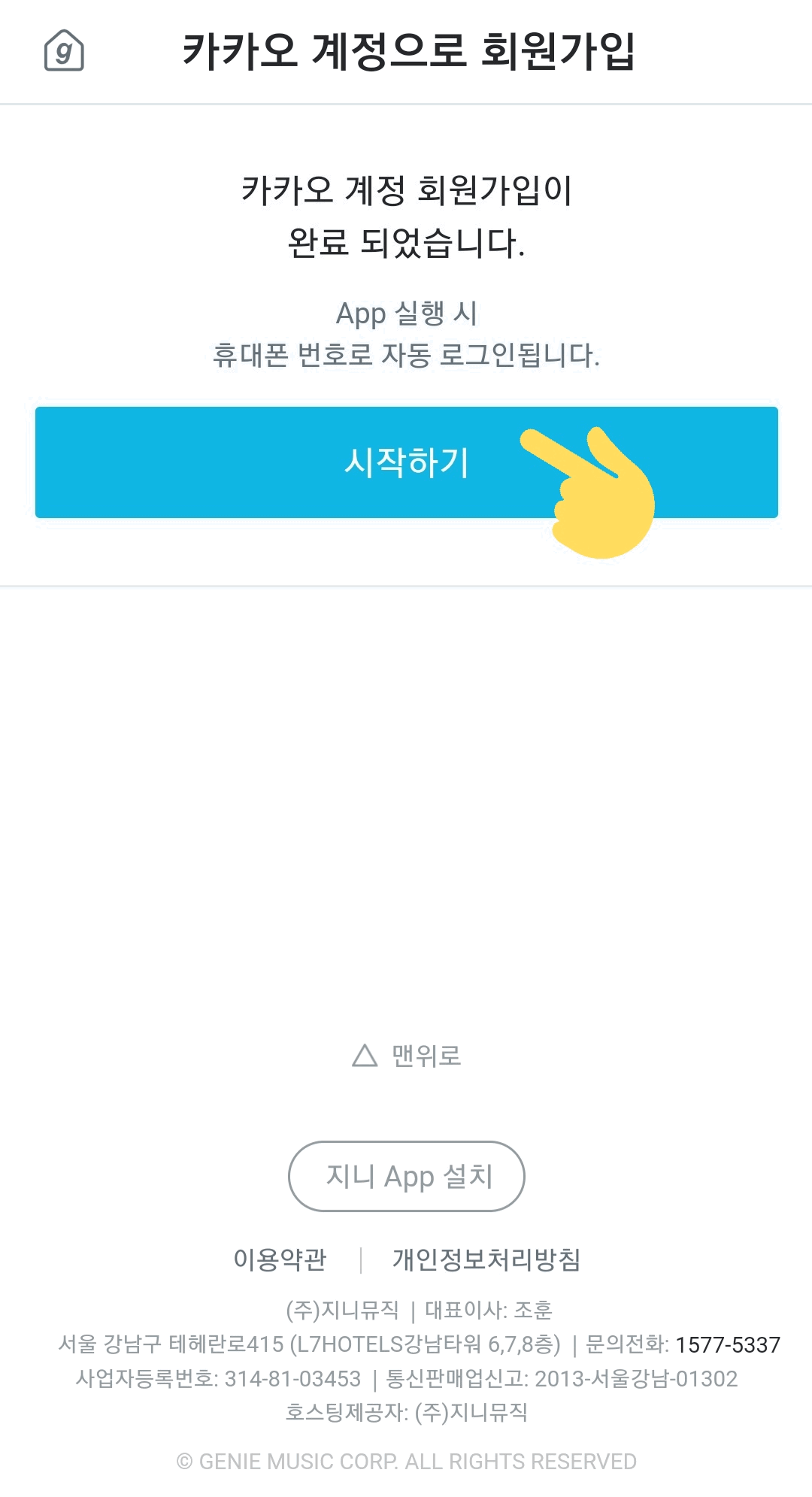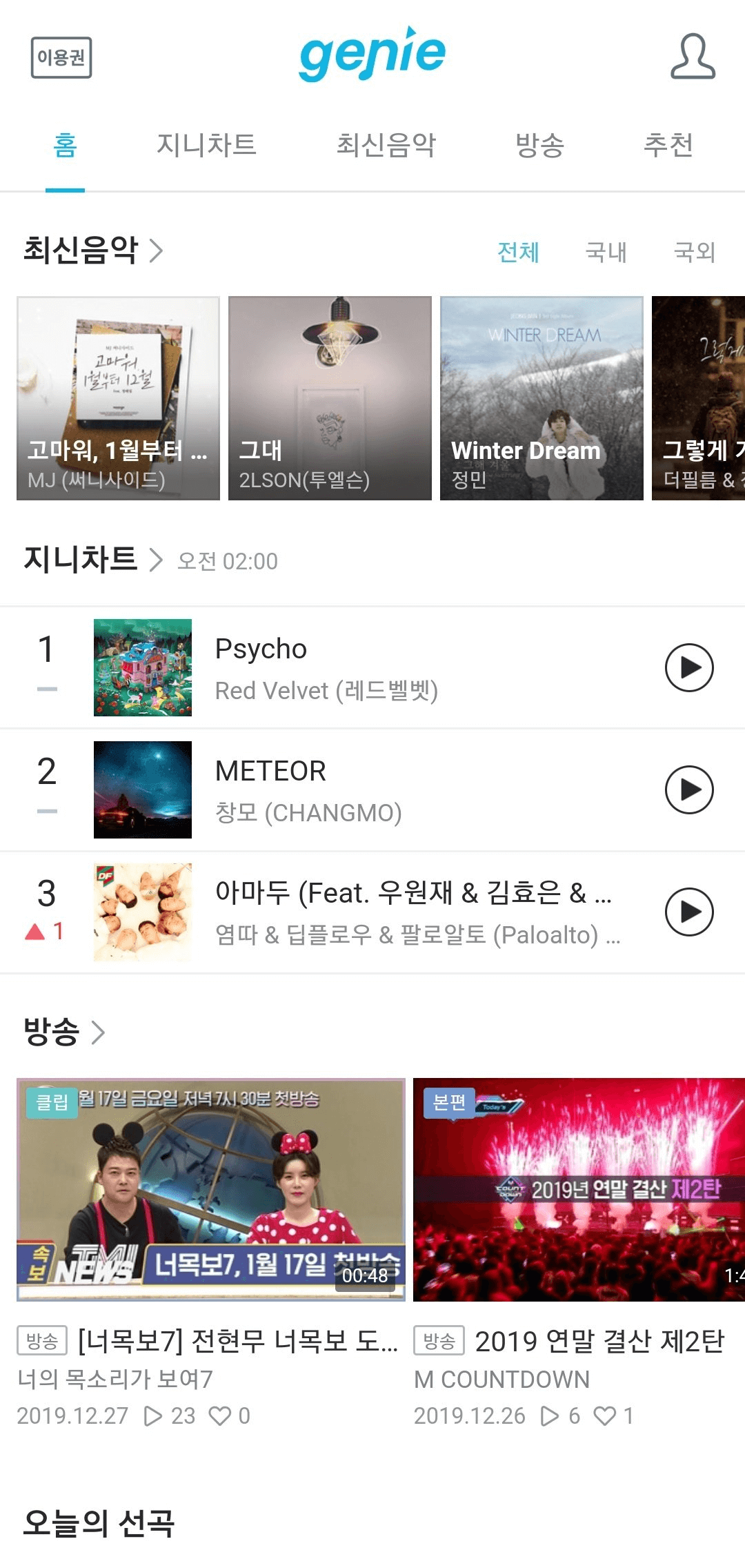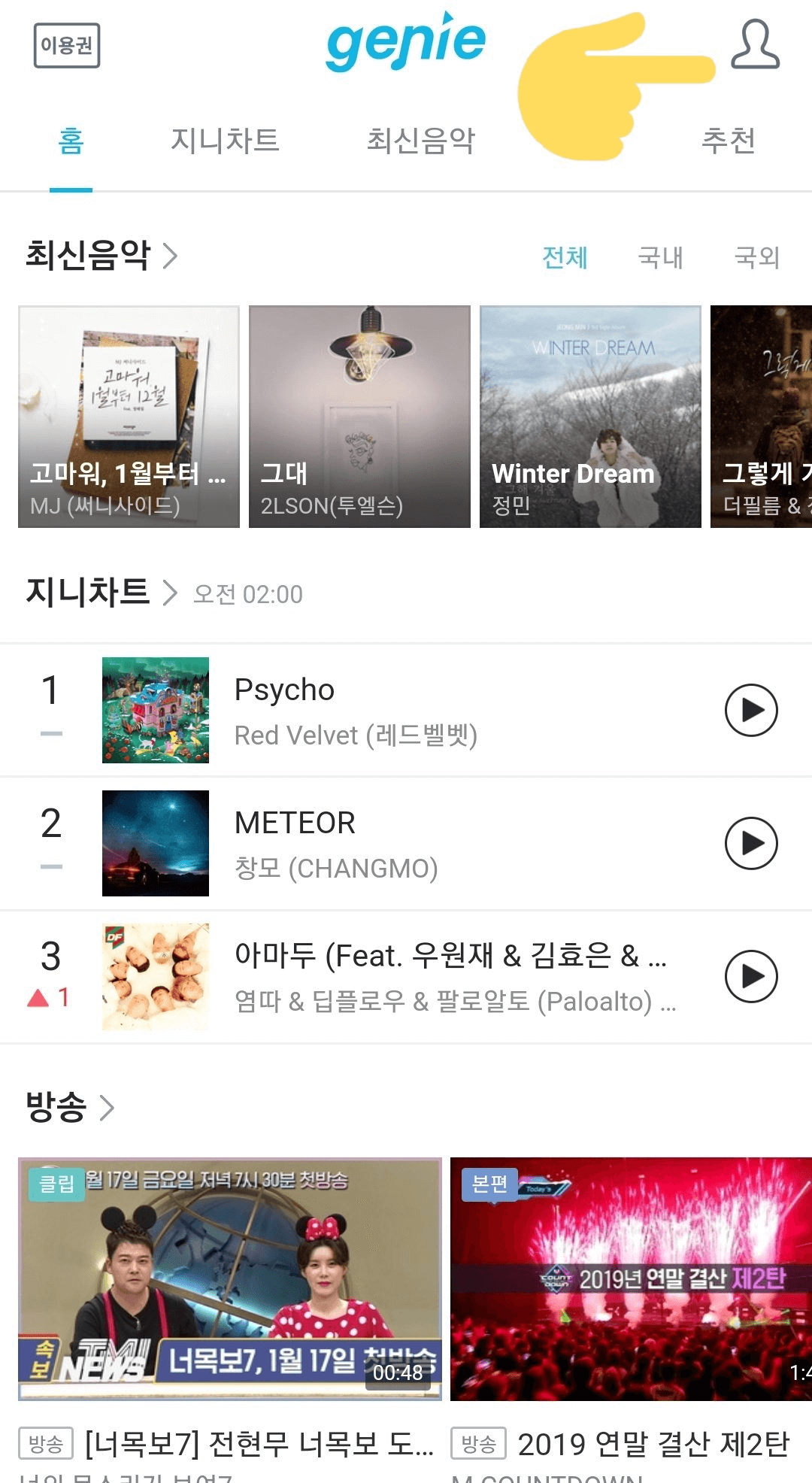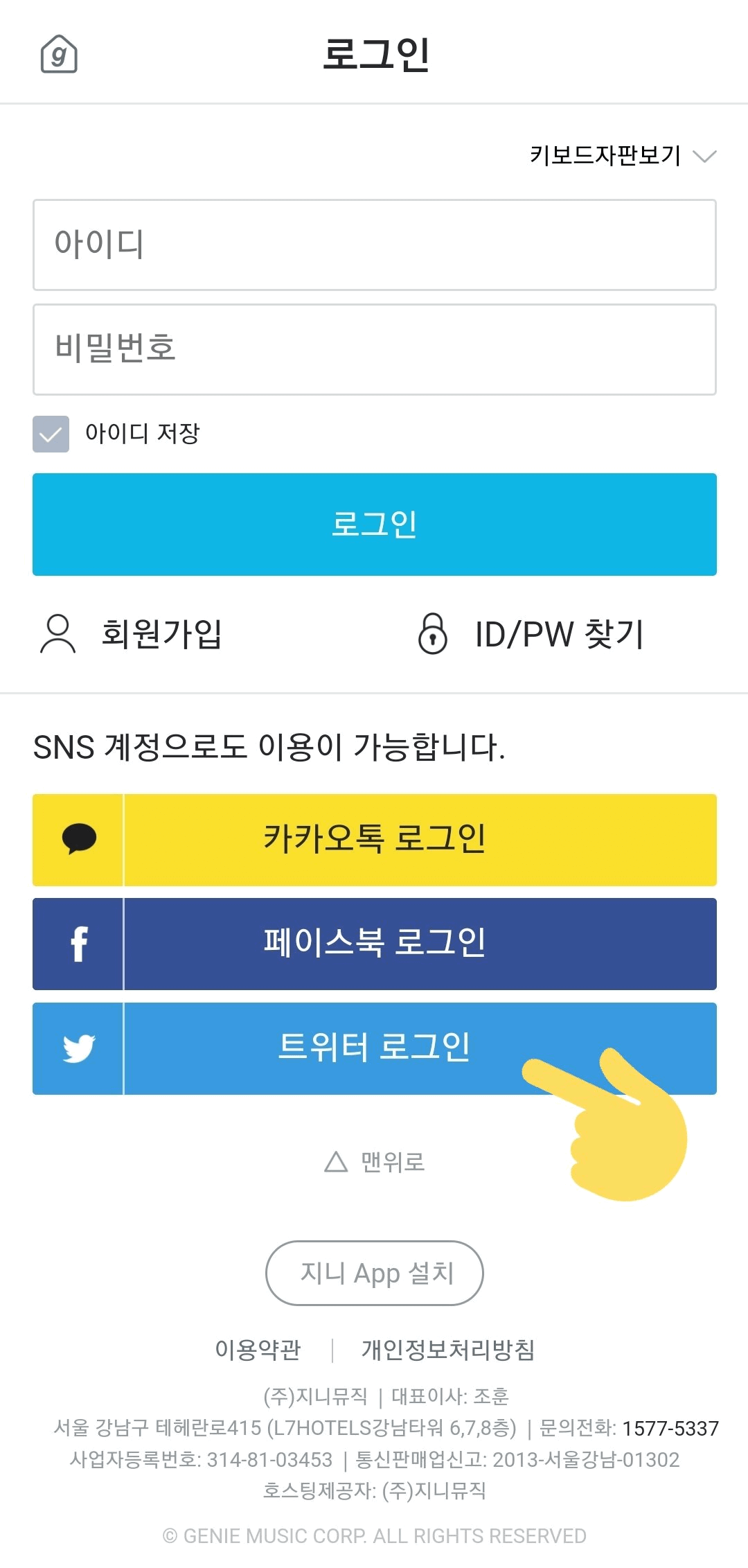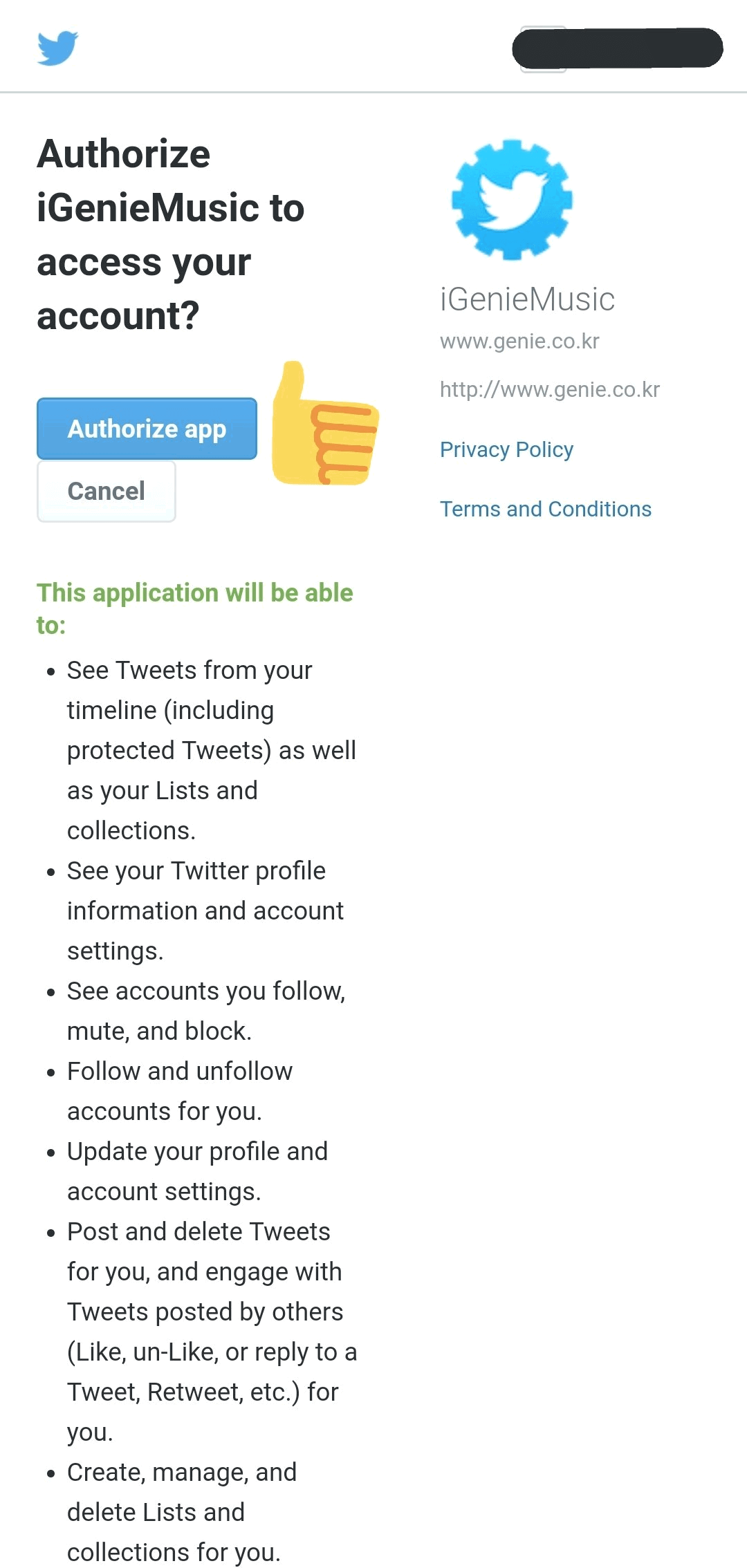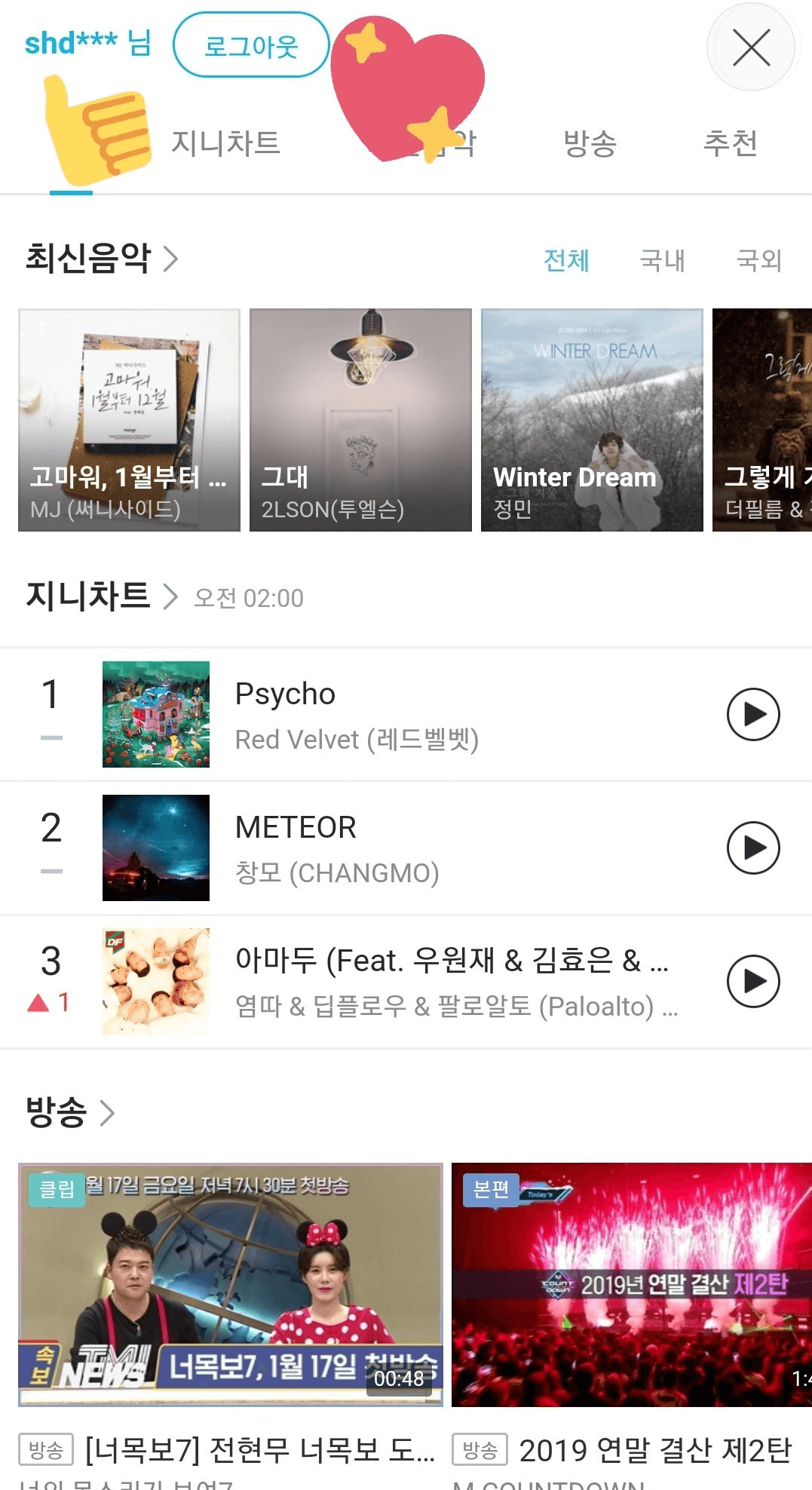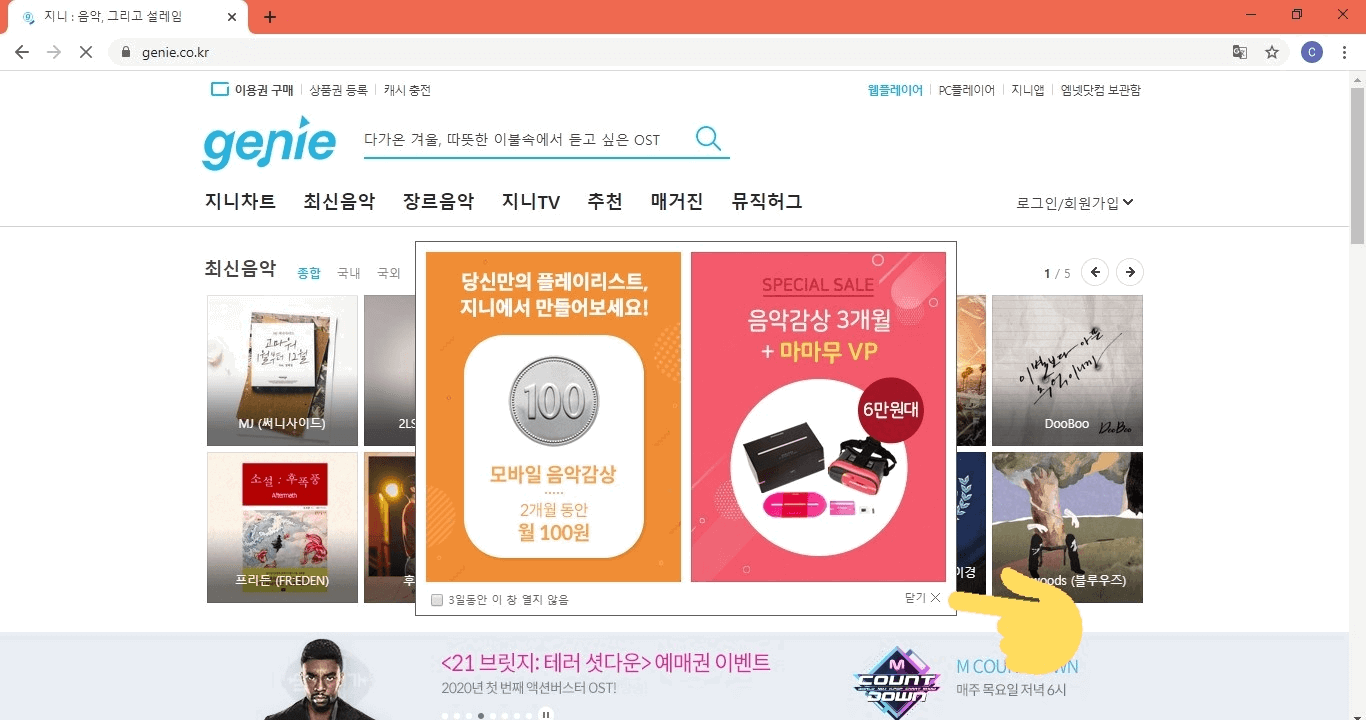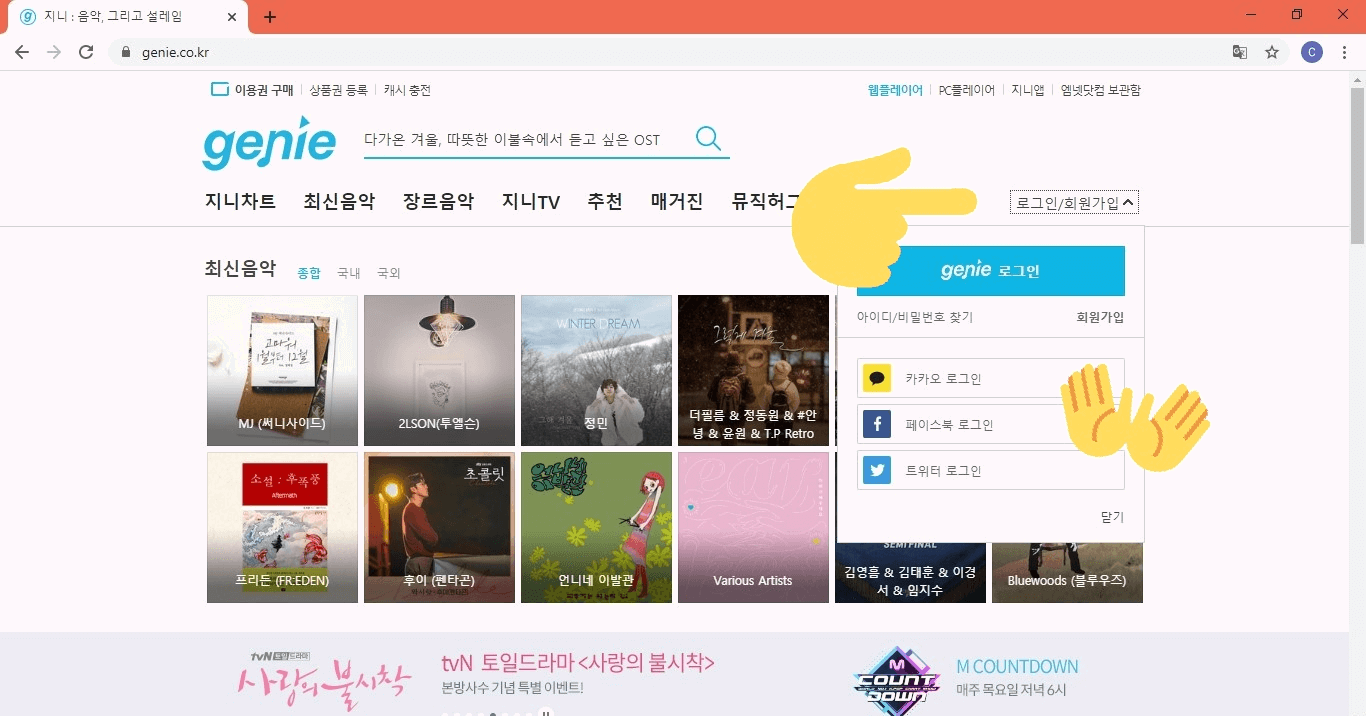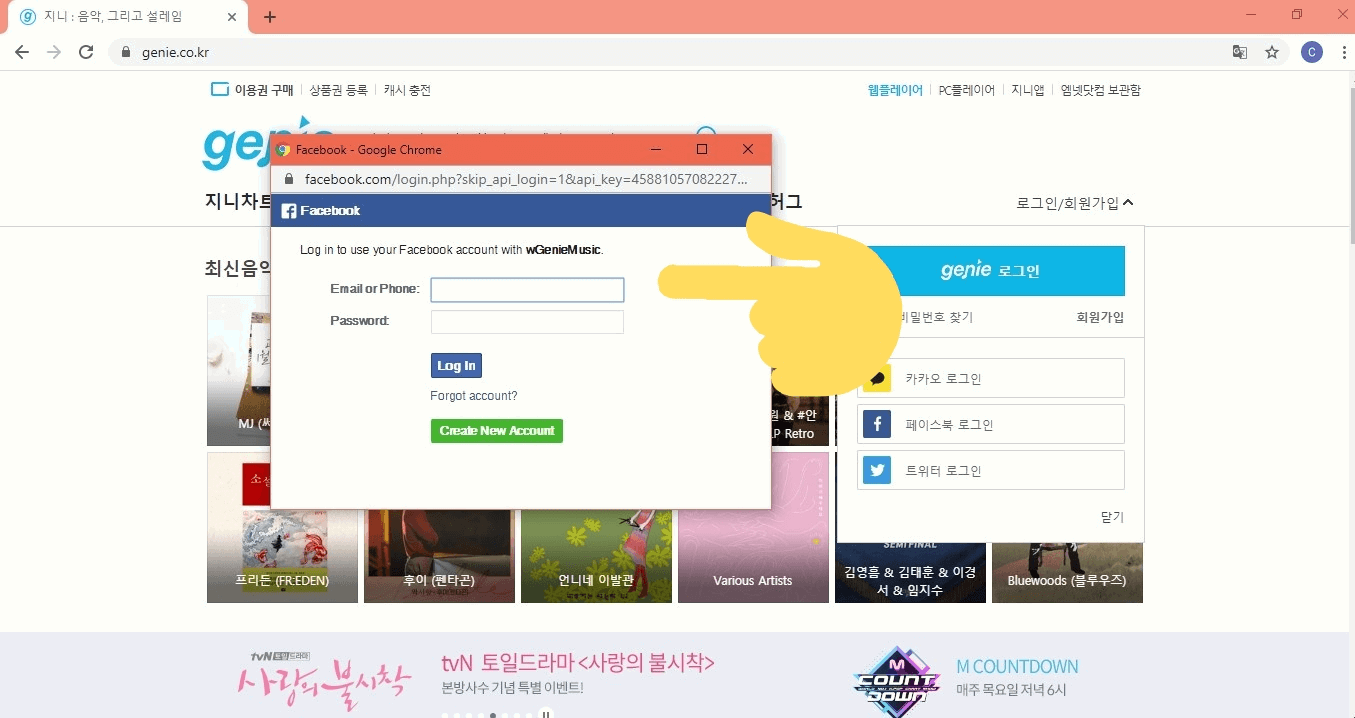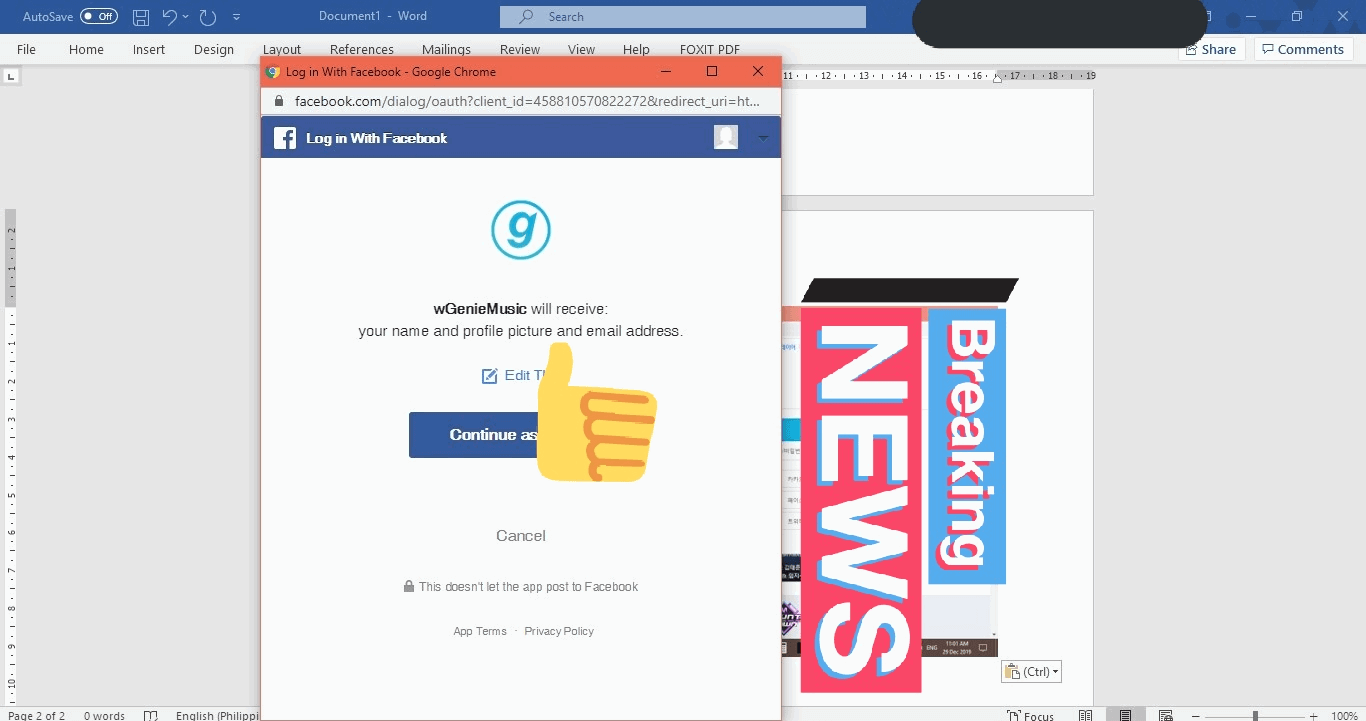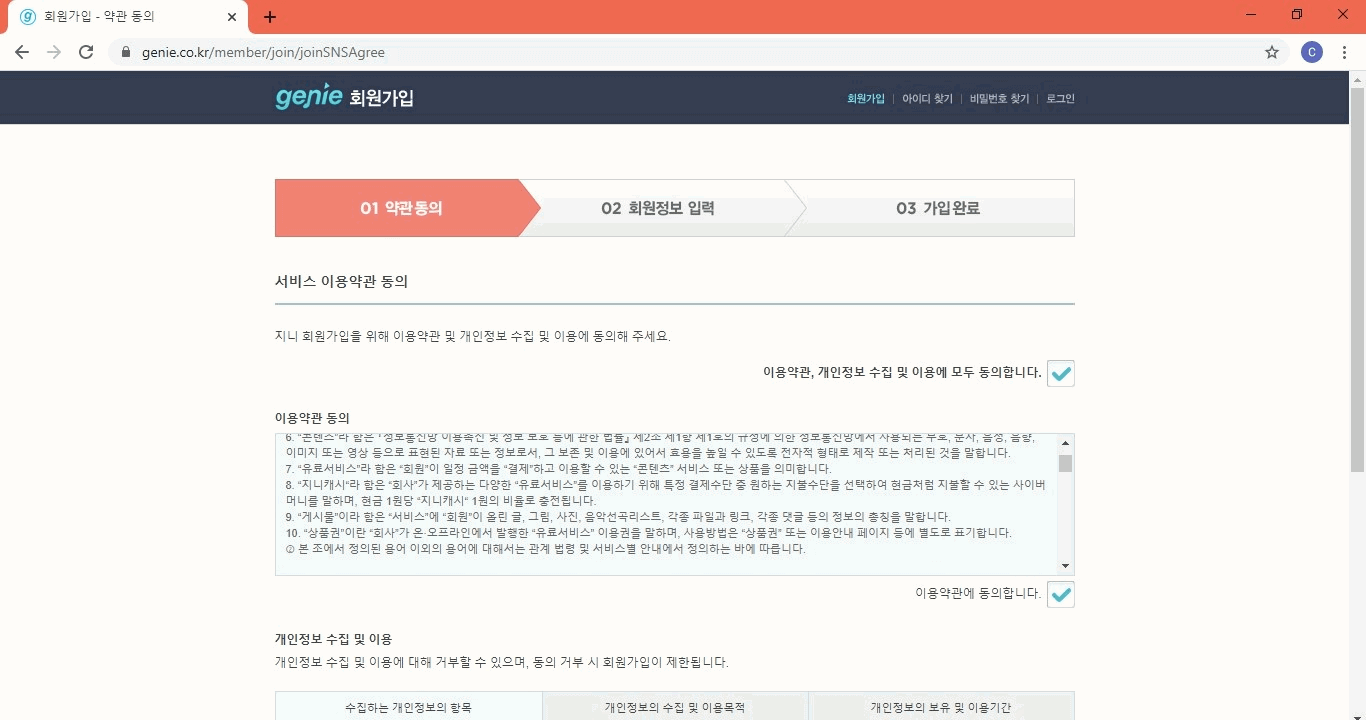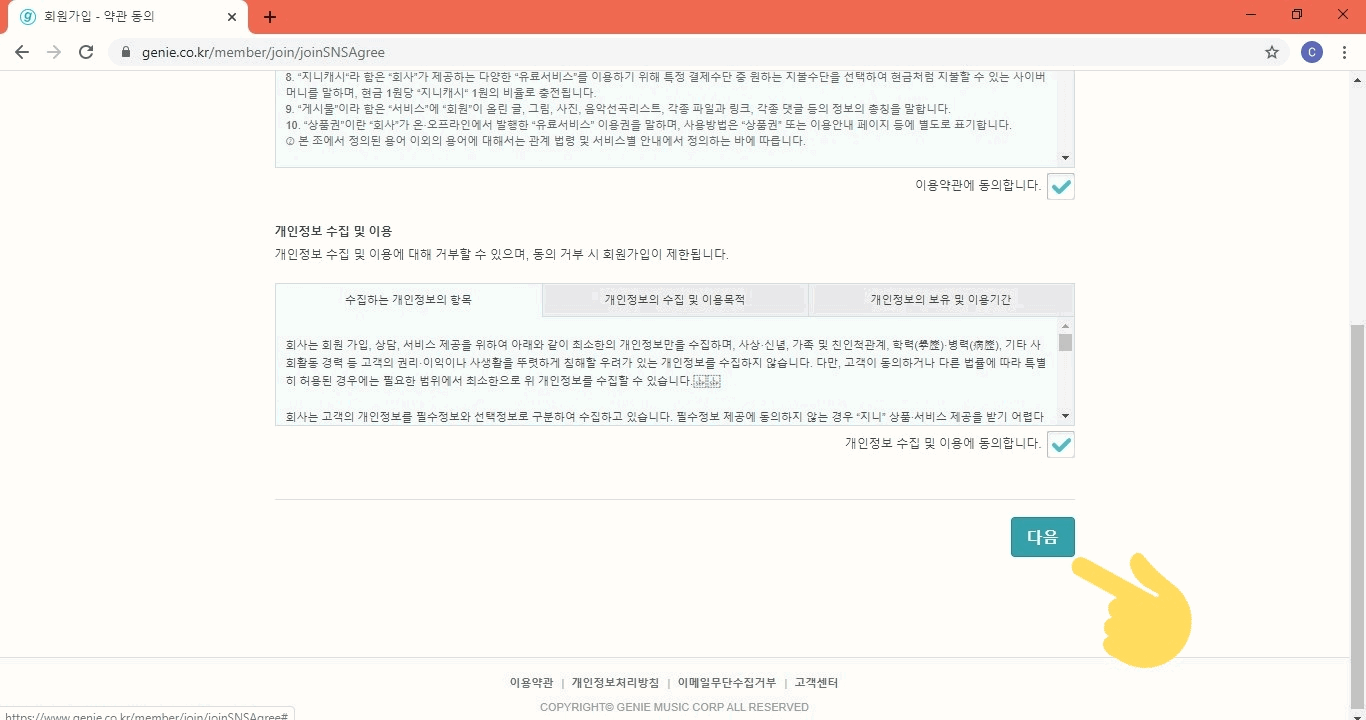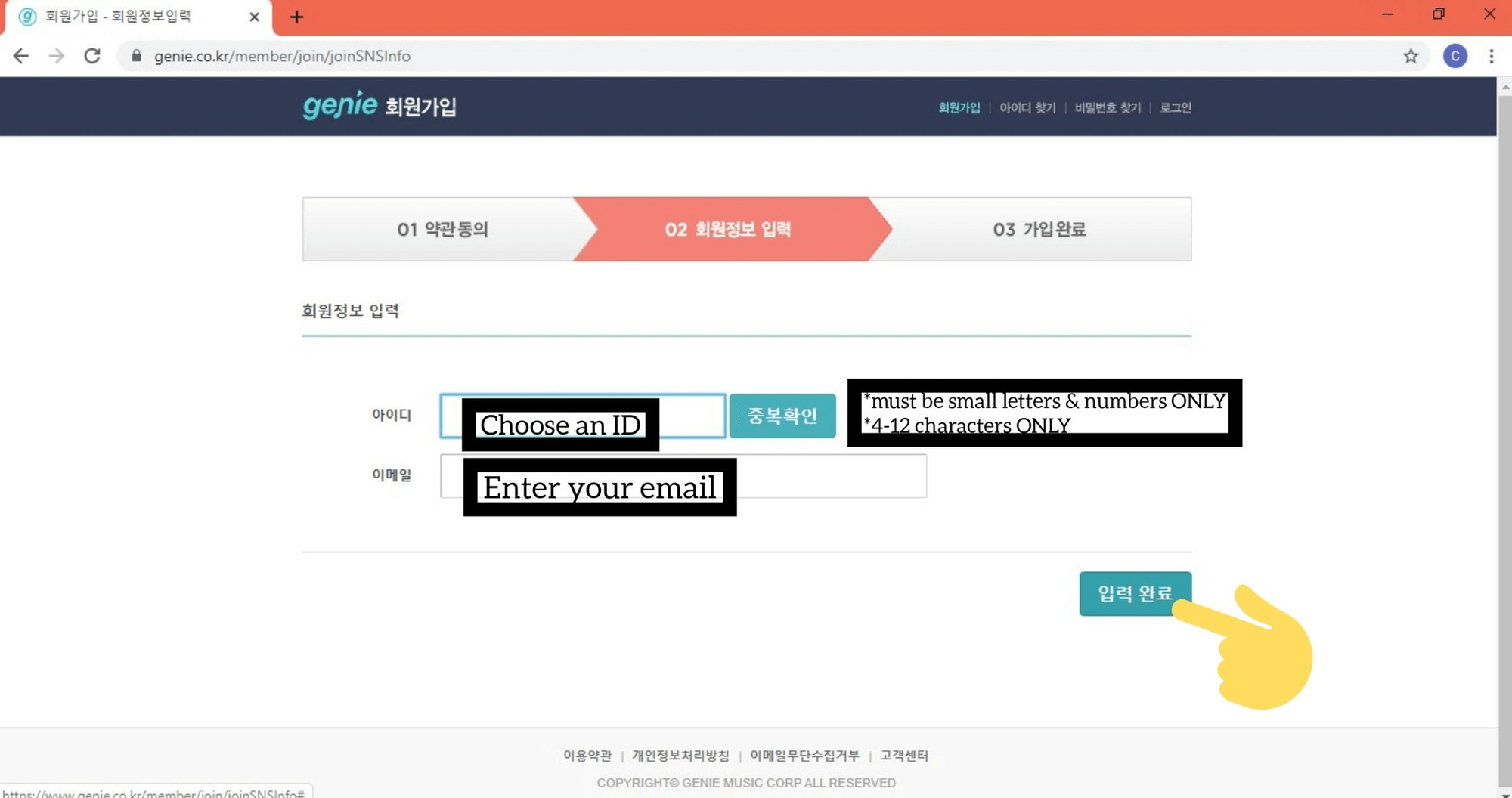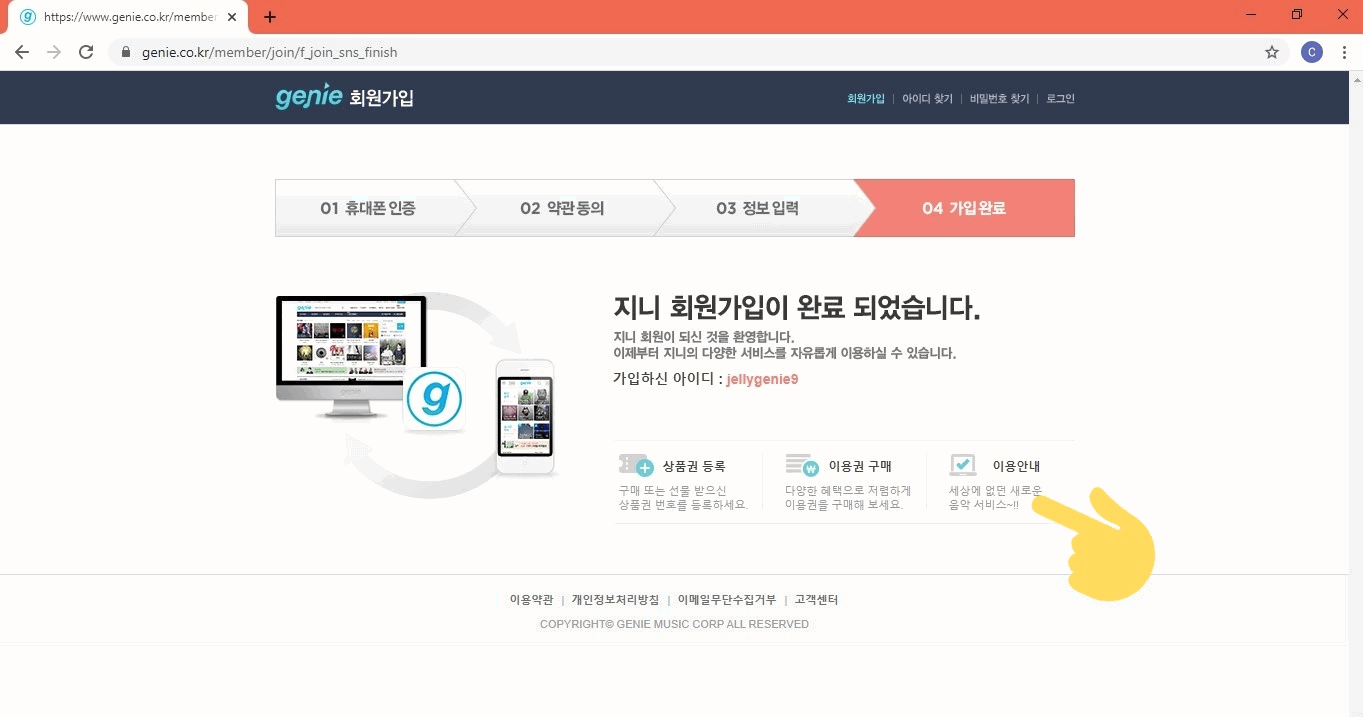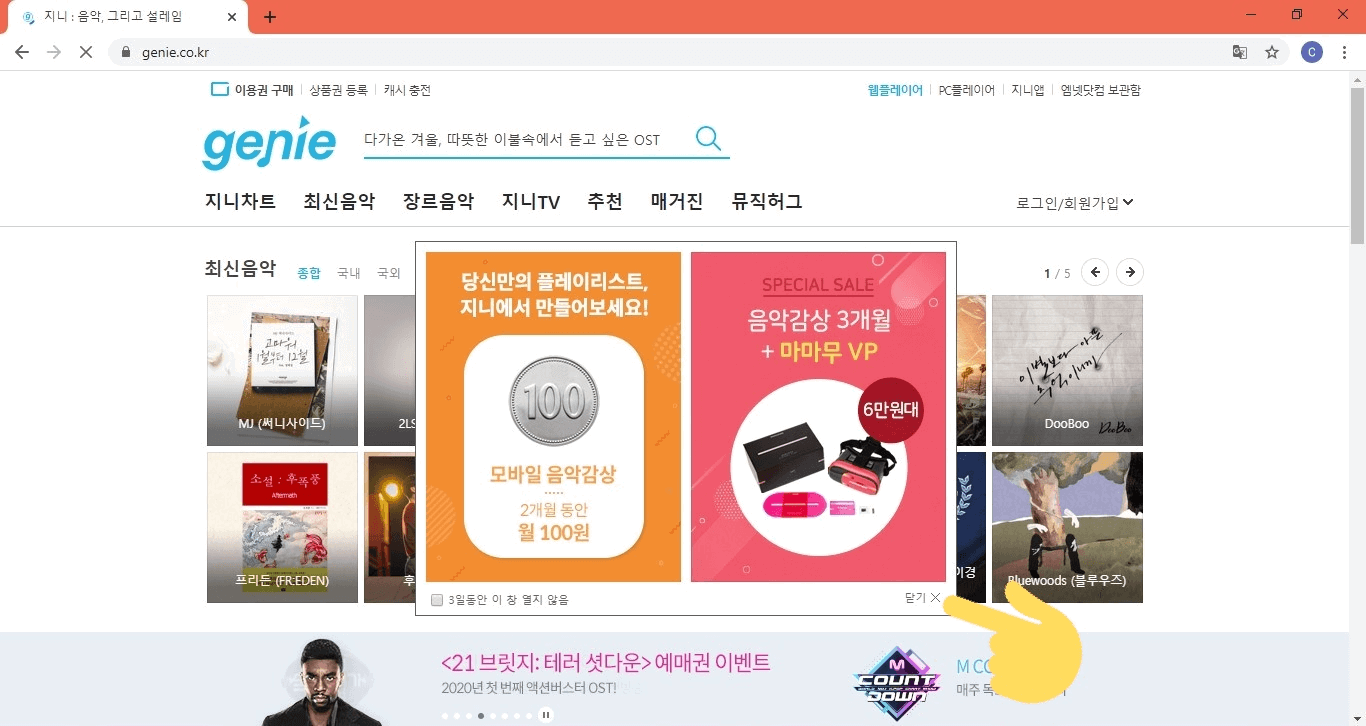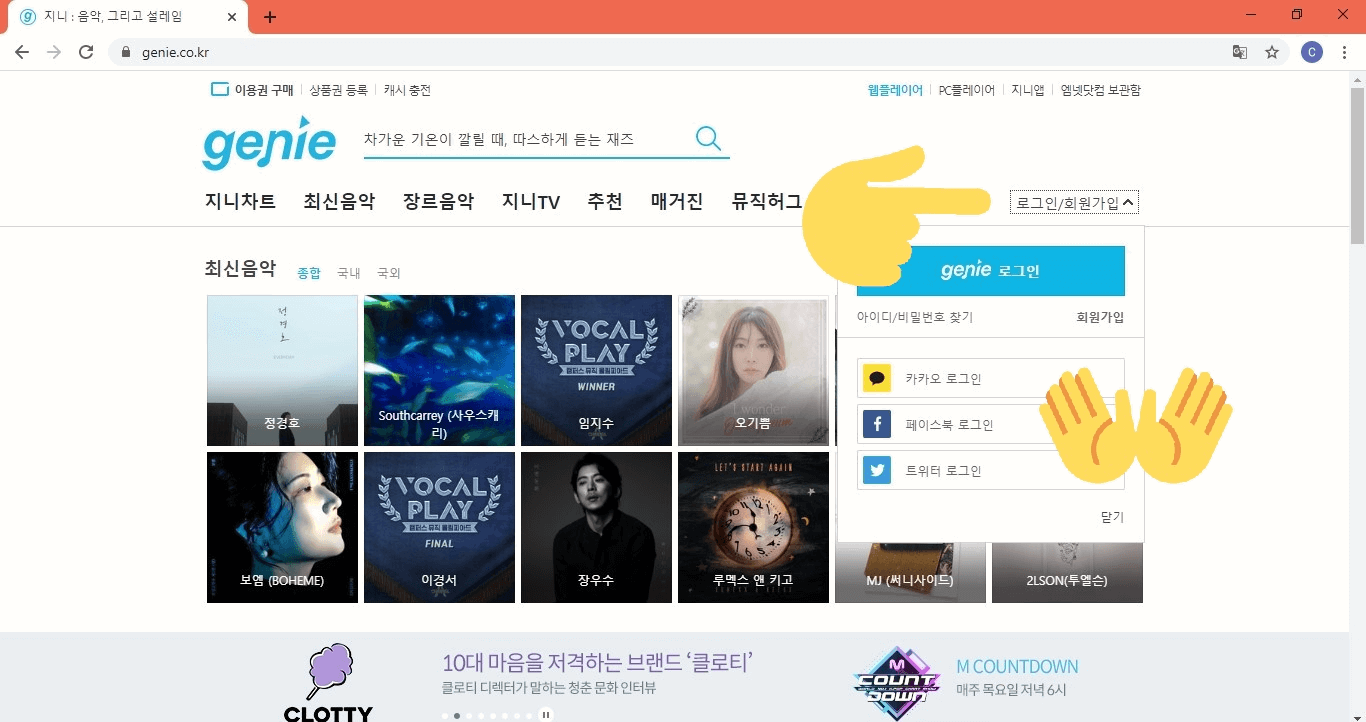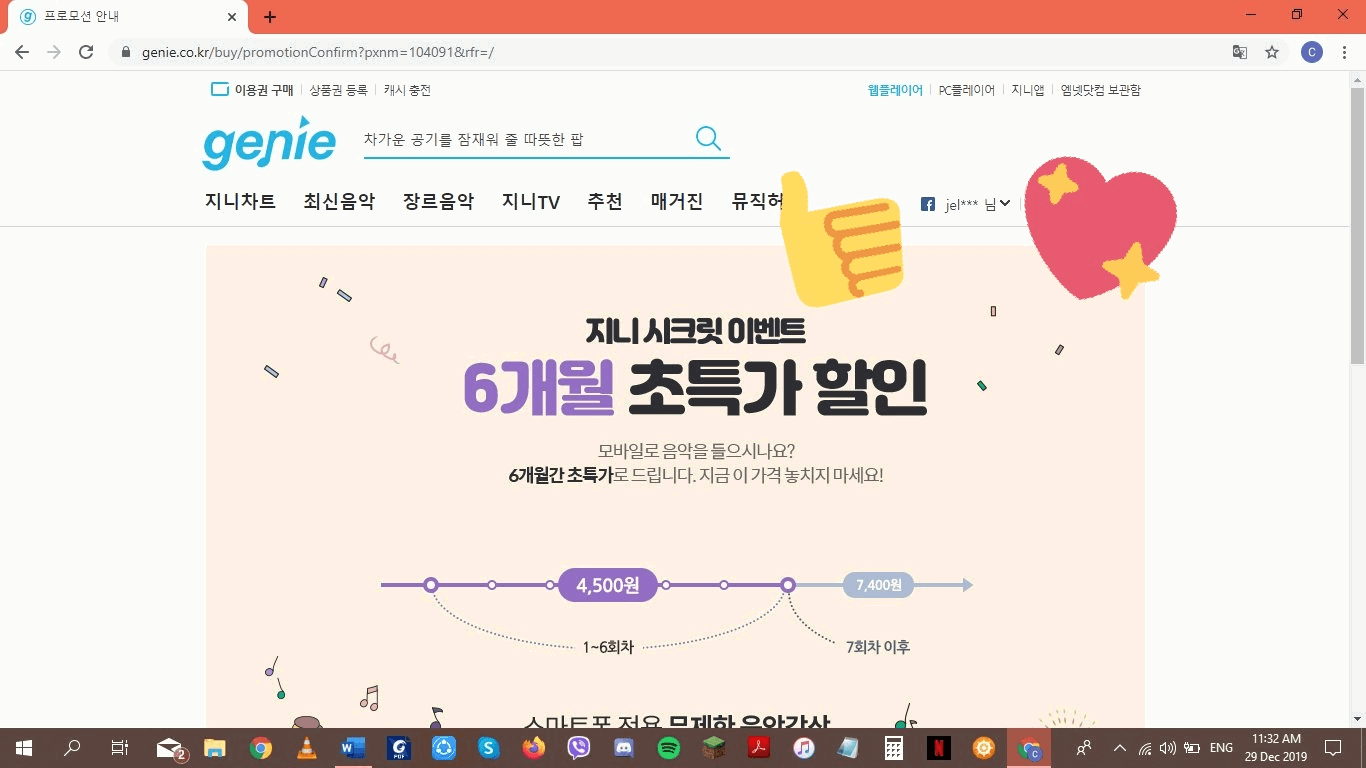Tutorial made by SF9 Help Desk
Index:
1. Information about Genie
2. App installation (Android)
3. How to buy a streaming pass (Android)
4. App installation (iOS)
5. How to buy a streaming pass (iOS)
6. Account set up (mobile)
7. Log-in (mobile)
8. Account set up (PC)
9. Log-in (PC)
10. FAQ
1. Information about Genie
Genie is one of the major music streaming platforms in Korea. Streams and downloads from Genie are counted as part of digital score in music shows.
2. App installation (Android)
☆ Although the app is not readily available for download outside of Korea, there are some tricks to install the app depending on your device.
☆ You would need to download an apk version of this app
1. Google "genie music pk"and choose apkpure link (take note of app version because it has to be the latest one to work)
2. Click Download APK
3. You'll be redirected to another page. Scroll down & click download
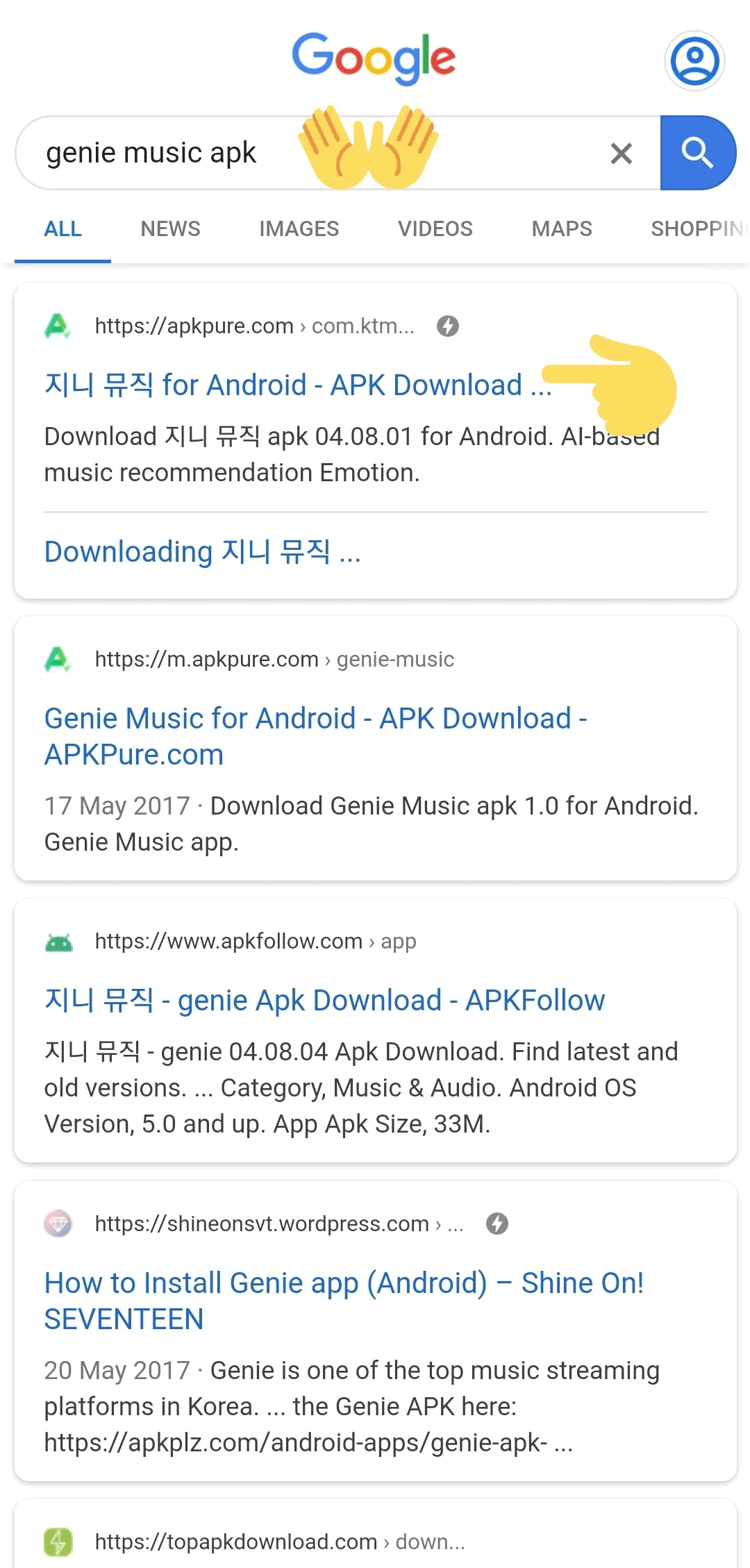
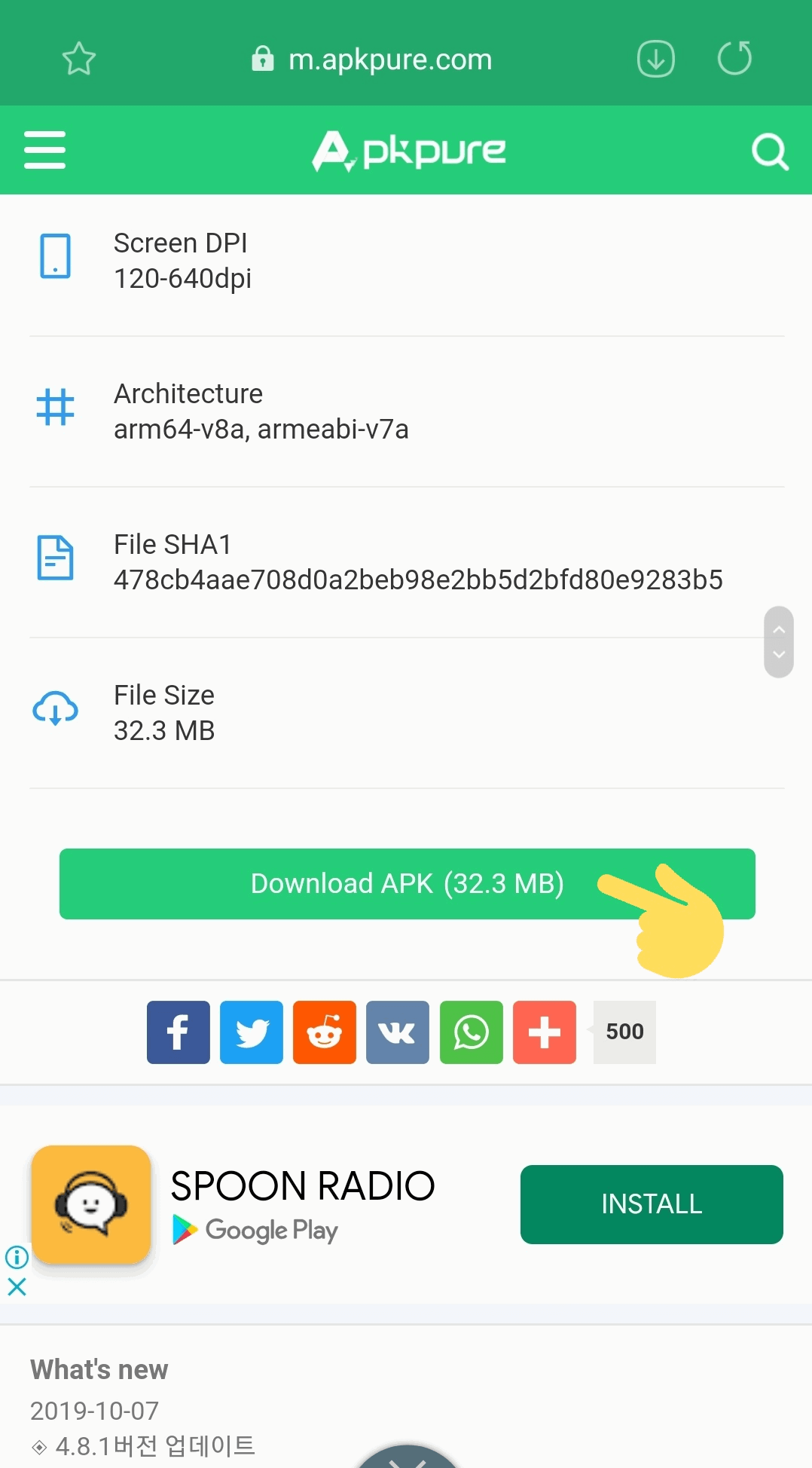
4. Open file from downloads
5. Click install on prompt page then click open
6. You'll be brought to Genie's opening page. Click blue button
7. Allow app permissions and youre done!

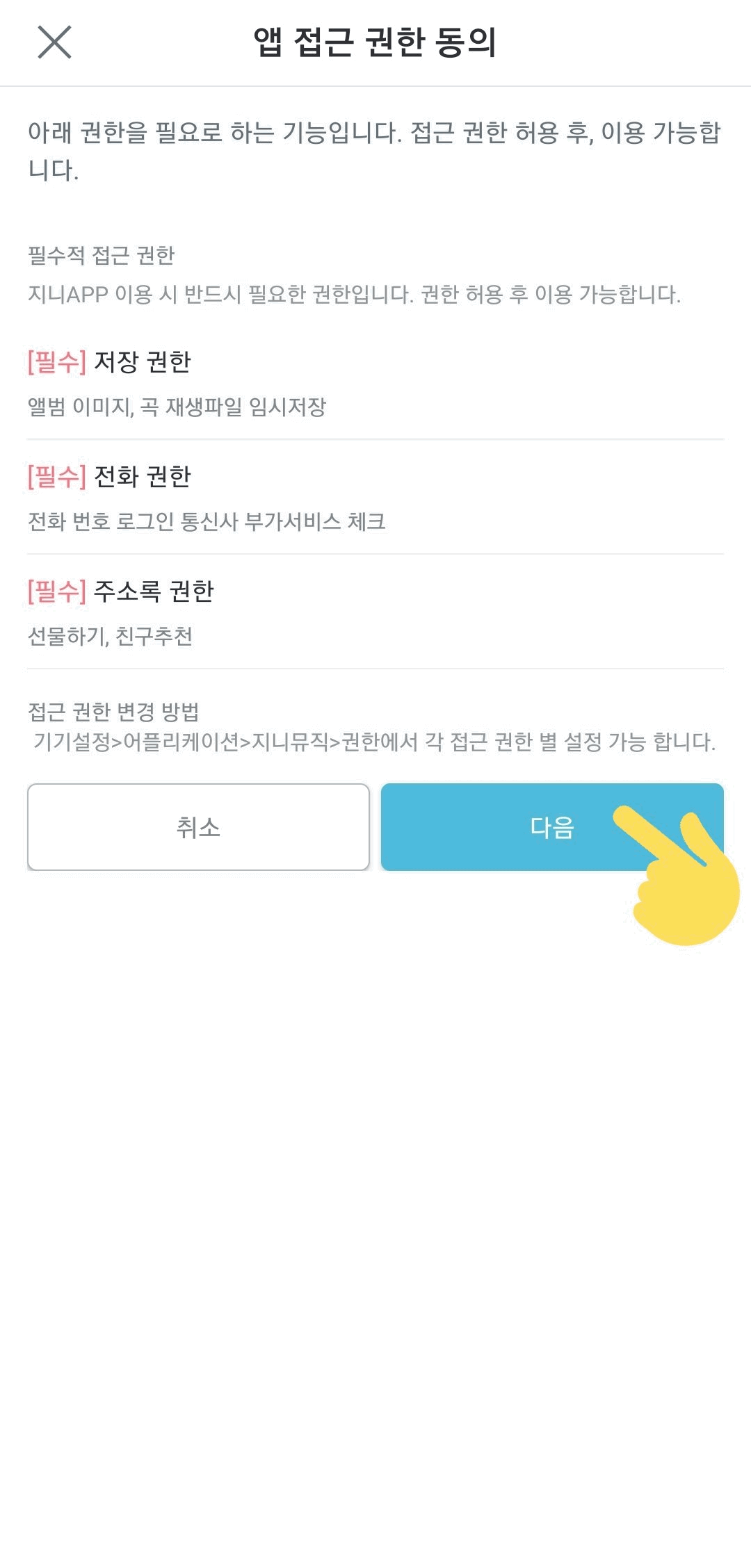
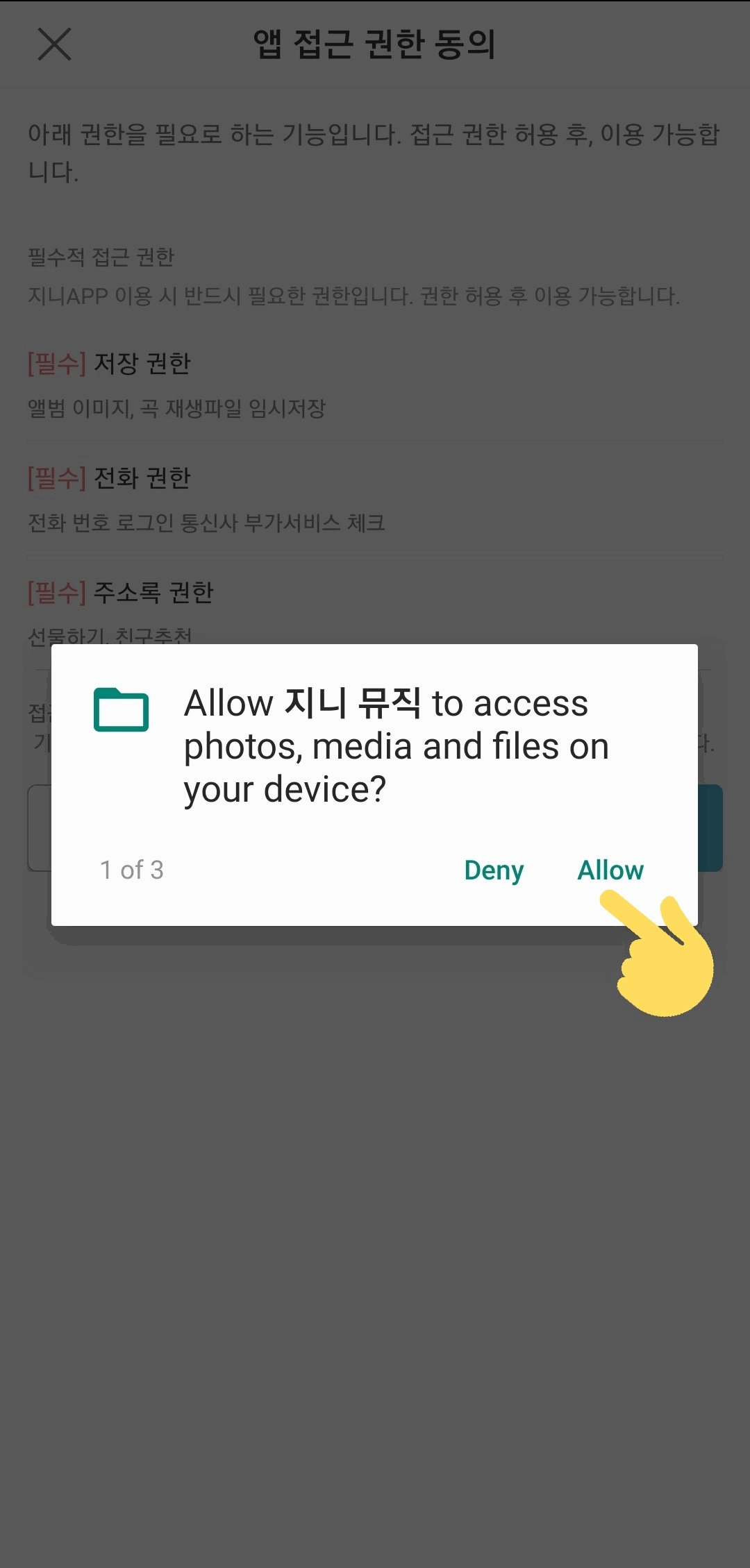
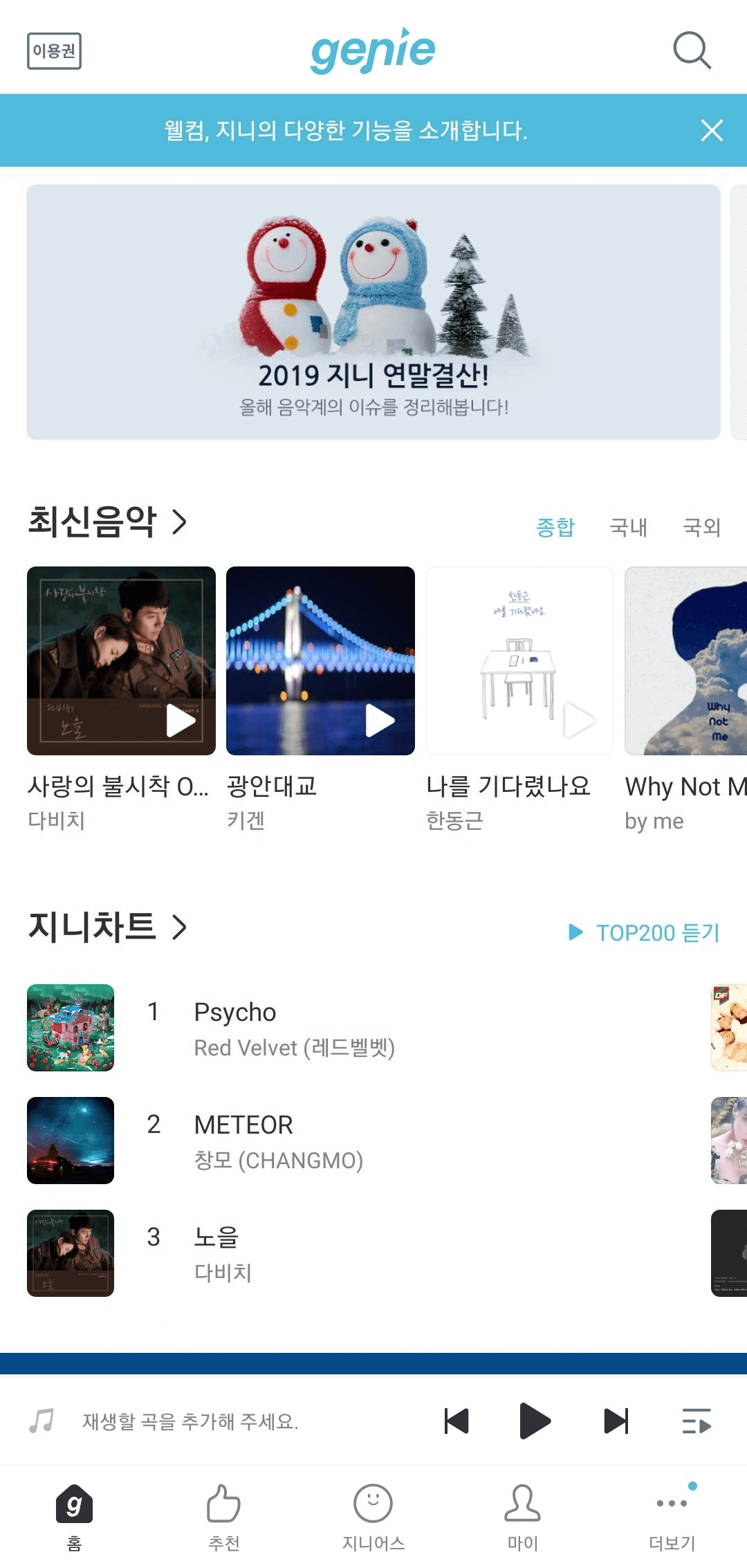
To log-in (Android):
1. Click ••• on the lower right corner
2. Click the blue button on the top right corner
3. Select method, sign-in your acct, and authorize app access
4. You're done!
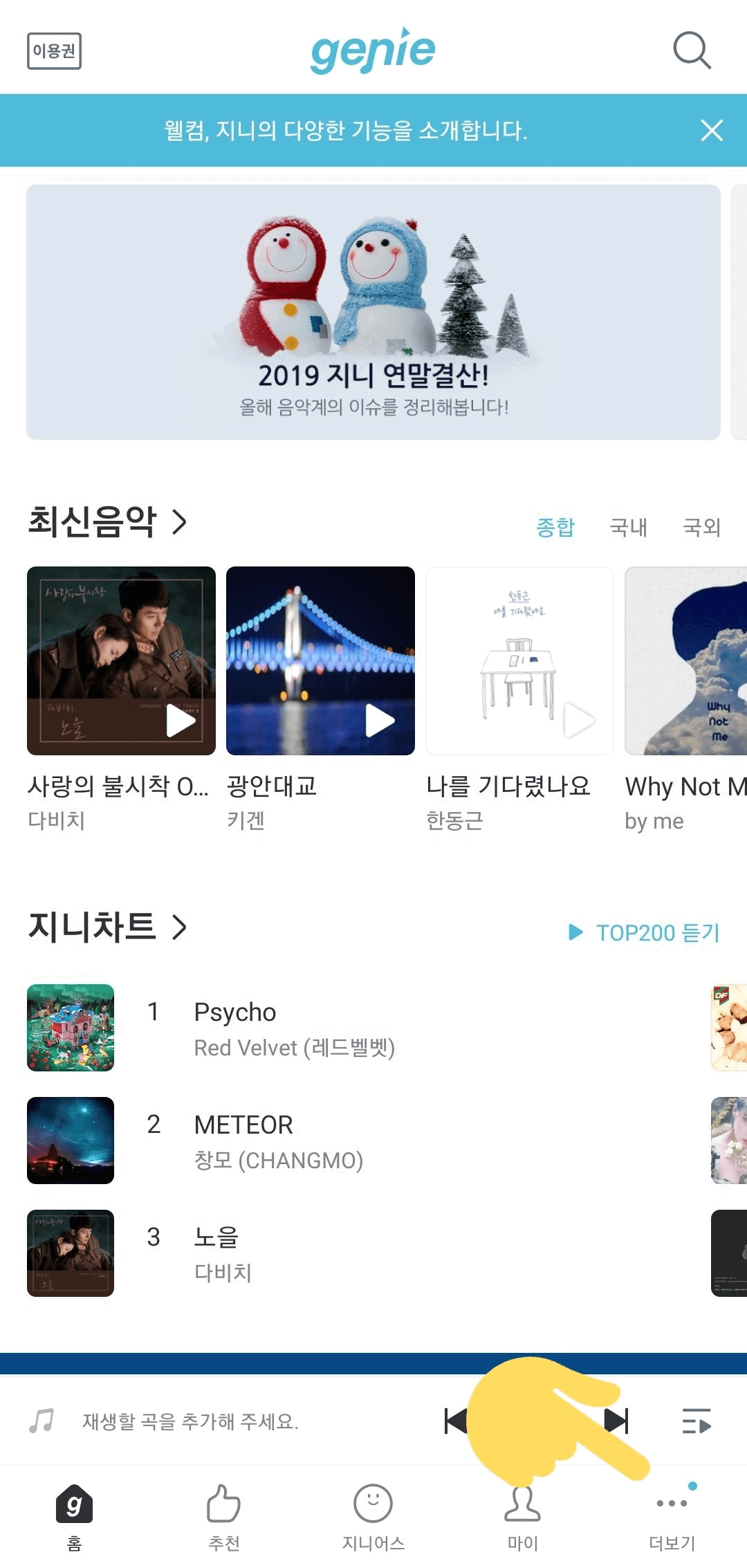
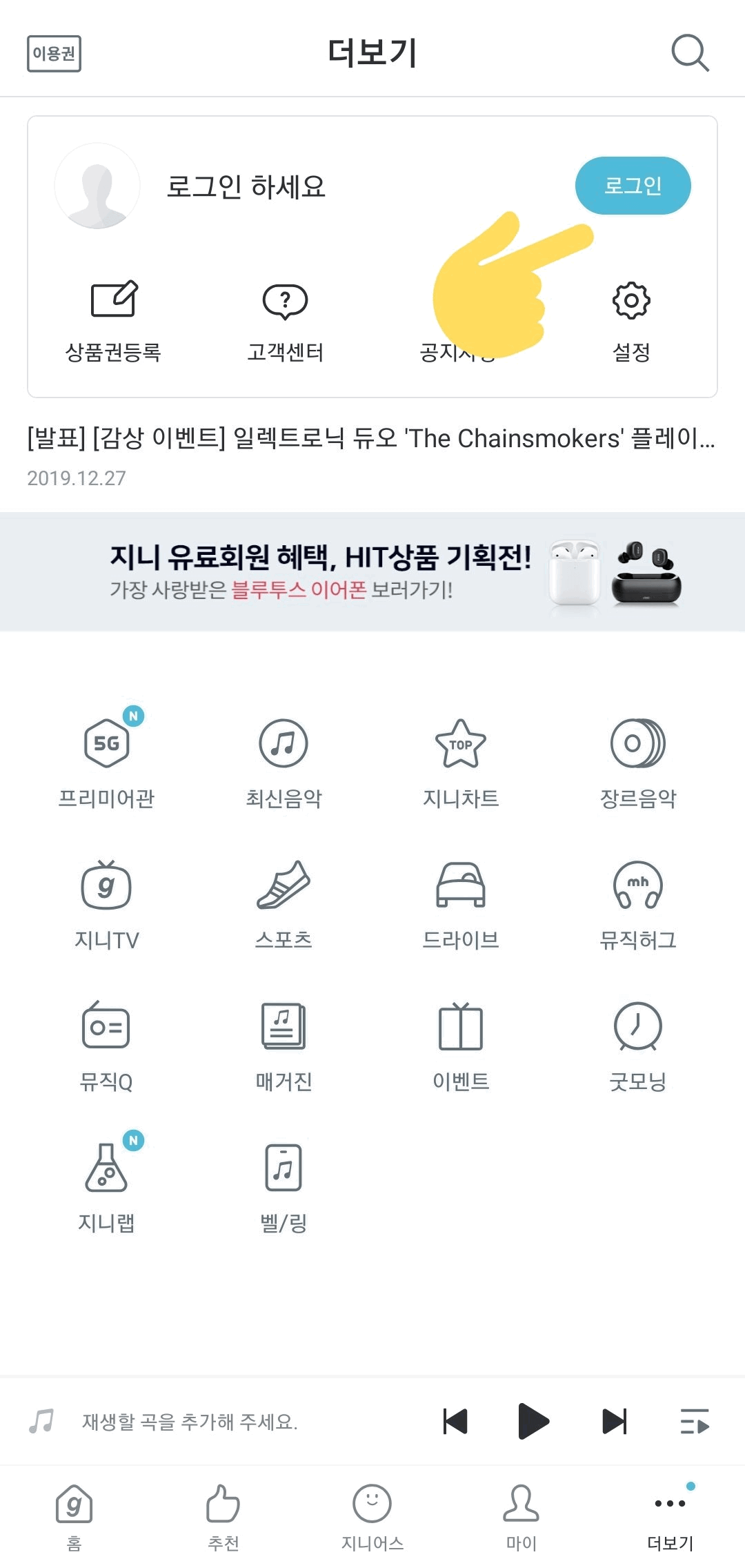
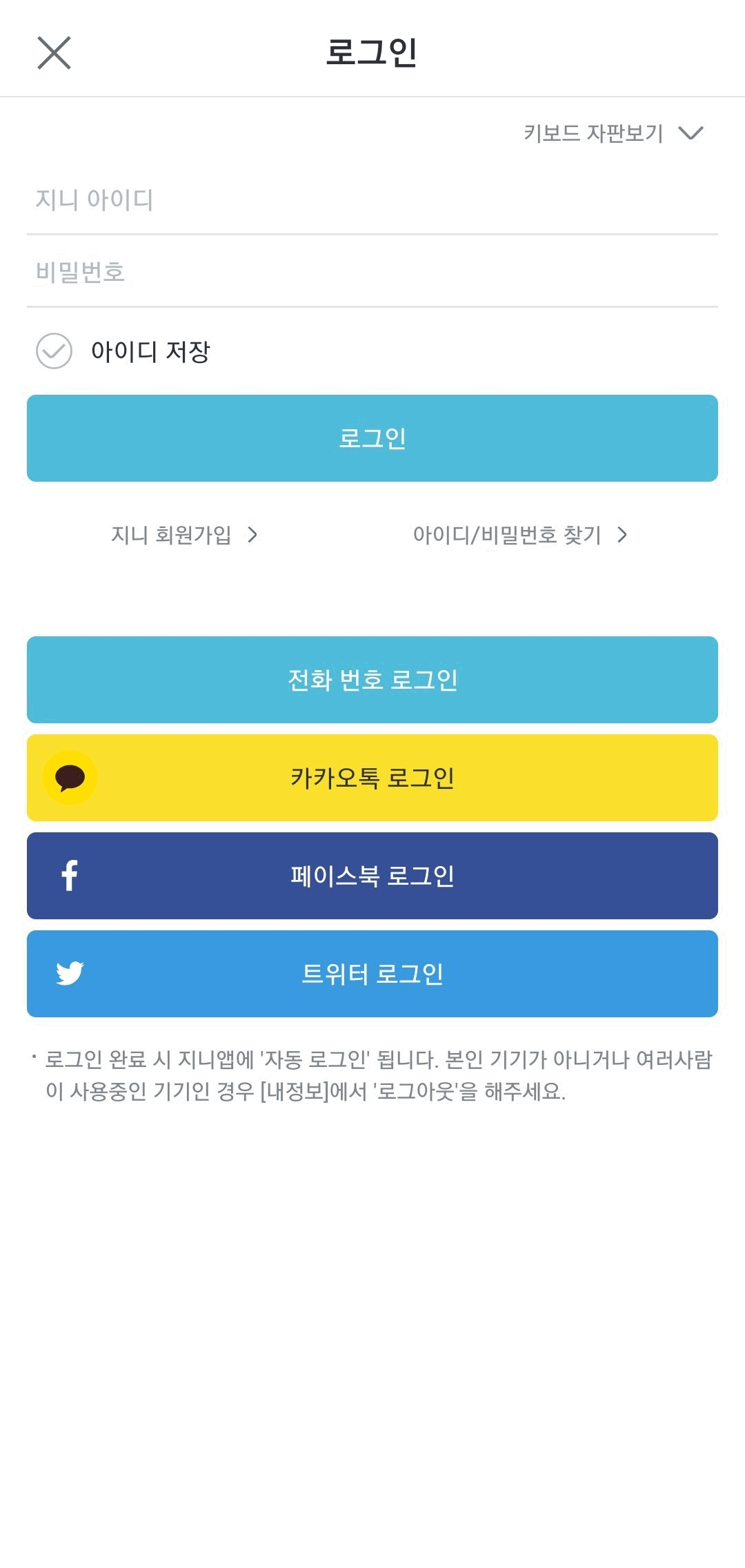
3. How to buy a streaming pass (Android)
Since Genie is not actually available in Android, so you can join a fanbase GO for passes or buy from 3rd party shops (for more information please DM SF9 Help Desk in Twitter).
4. App installation (iOS)
You would need to change into a Korean Apple ID
1. Go to Settings app and click your apple ID
2. Click iTunes and App Store
3. Click Apple ID 4. Click View Apple ID
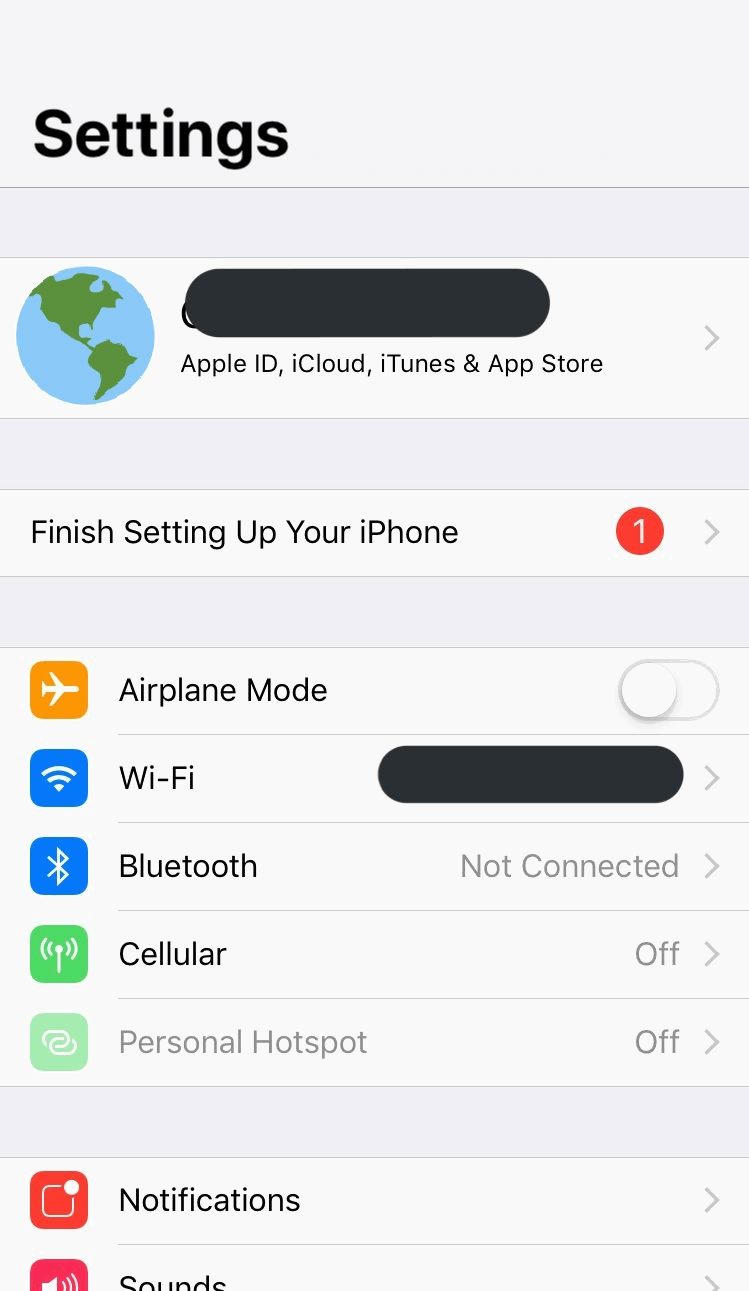
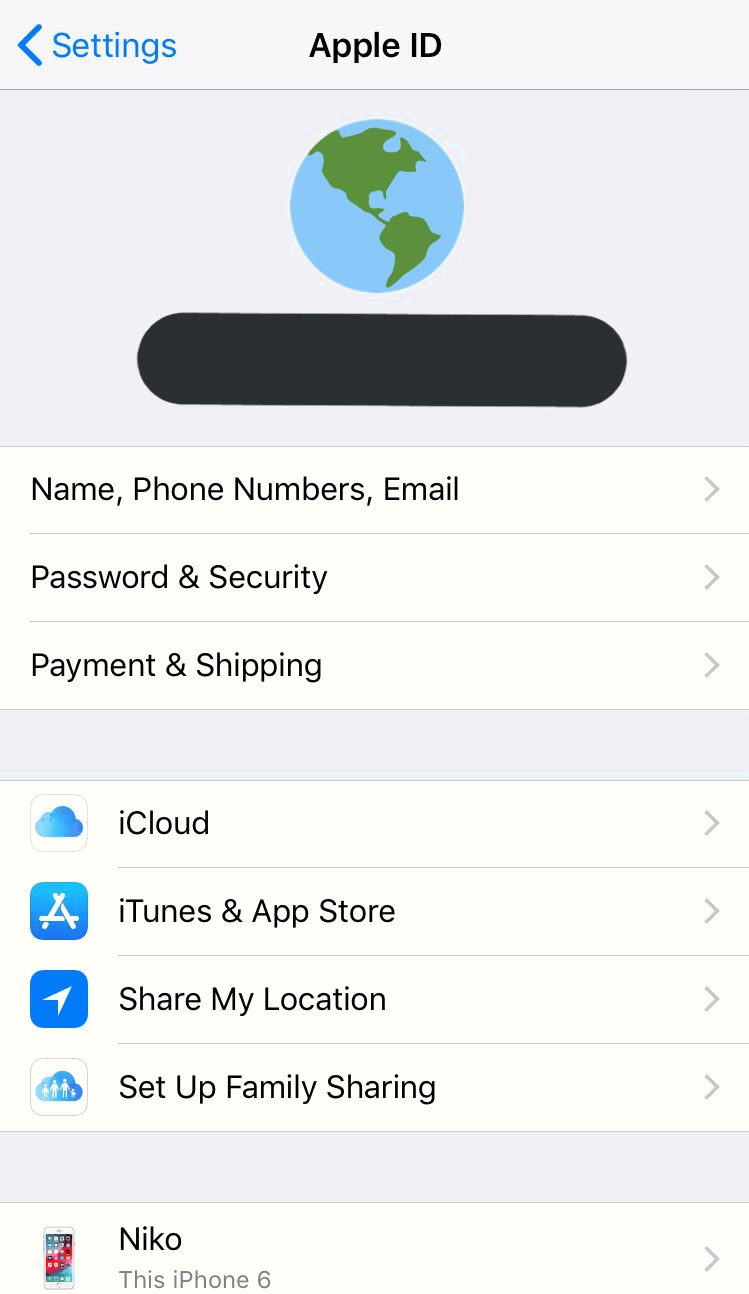
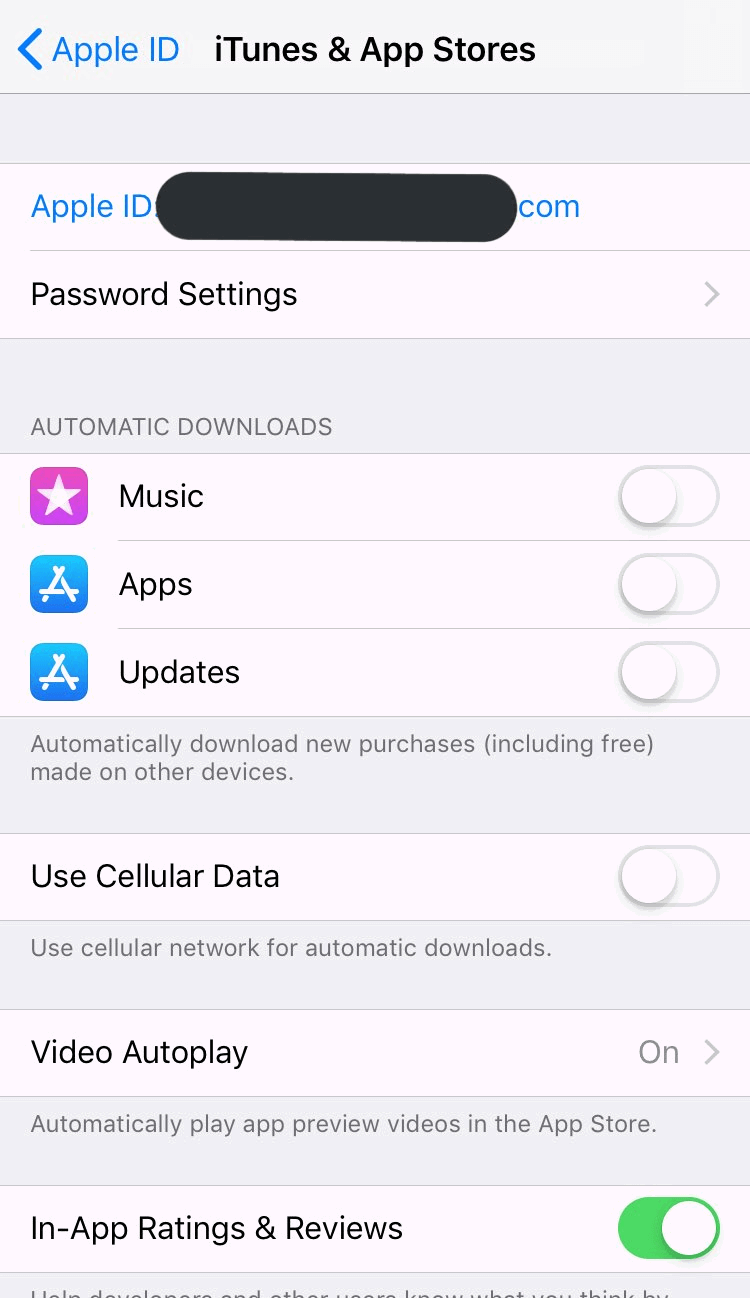
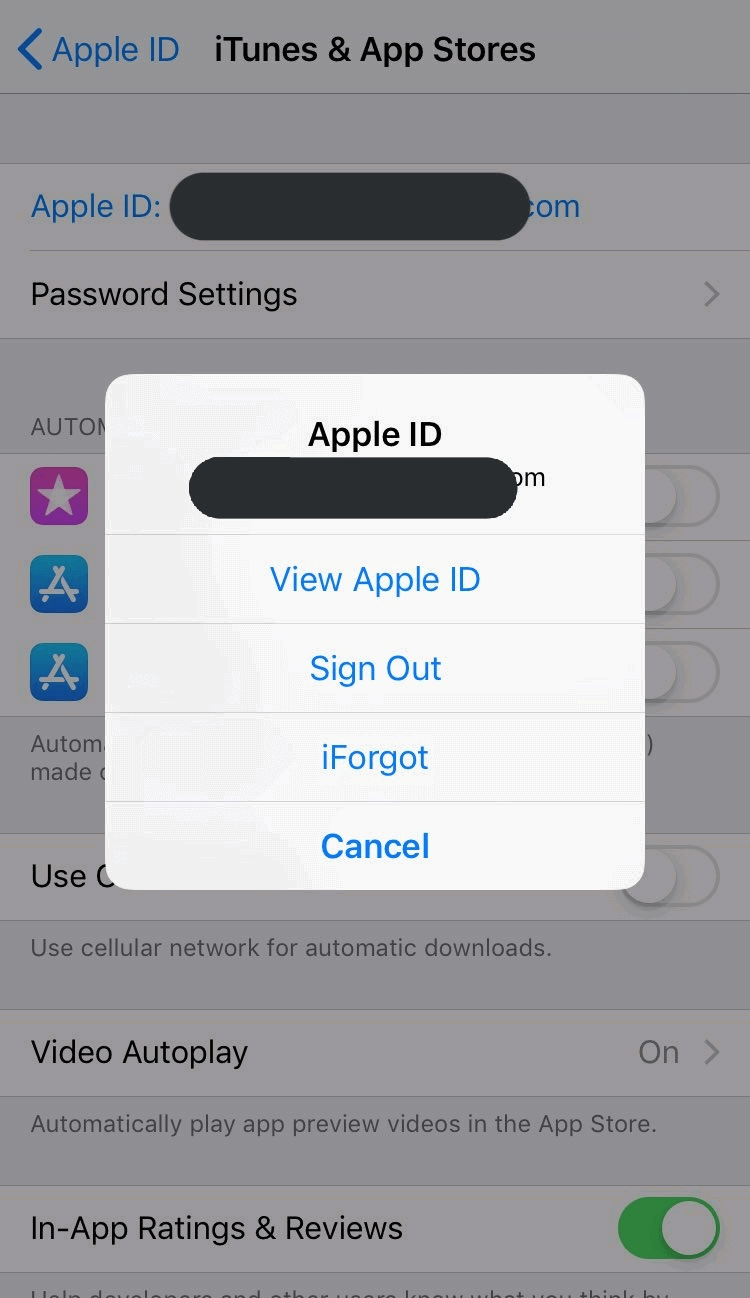
5. Click Country/Region
6. Click Change Country or Region
7. Scroll and select Korea, Republic of
8. Agree to Terms & Conditions
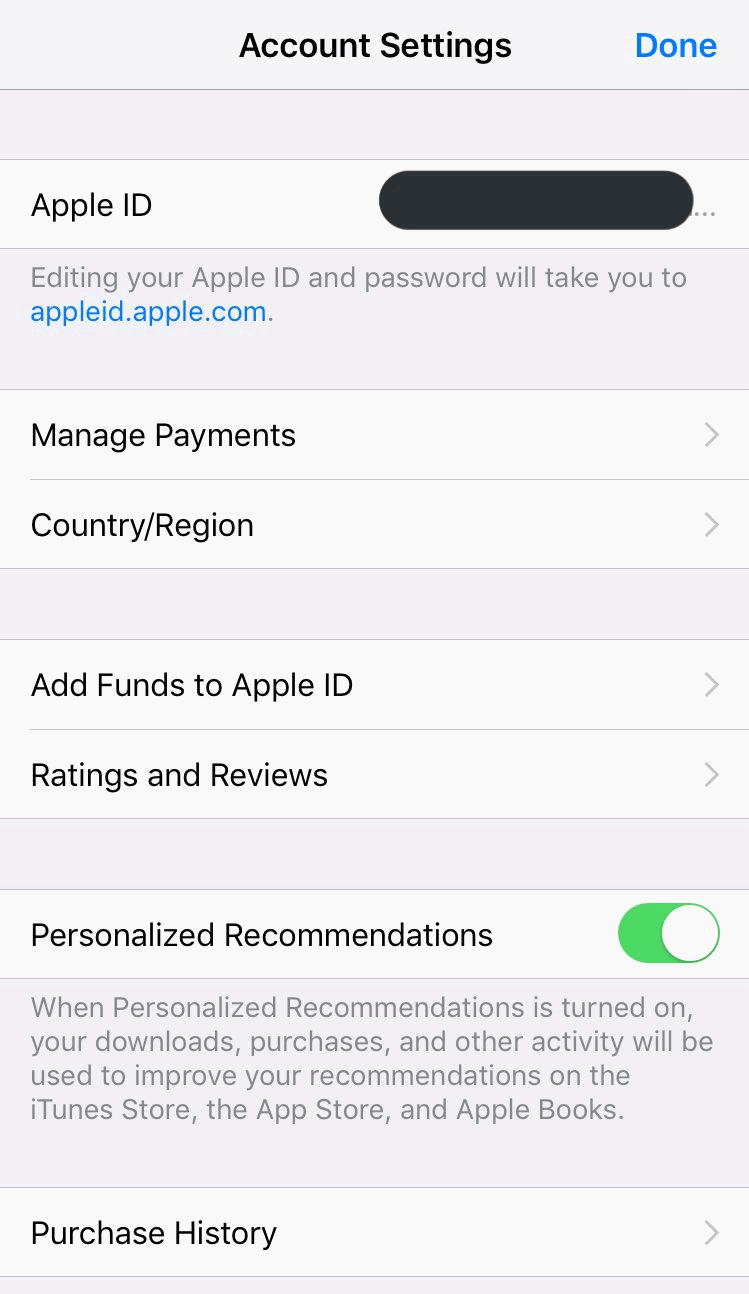
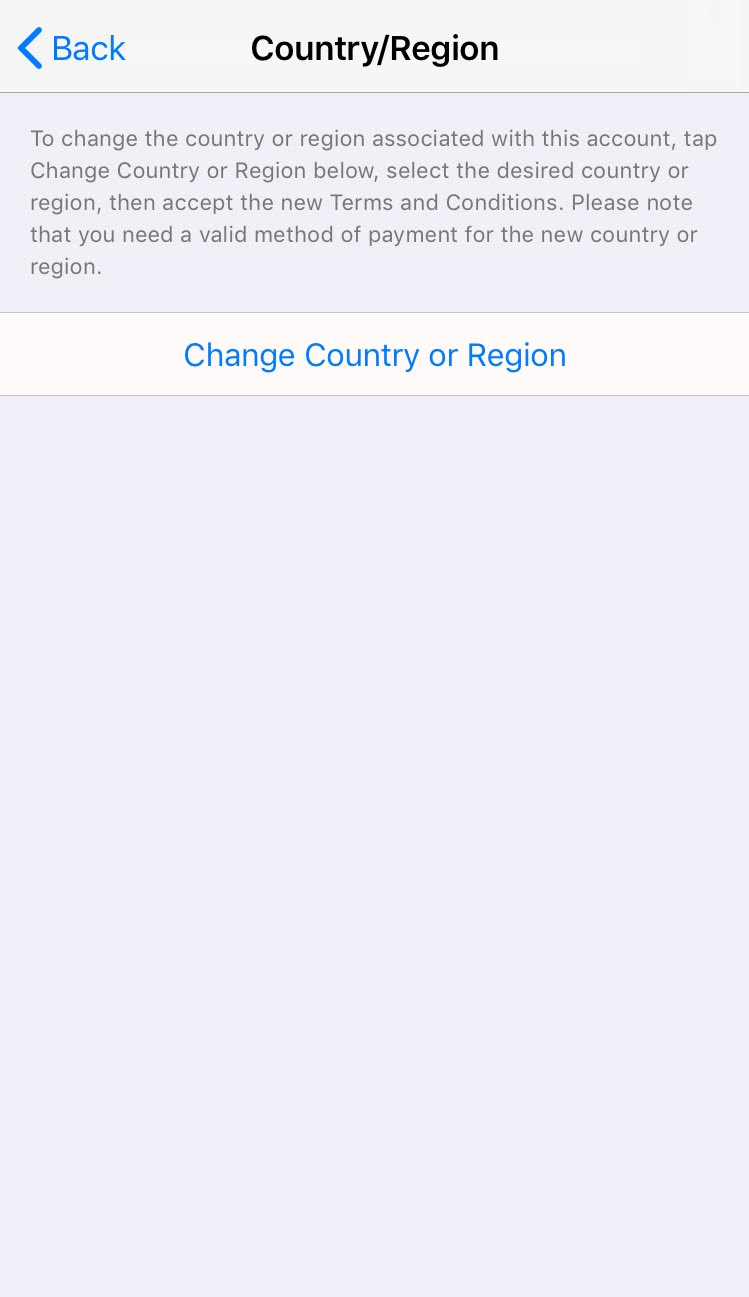
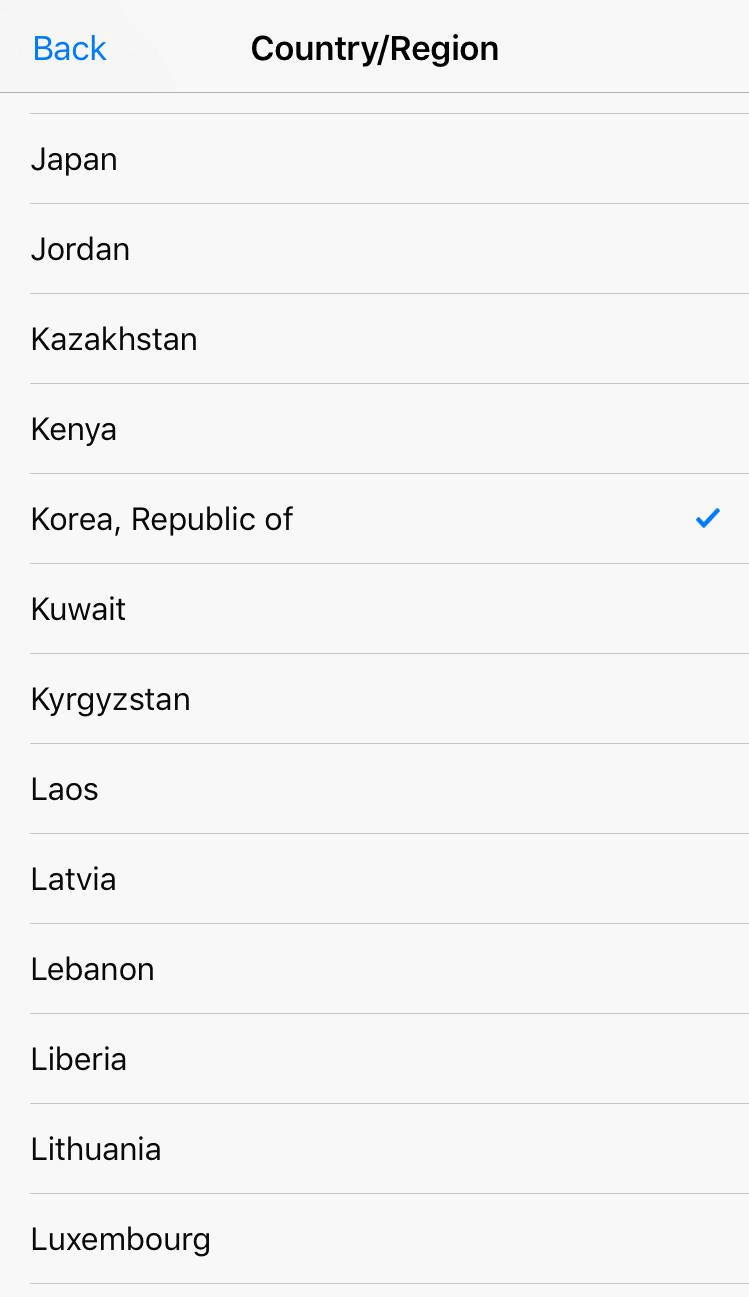
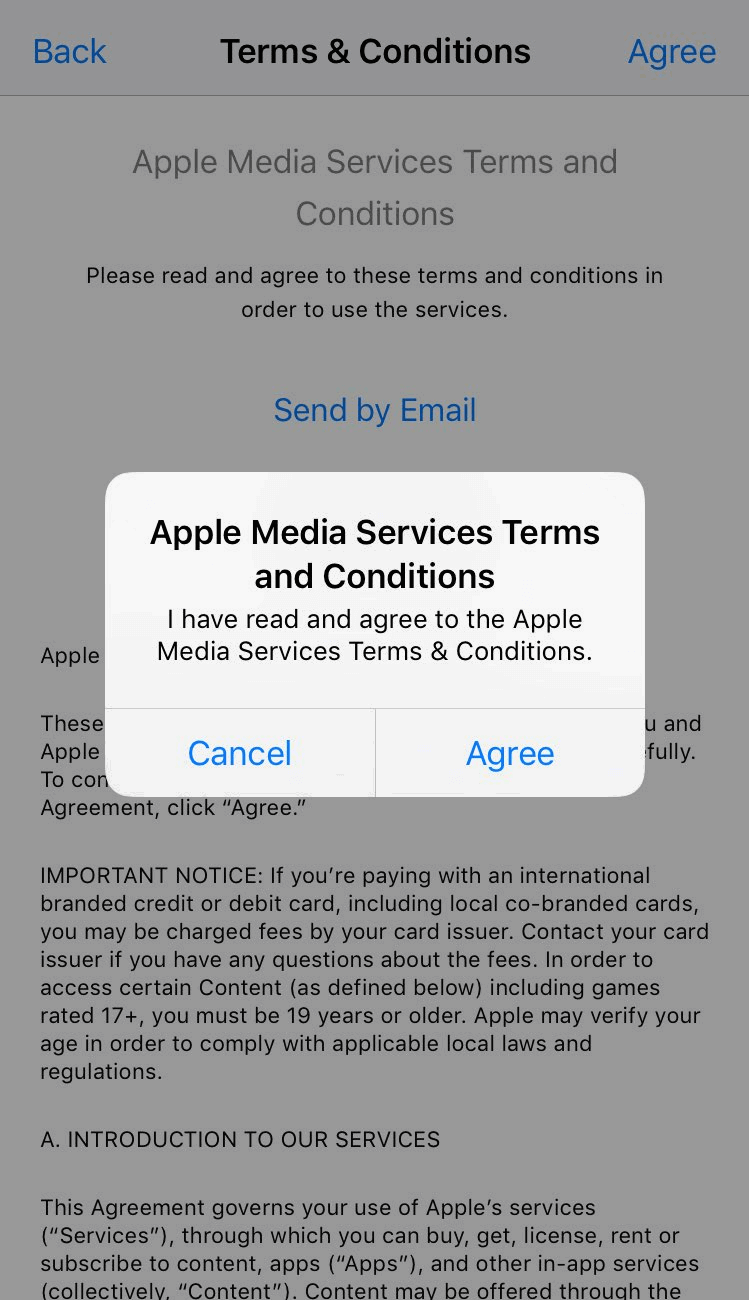
9. Update info (change as seen on pic, phone number last 8 digit can be random). Click next
10. You'll be brought back to your Apple ID info. Exit and go to App Store
11. Search Genie and download
12. Launch app and you're done!
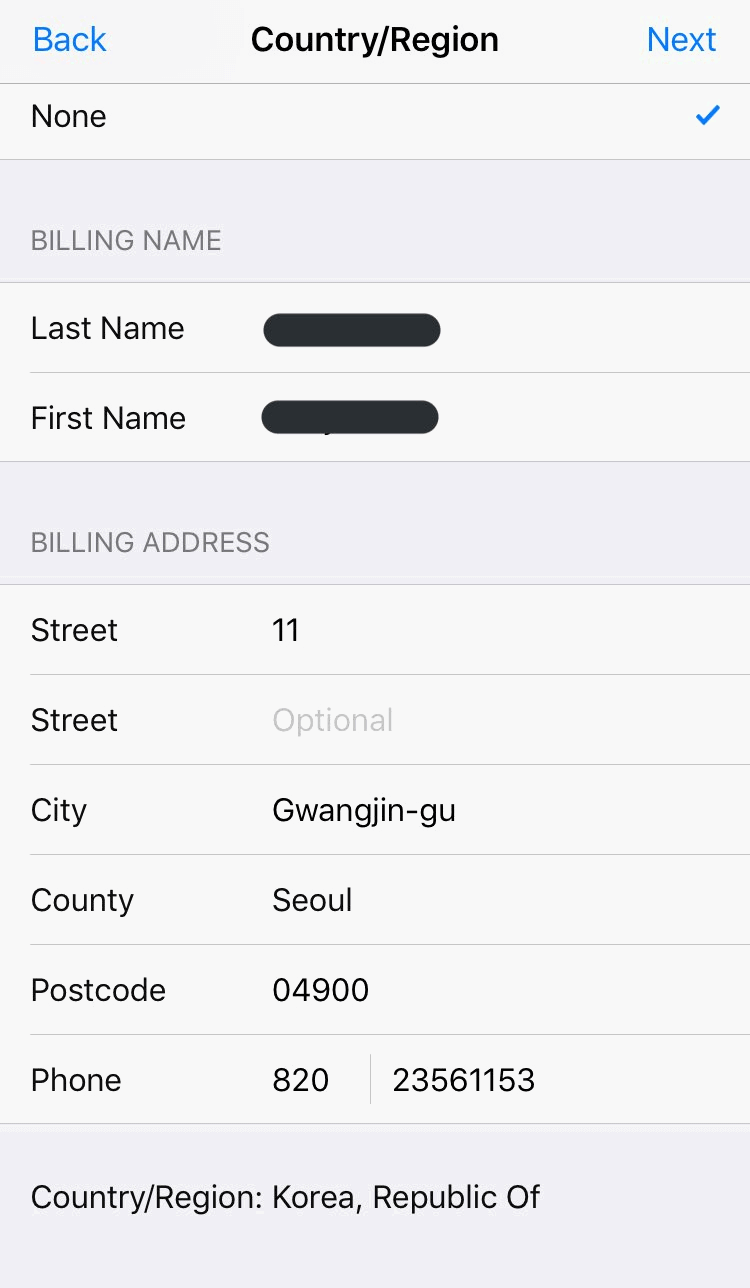
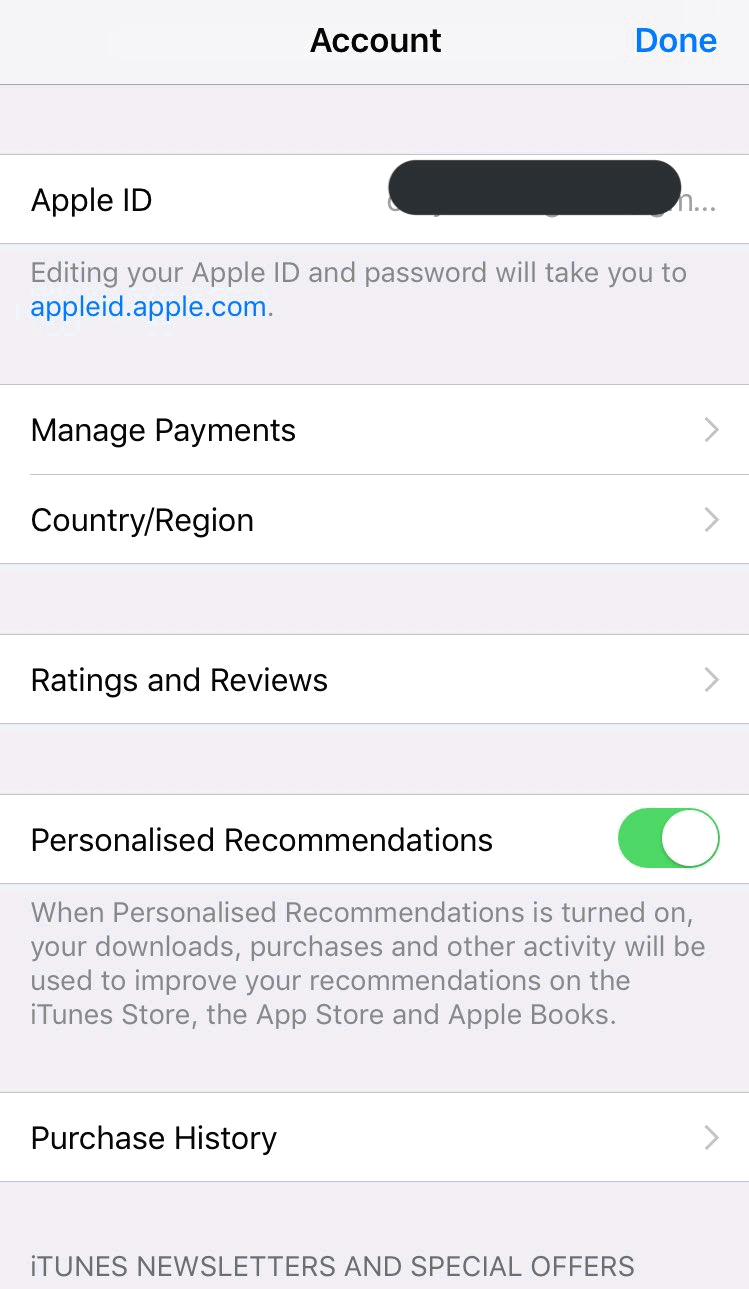

Log-in in iOS is basically almost the same as Android:
1. Click ••• on the lower right corner
2. Click the blue button on the top right corner
3. Select method, sign-in your acct, and authorize app access
4. You're done!
5. How to buy a streaming pass (iOS)
If you have extra budget, getting a Genie streaming pass to help with SF9's digital score it's recommended.
☆ Prices: 11000won for unlimited stream and dl; 9900won for unlimited stream only ☆ You'll need a credit card linked to your apple id
1. Open Genie and log-in to your acct
2. Click little box on the upper left corner of on the home page
3. Choose the subscription you want (blue for unlimited stream and dl, green for
stream only)
4. Sign-in to your apple id to pay
Note: before buying make sure your country settings is not Korea anymore. This is to avoid any unnecessary errors! Genie will still run even if your App store region is no longer Korea.
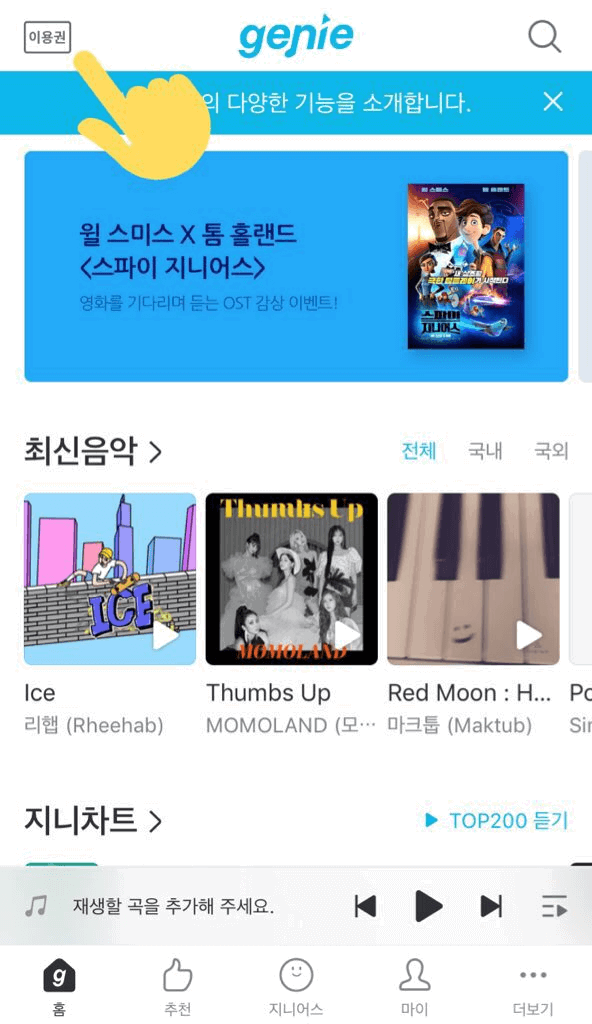
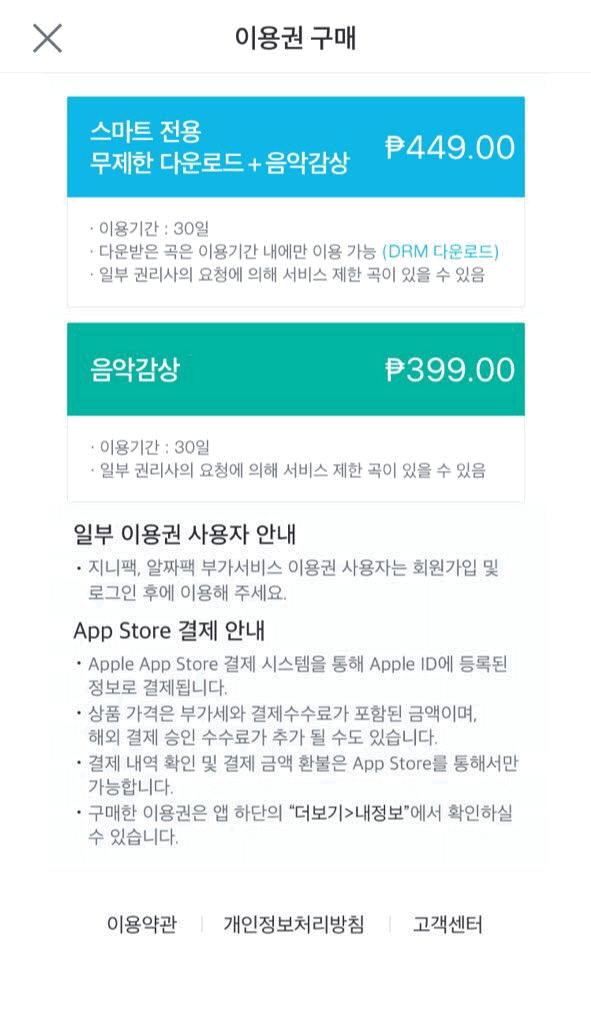
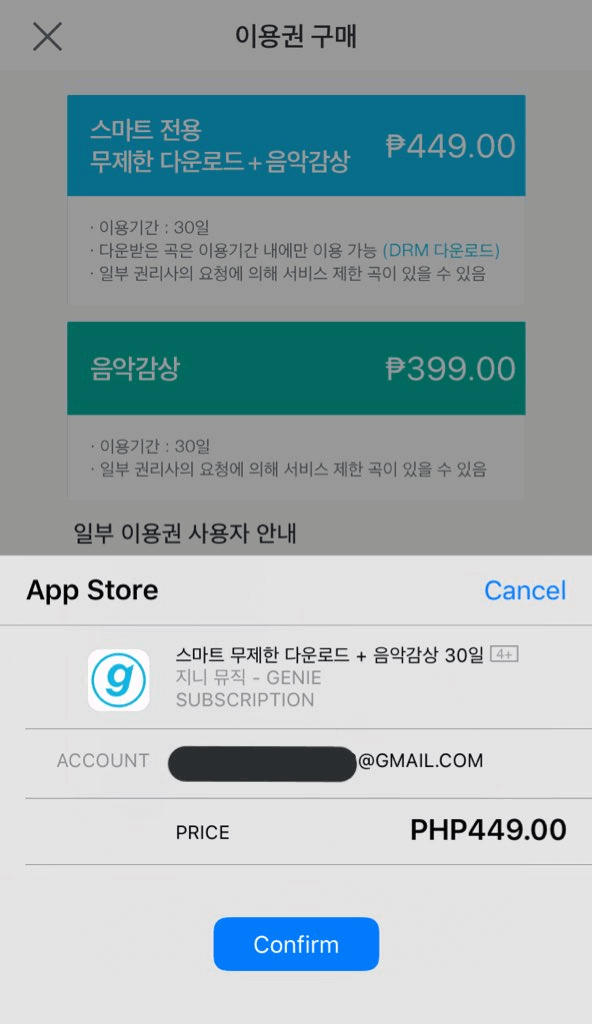
5. Wait for confirmation that your purchase is complete (notice will pop on your screen)
6. Go to menu ••• on lower right
7. You'll see under your nicknme that you have a subscription available
8. Click rounded button next to your nickname to show remaining duration of pass

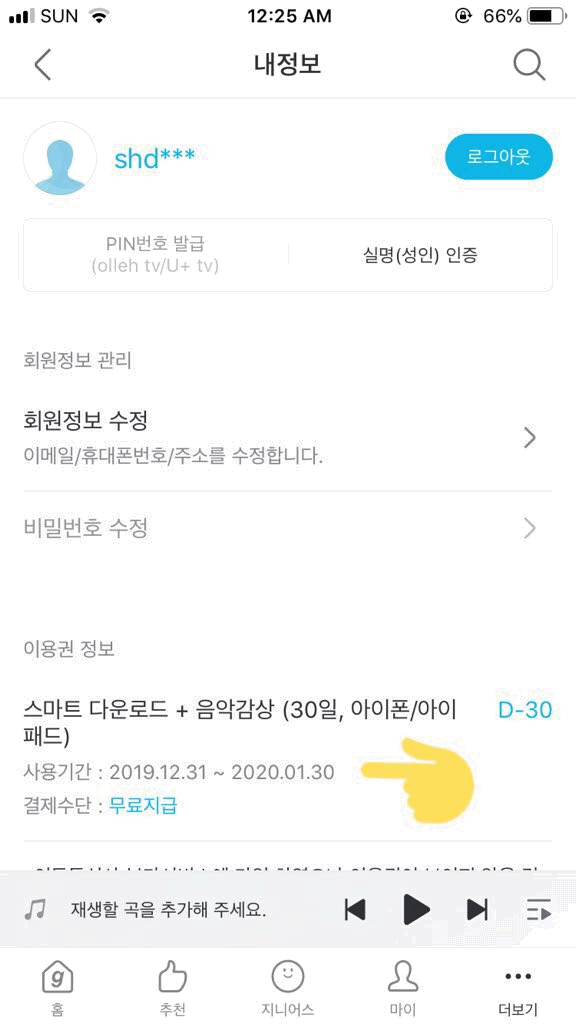
9. Finally, go back to home and search for SF9!
10. You can search their songs immediately but I recommend going to their artist page first to give them a 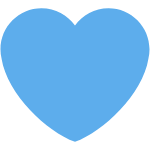
11. Scroll through their page, don't forget to give their songs and albums 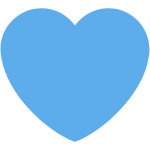 too!
too!
12. Enjoy
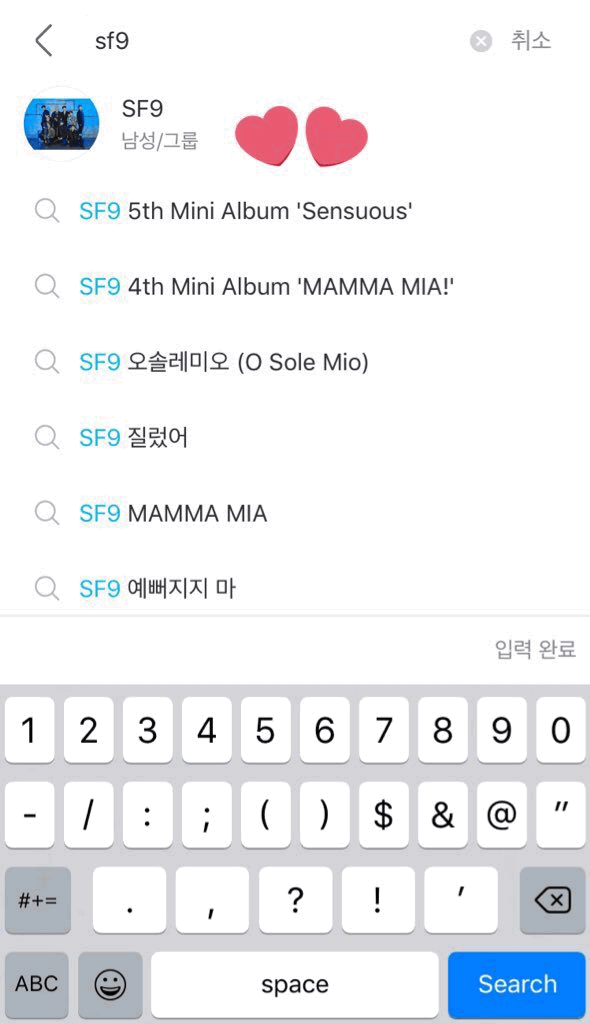

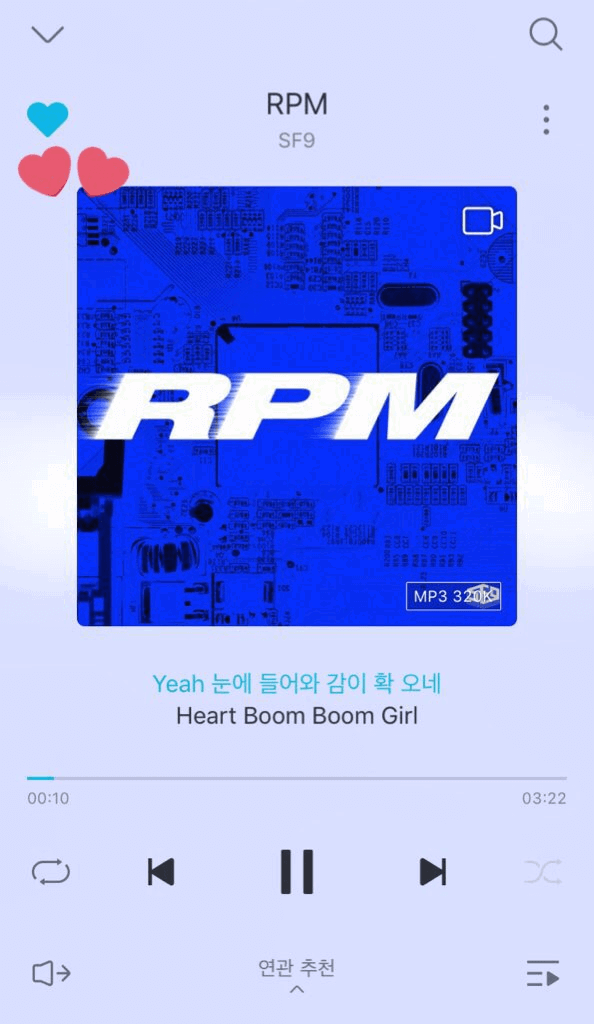
NOTE:
☆ Passes will only be available for 30 days after which you will need to purchase a new subscription again
☆ There are proper ways to stream on Genie too
6. Account set up (mobile)
1. Go to mw(dot)genie(dot)co(dot)kr
2. Go to log-in menu and choose which social account you want to register
3. Sign-in to the account and authorize the app
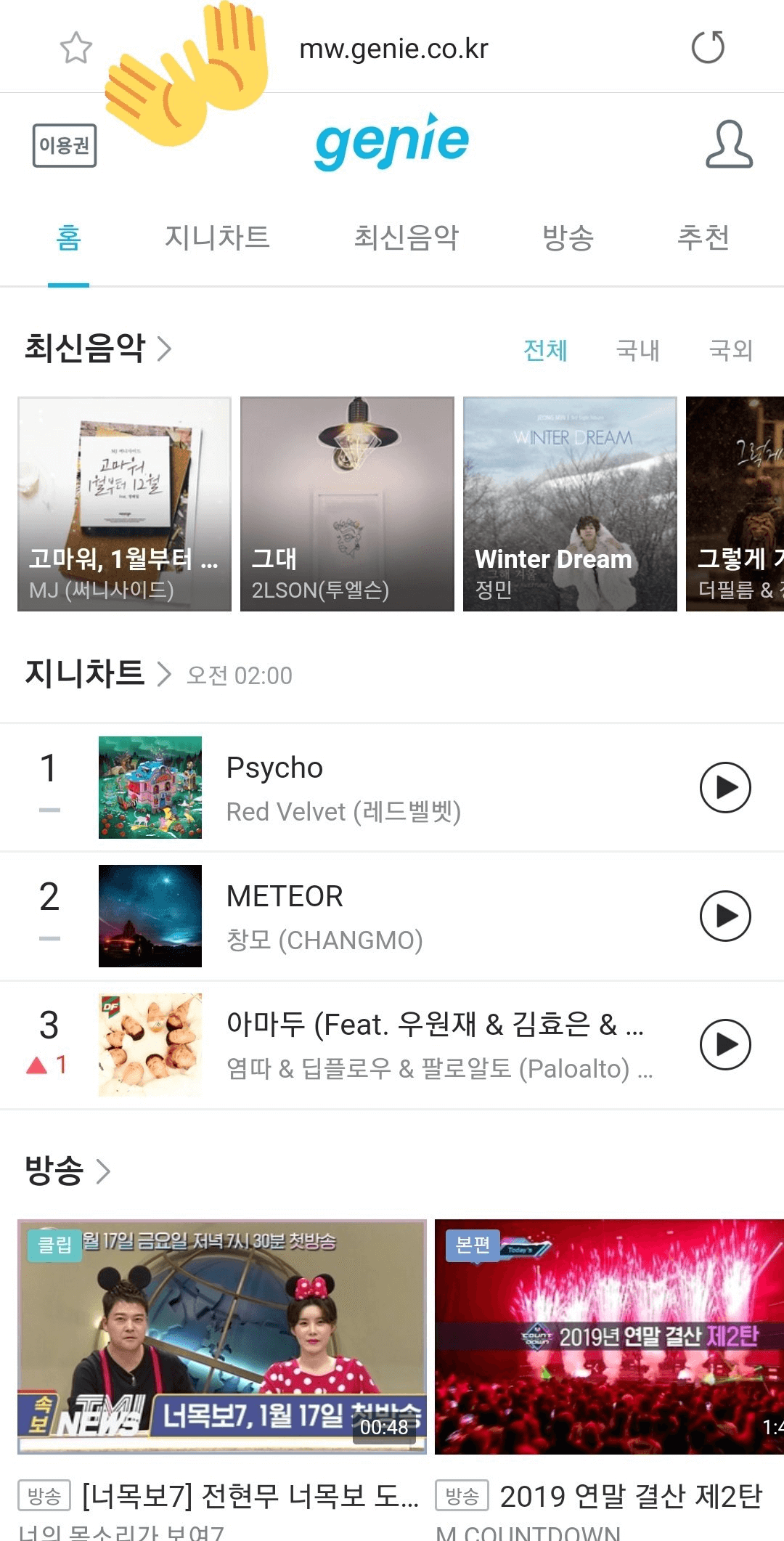
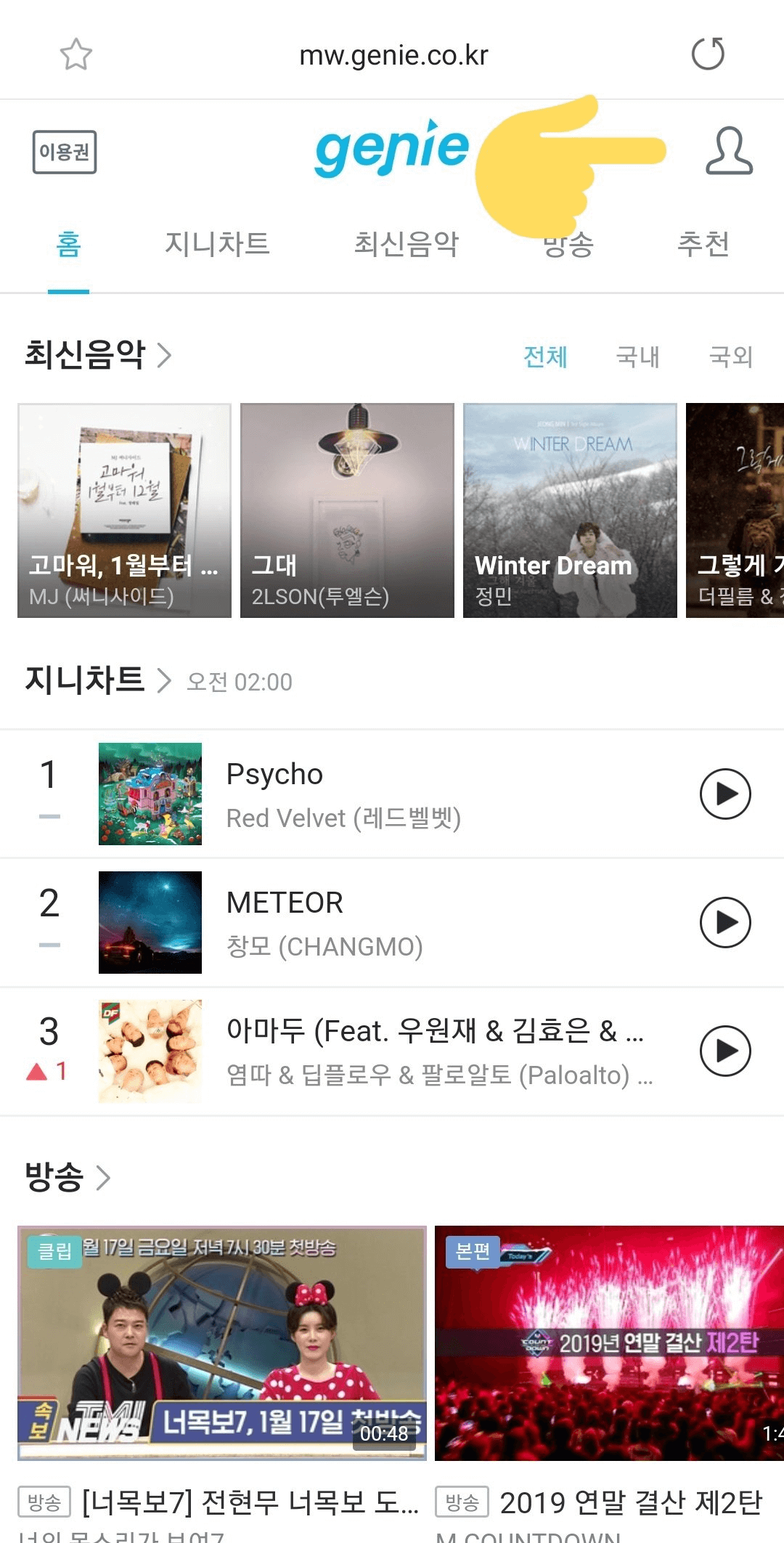
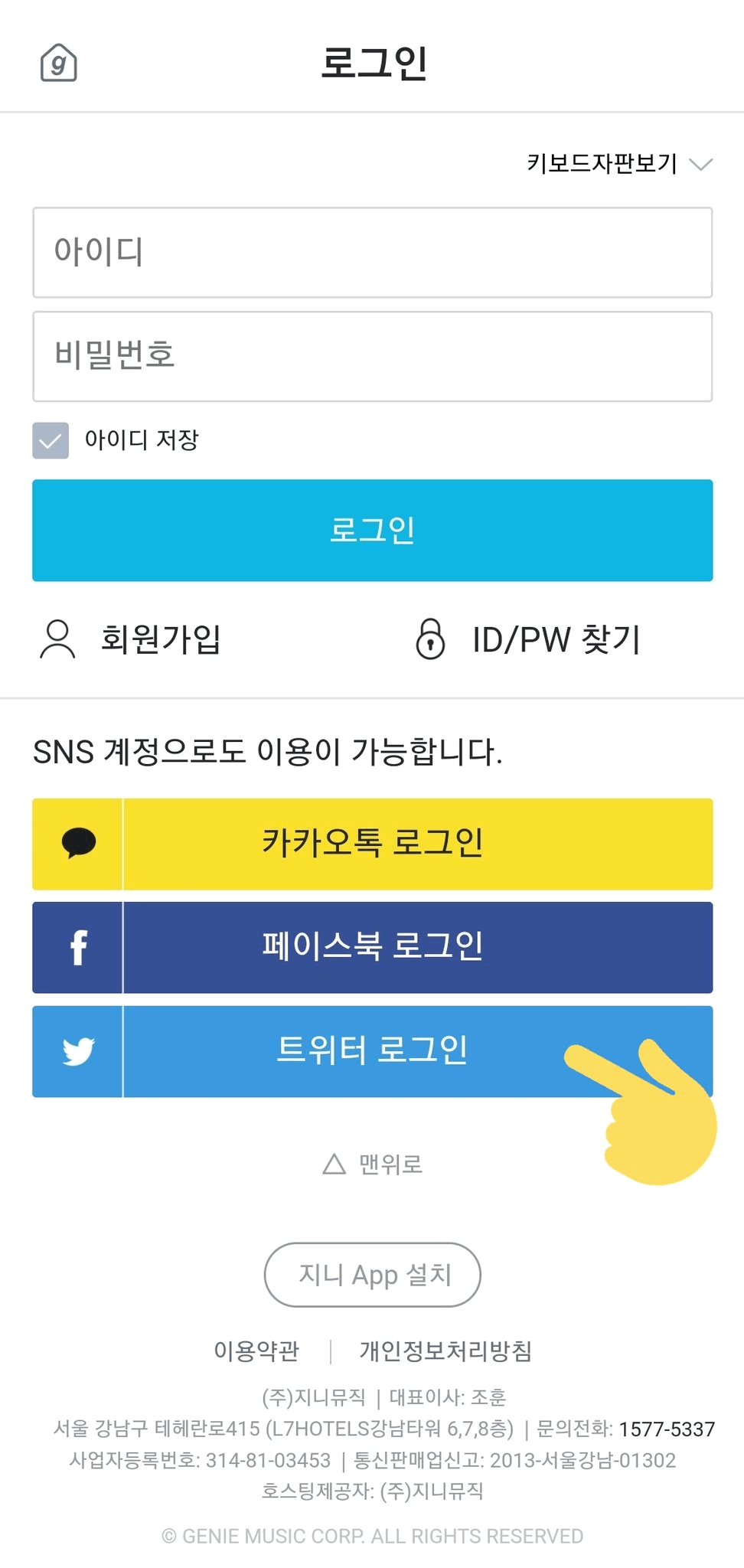
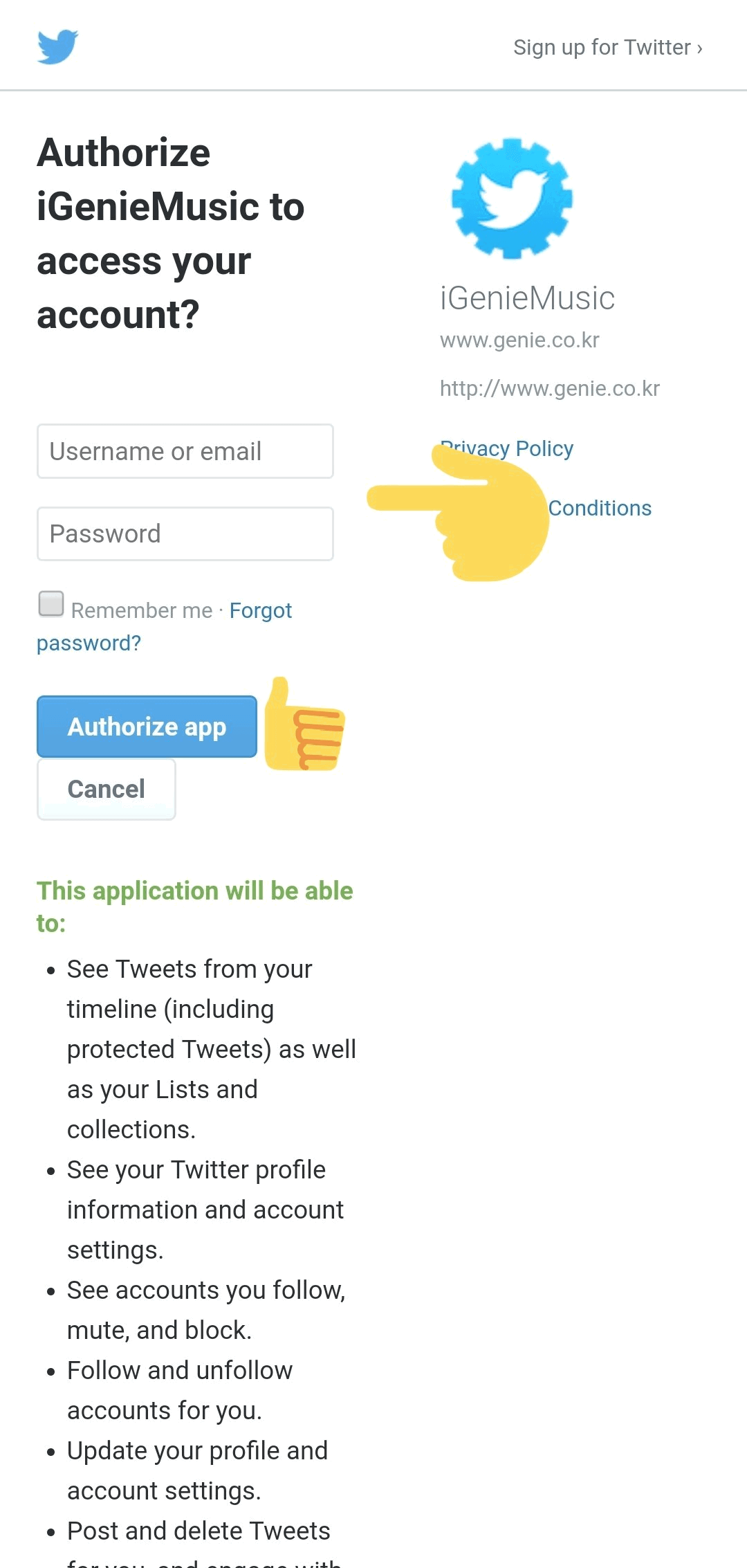
4. You'll be redirected to membership page. Fill in all necessary info (see photo)
5. Check all boxes (will turn blue) and click blue button at the end of the page
6. You'll be notified that your registration is complete (click button)
7. You'll be redirected to home
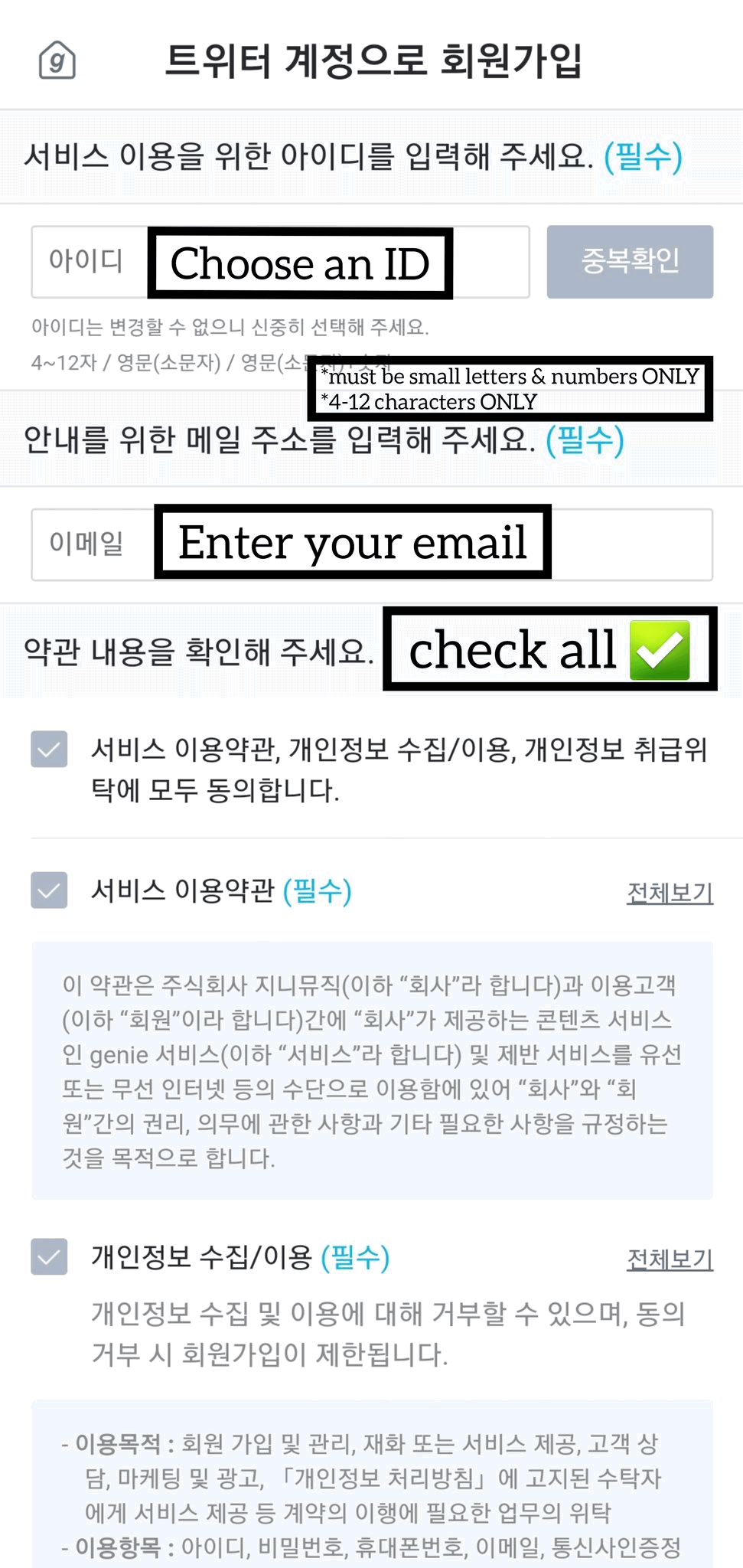
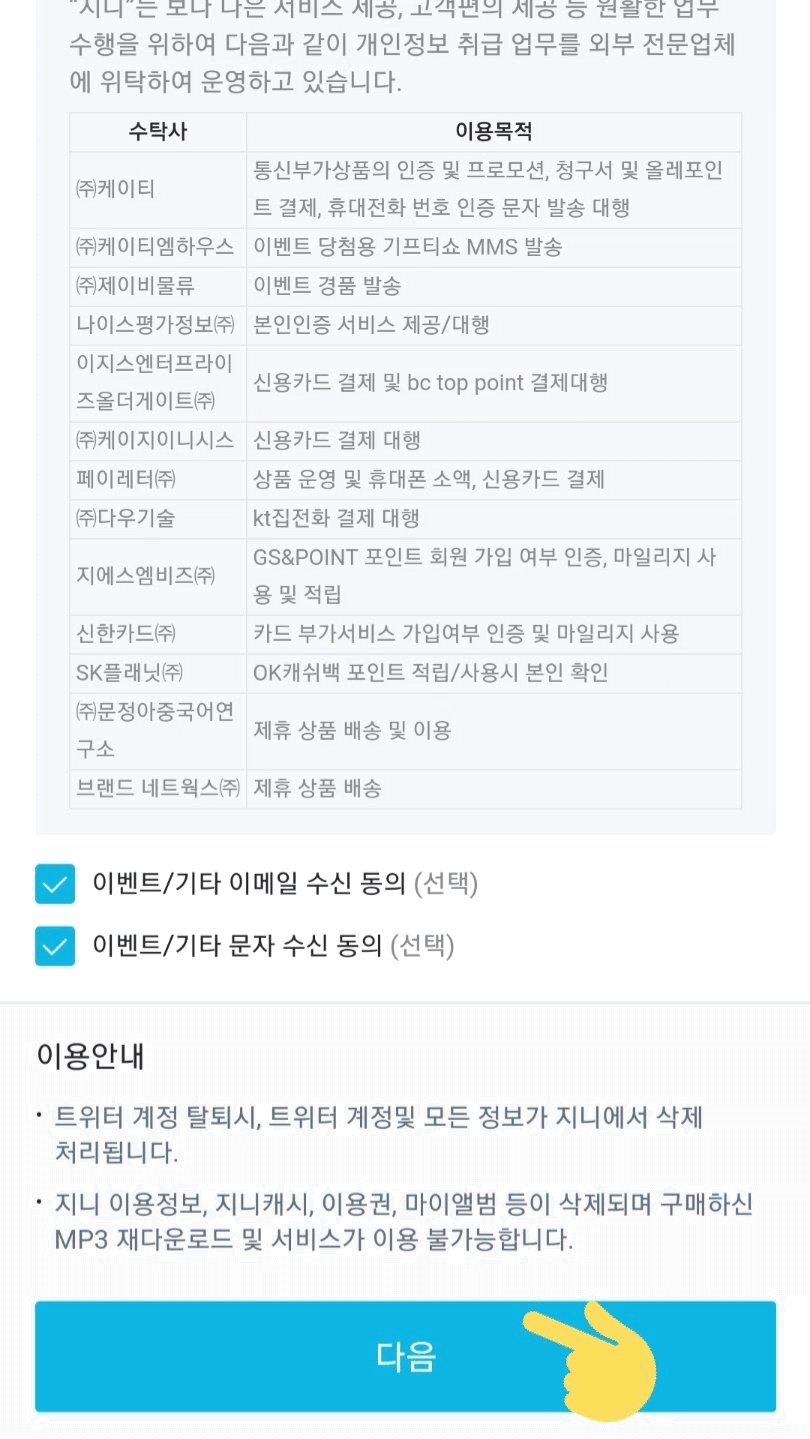
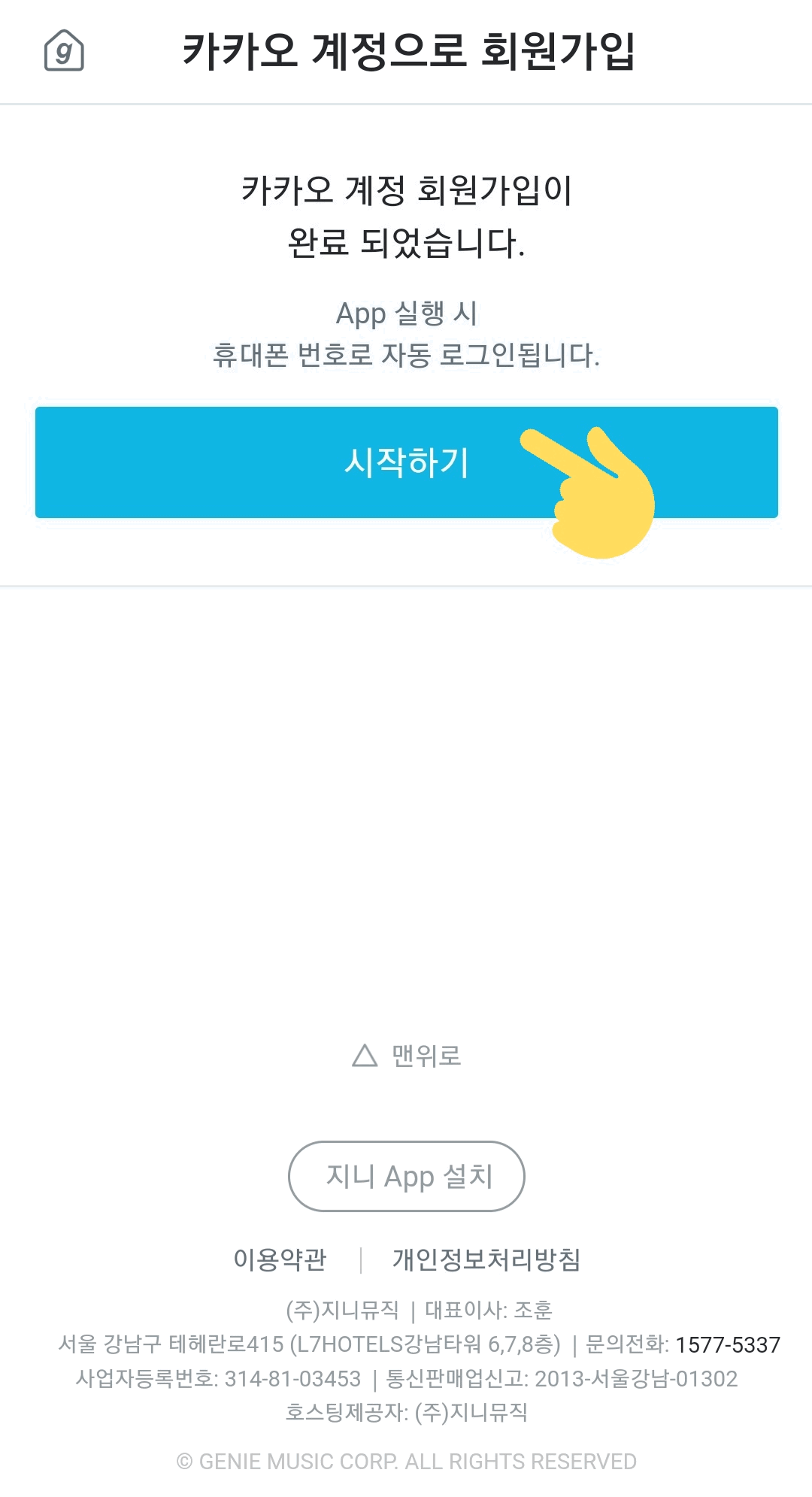
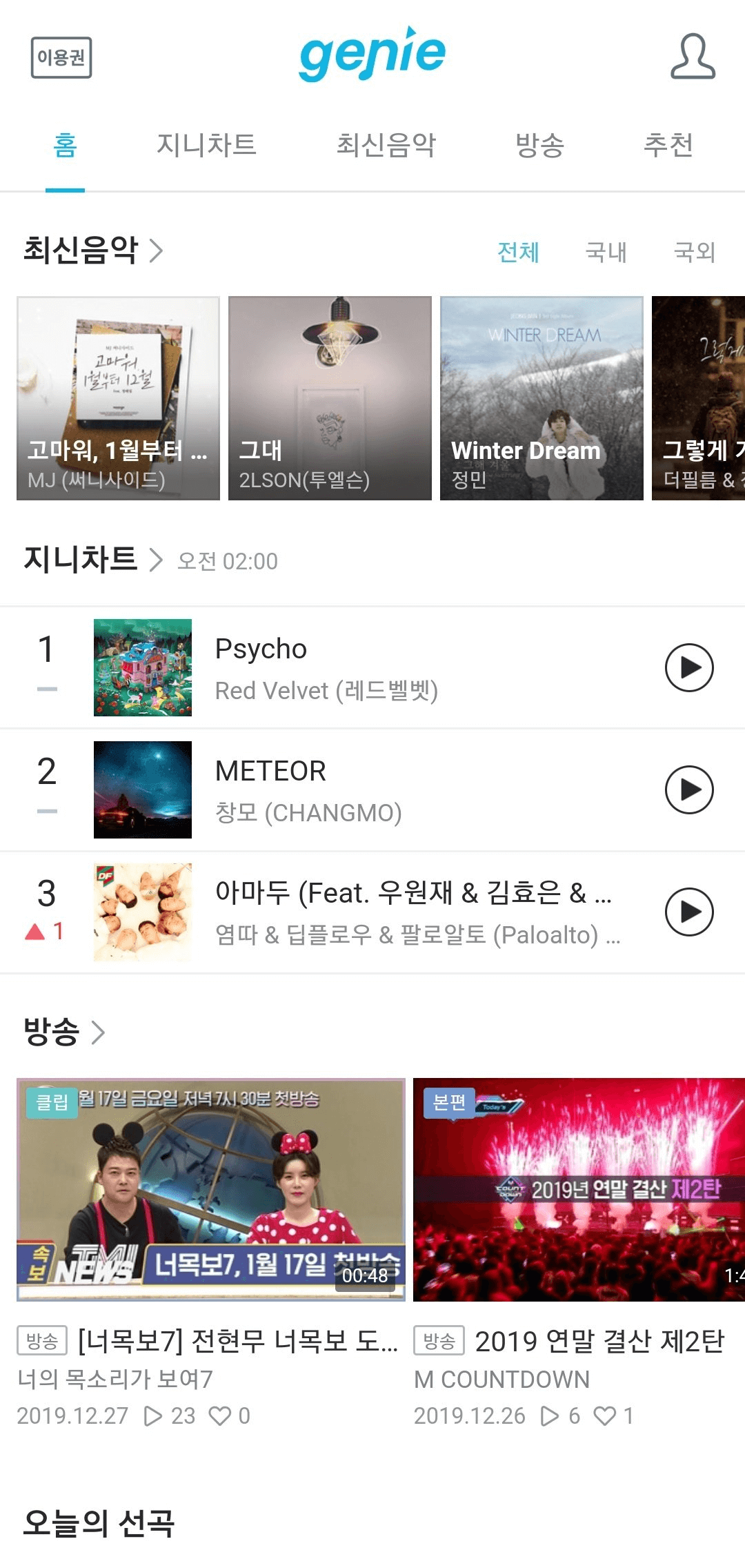
7. Log-in (mobile)
1. Go to log-in menu again and choose the social acct you registered with
2. You'll be redirected to the authentication page. Click authorize app
3. You'll be redirected to home and logged in
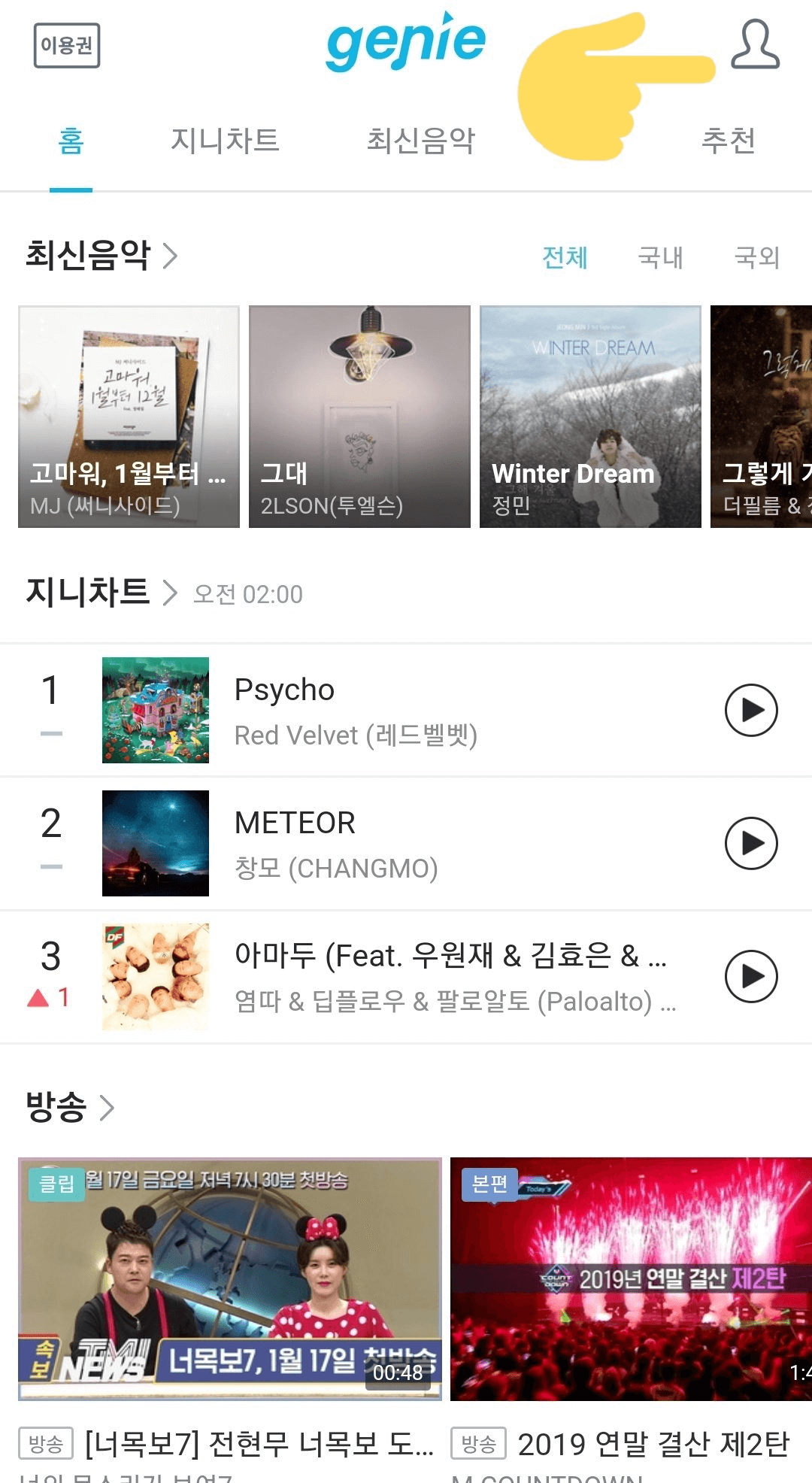
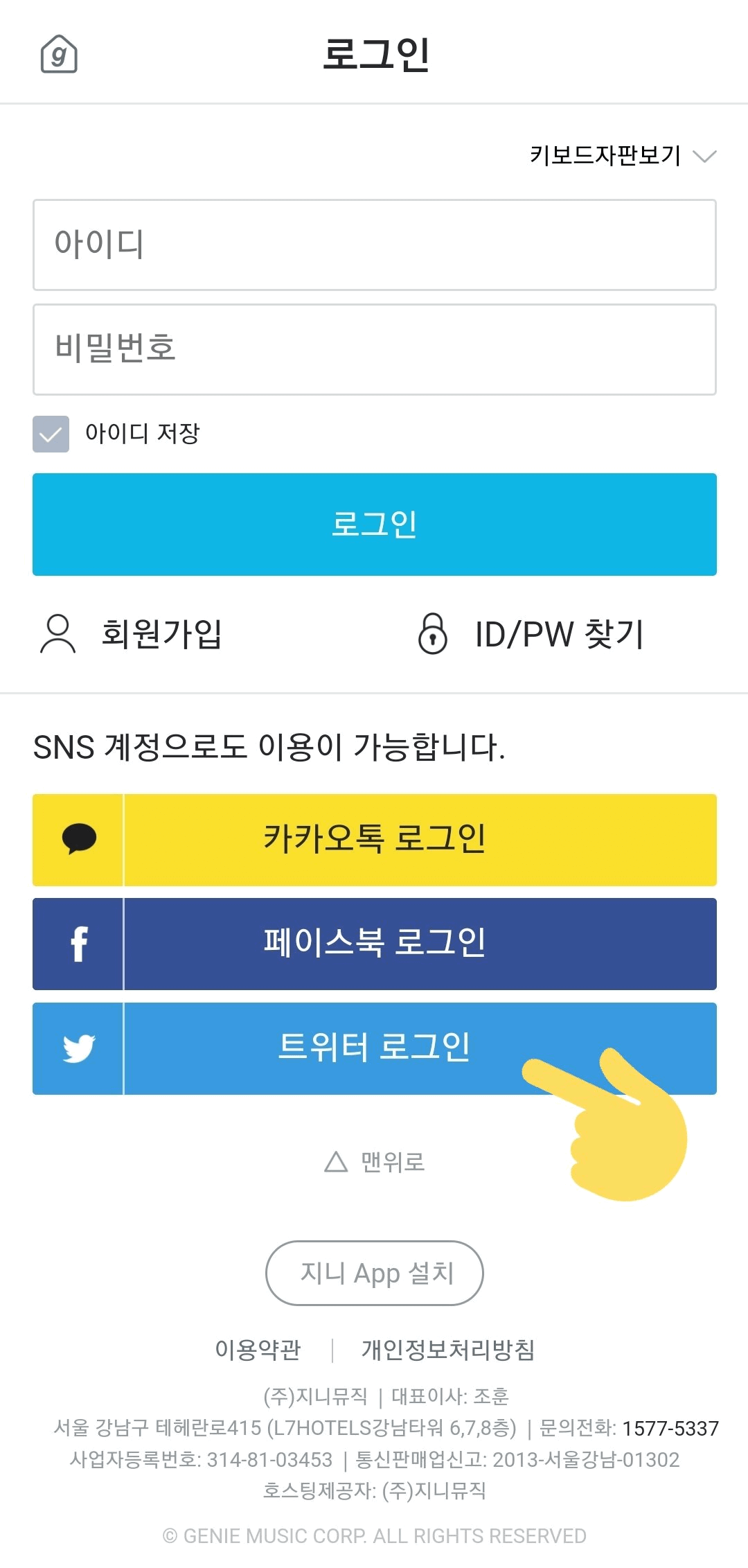
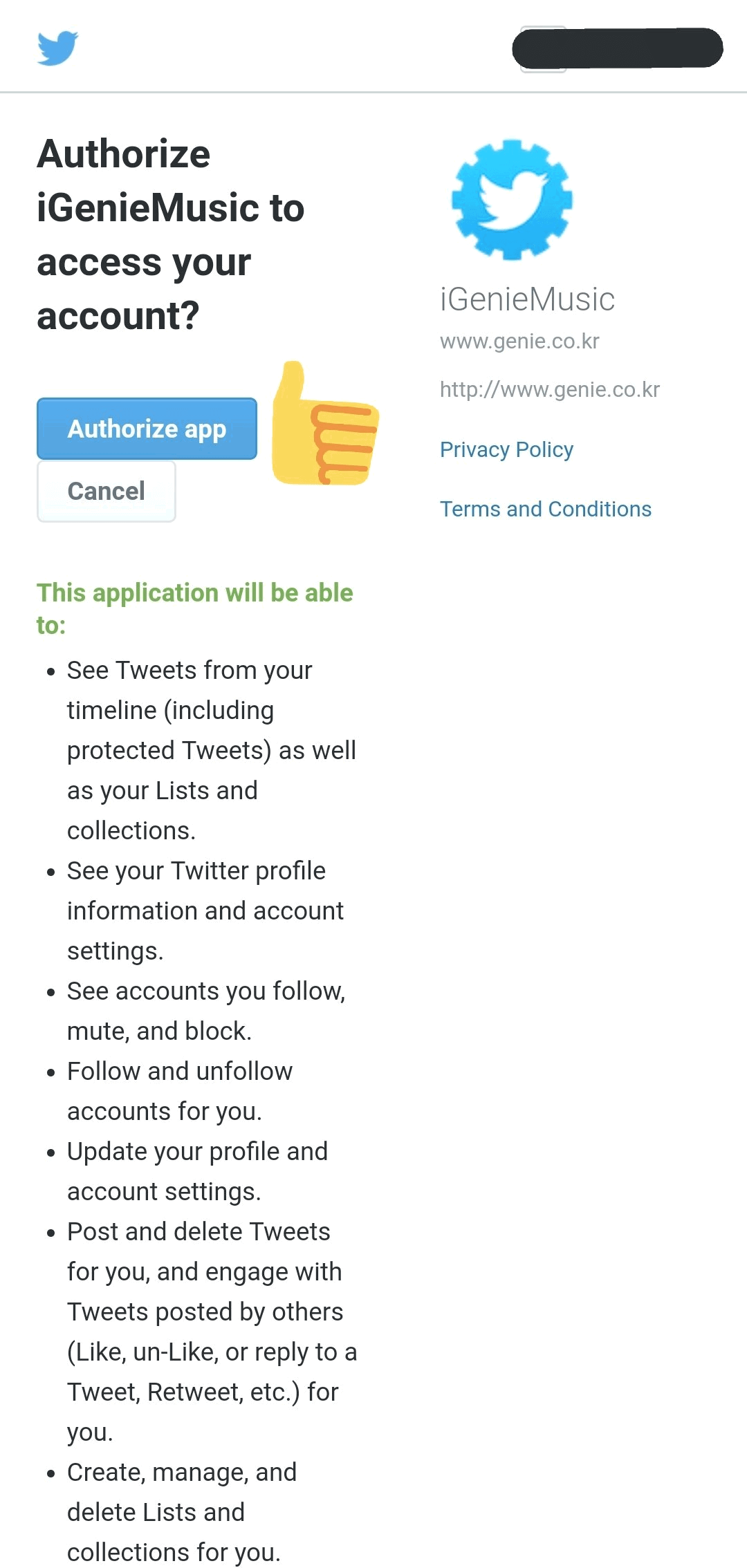
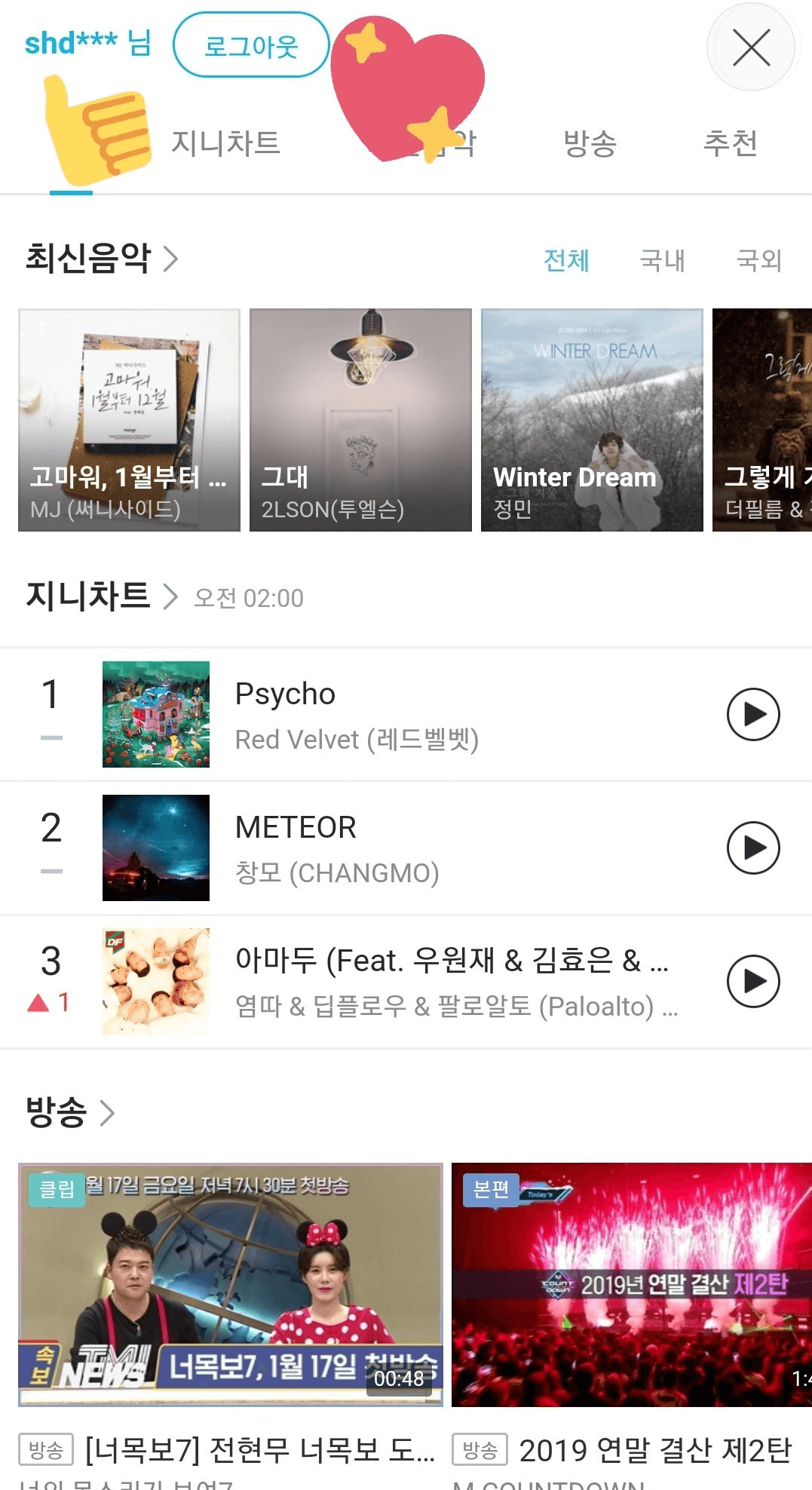
8. Account set up (PC)
1. Go to genie(dot)co(dot)kr
2. Close pop-up
3. Go to log-in menu and choose which social account you want to register
4. Sign-in to the account anf authorize app
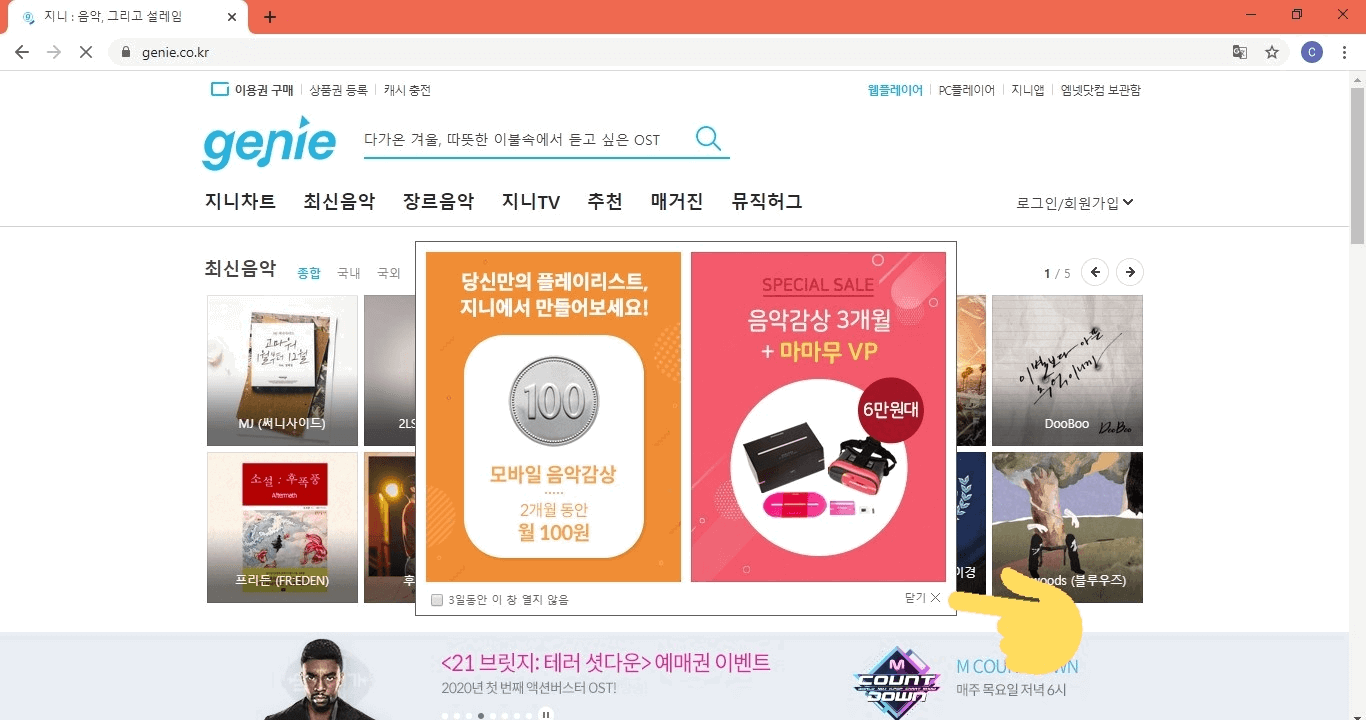
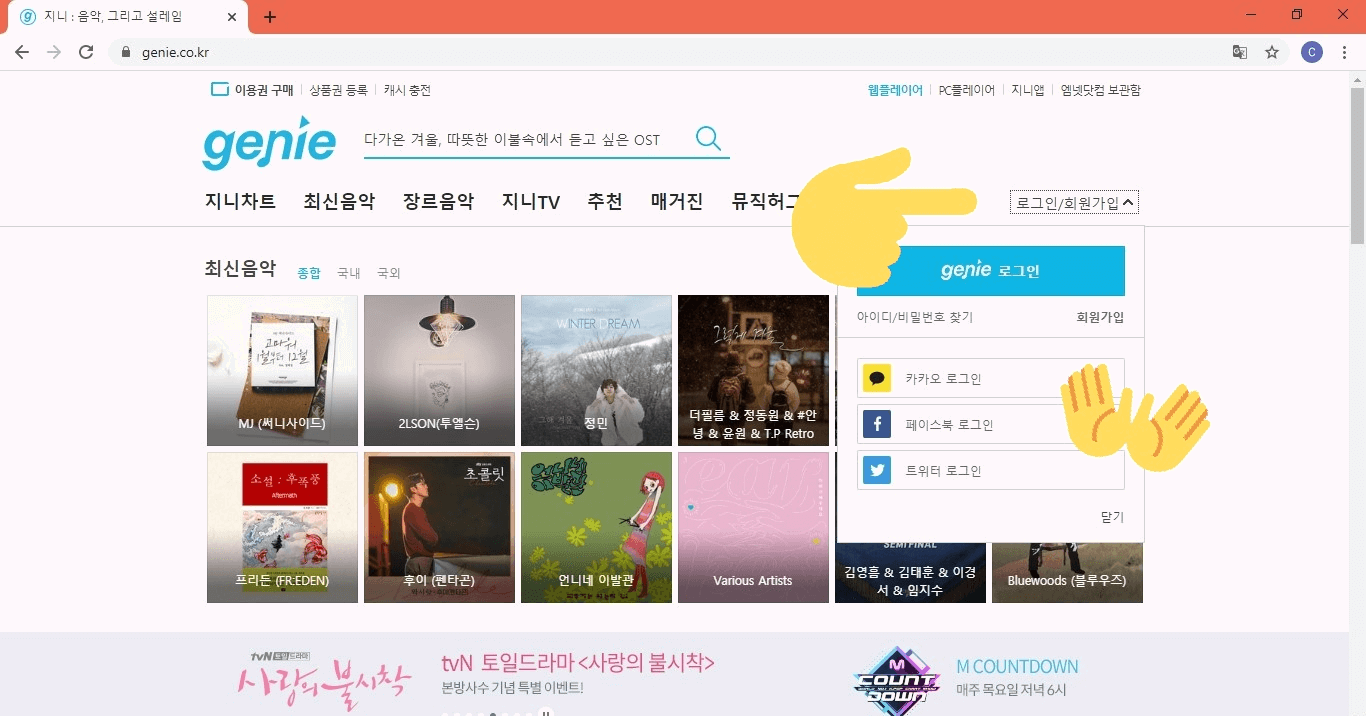
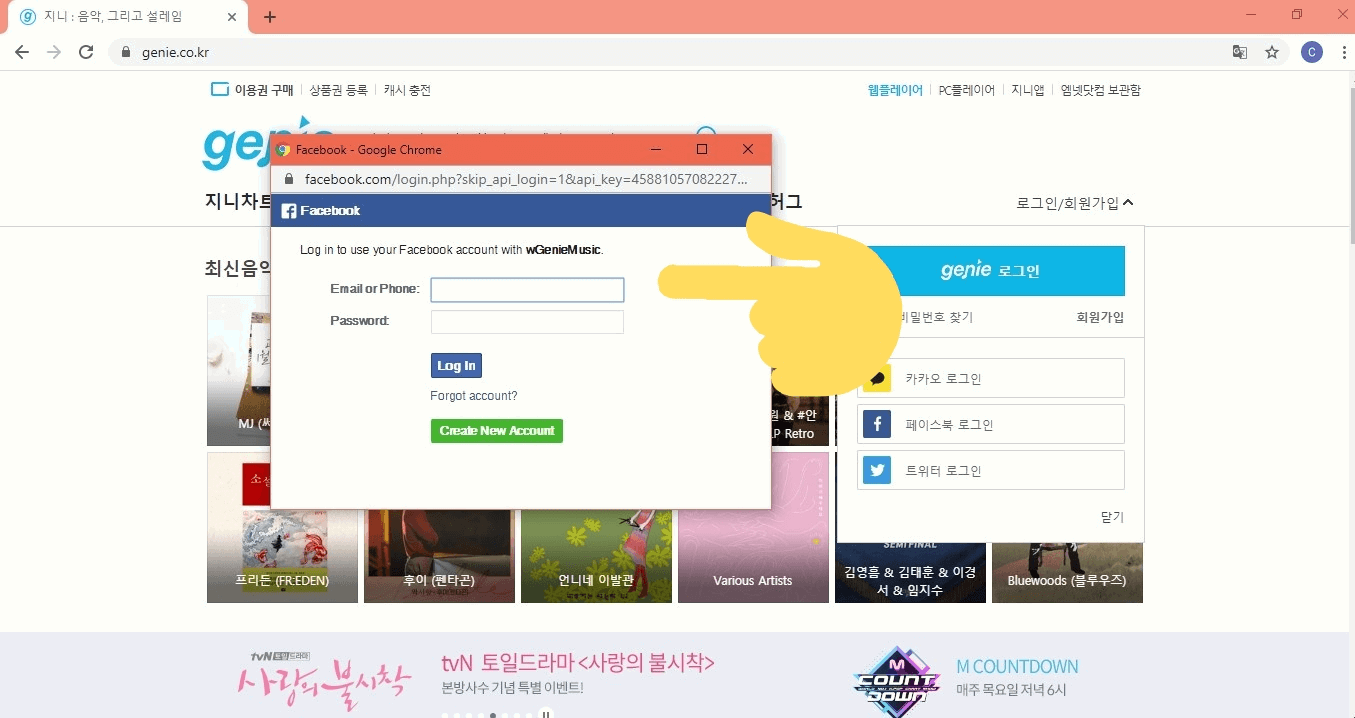
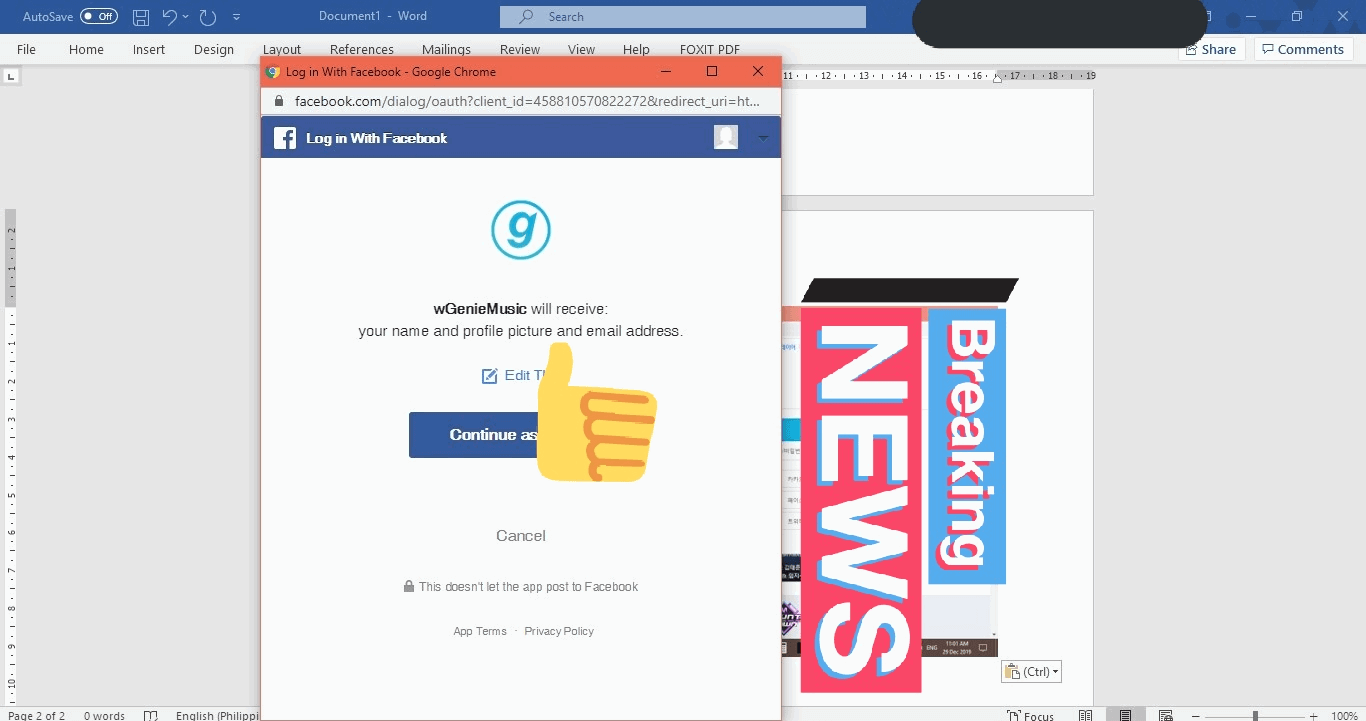
5. You'll be redirected to terms page, check all  and click blue button at the end of the page
and click blue button at the end of the page
6. You'll be redirected to membership page. Fill in all necessary info (see photo)
7. You'll be notified that your registration is complete (click button)
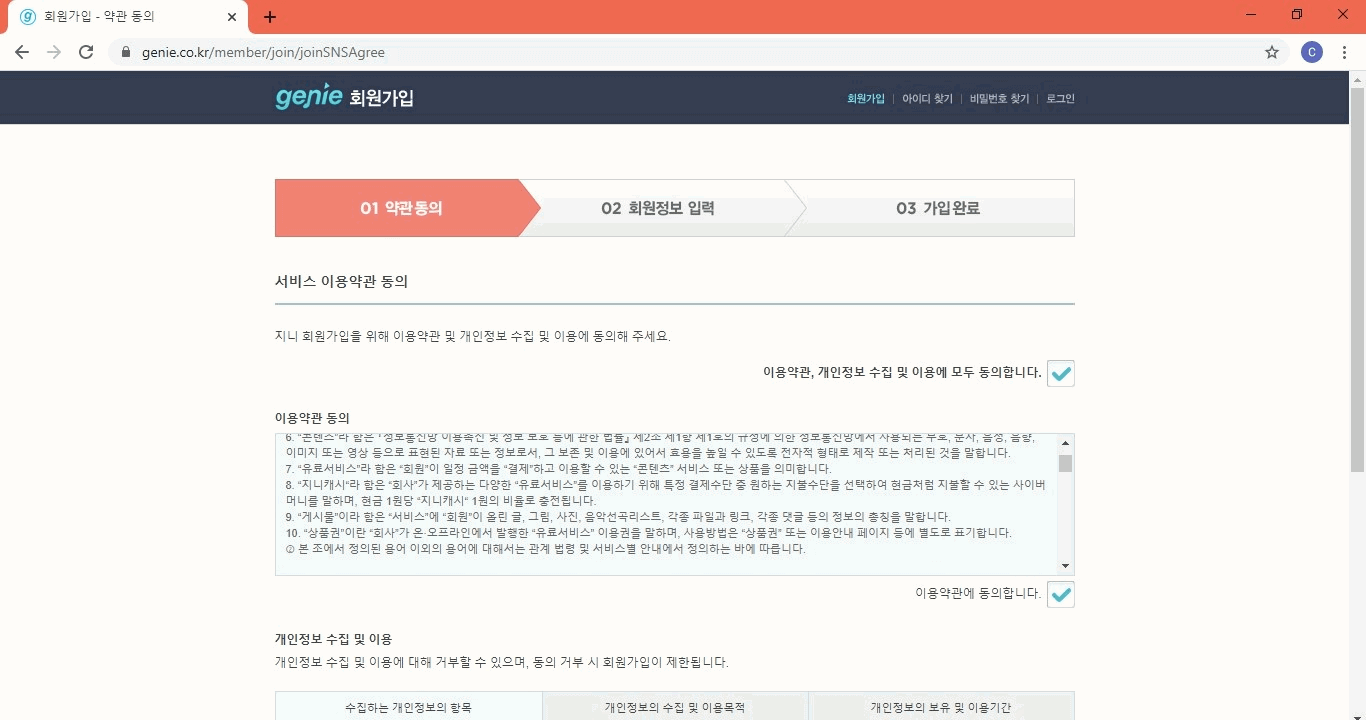
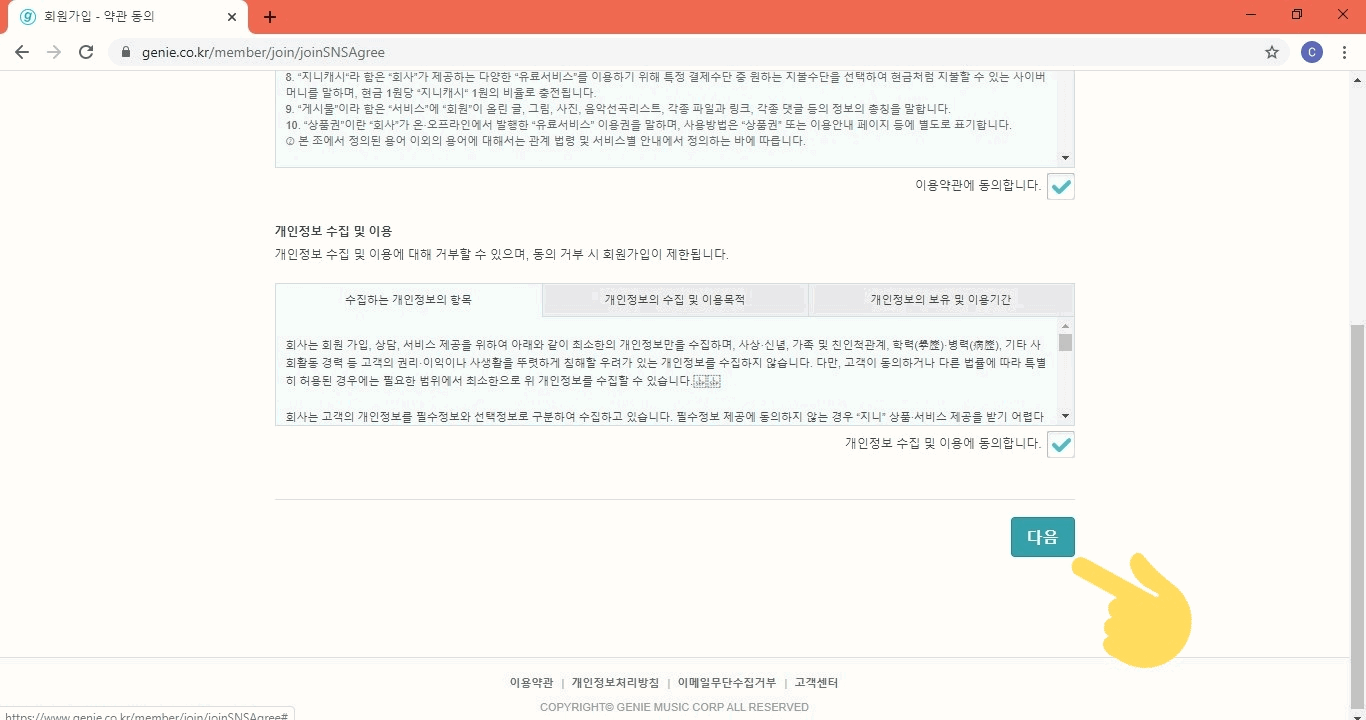
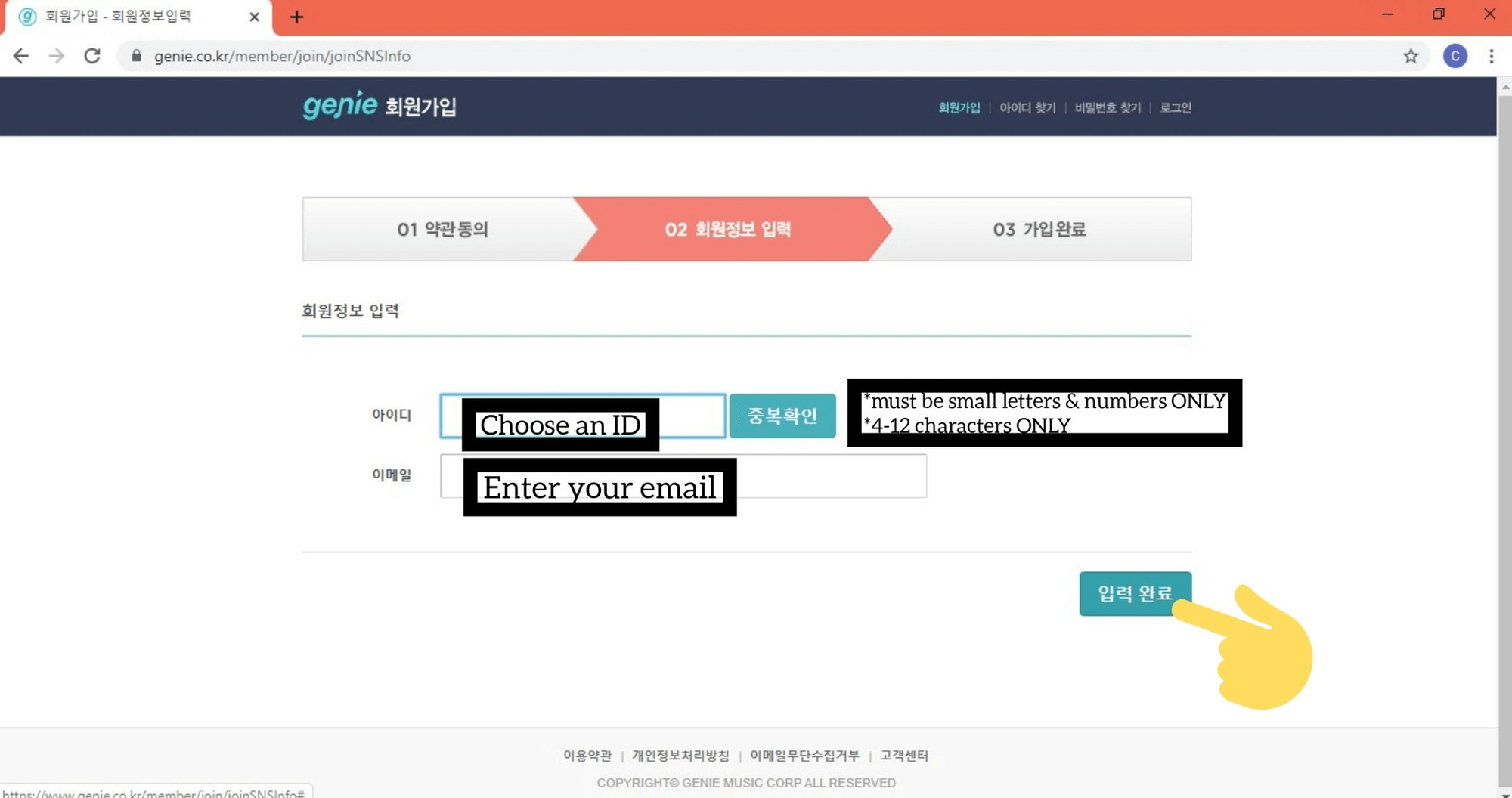
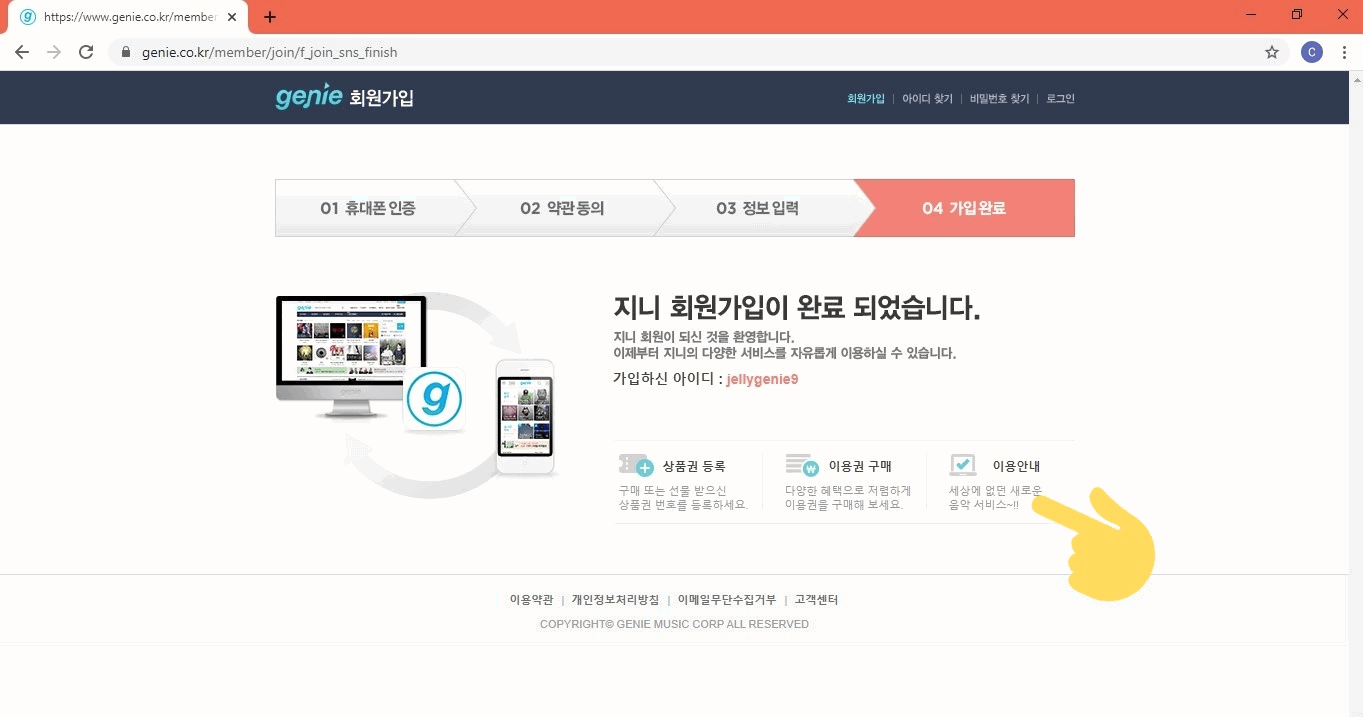
9. Log-in (PC)
1. After account set up, you'll be redirected to home
2. Go to log-in menu again and choose the social account you registered with
3. You'll be redirected to home and logged in
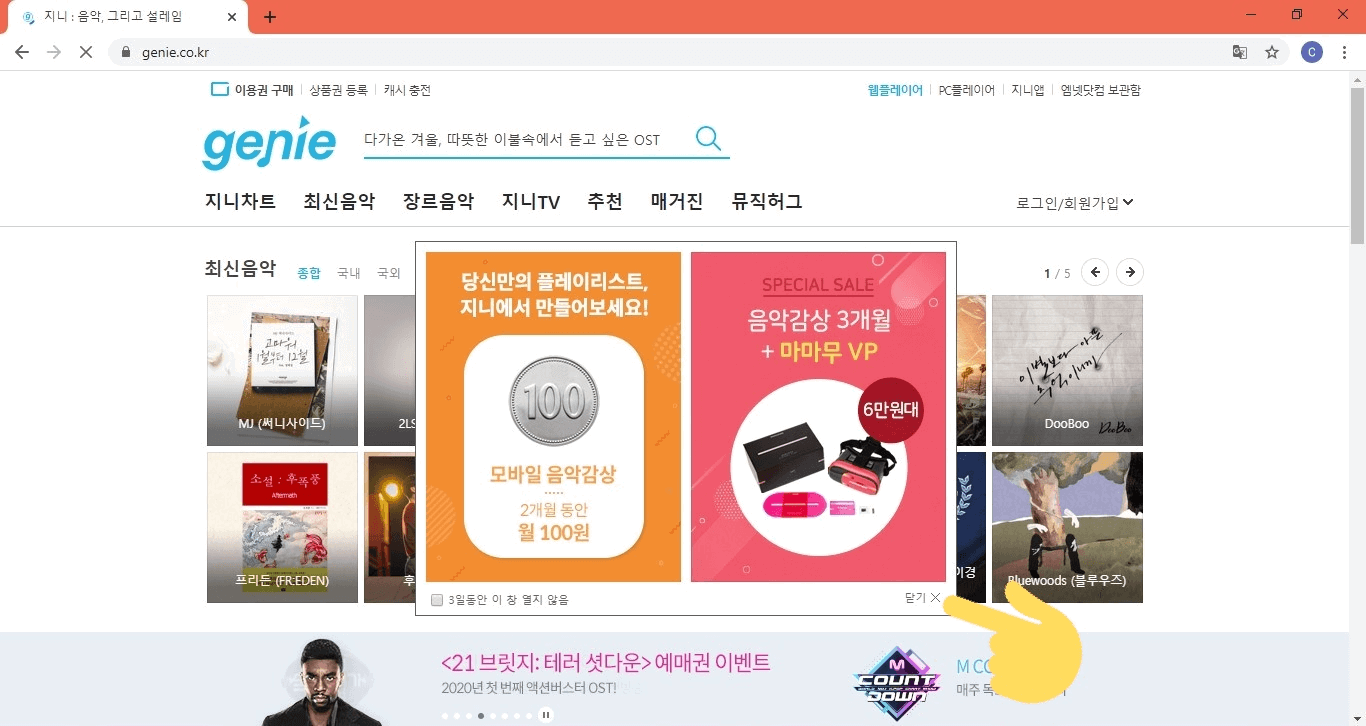
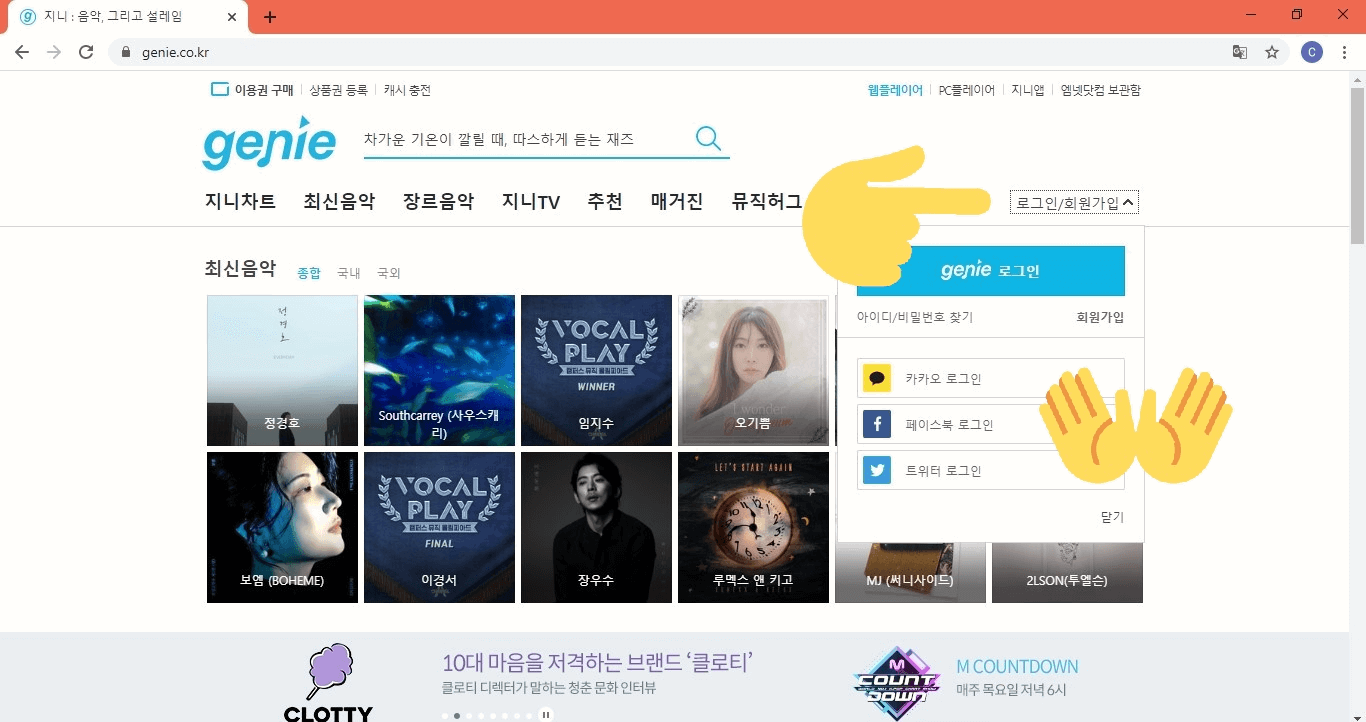
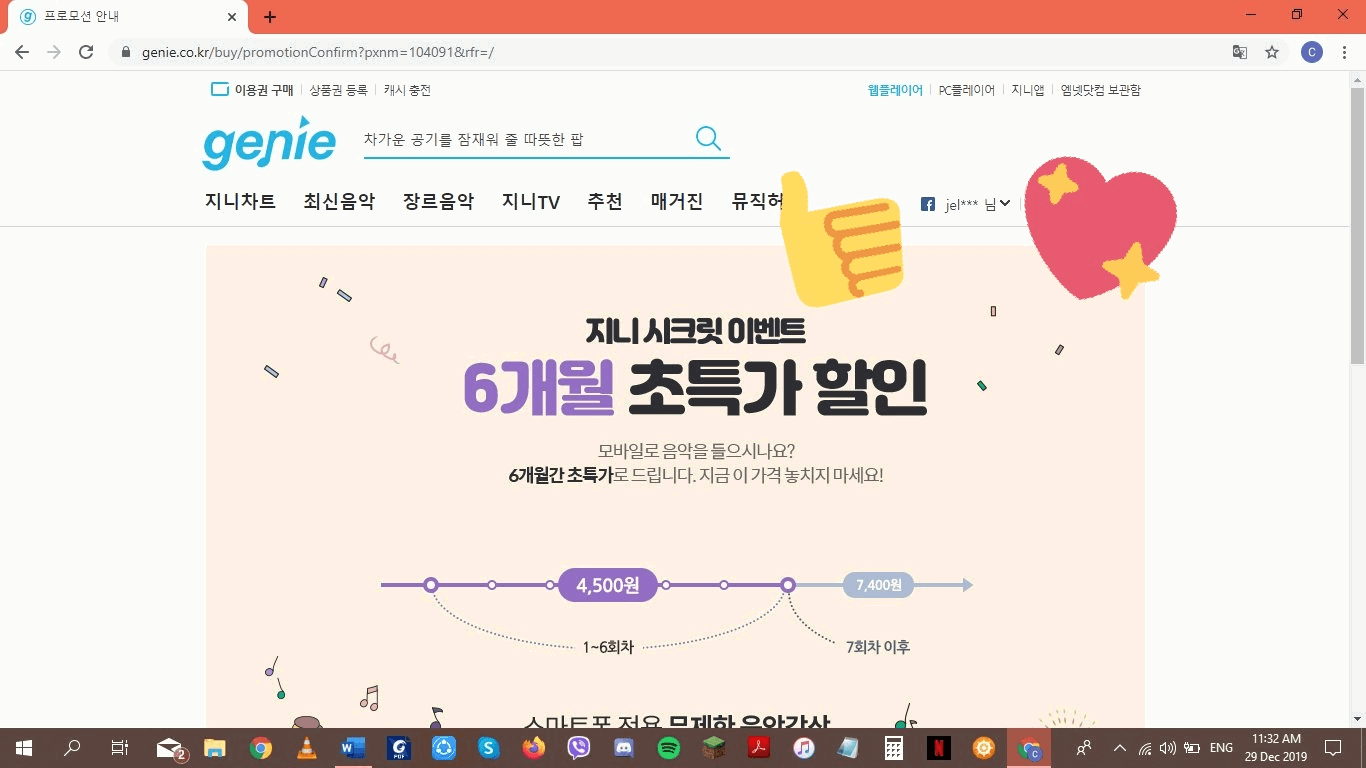
10. FAQ
↳ FAQ: Can International Fans stream on Genie?
Answer: Yes! Unlike other music apps, Genie does not require self-verification (i.e Korean number) to stream. As long as you have streaming passes you can play music on Genie.
↳ FAQ: How to get streaming passes?
Answer: Personally buying these passes are difficult for Android users since you need verified accts (via Korean mobile number) to do so. IOS users however can buy through apple ID. You also have 2 other options:
Option 1: Join Fanbase GOs for passes
☆ This is usually in partnership with Korean fanbases. A group order will pool money needed for the passes while the K-Fans buy them for the members of the GO. So far, I only know of fundraisers but watch out for GOs that may open soon.
Option 2: Buy from 3rd party sellers ☆ I advice exercising caution when dealing with 3rd party sellers! This is the riskier option (and more  ) yet it's said to be the fast and reliable if you know where to buy. I know some sellers if you're interested. Just DM SF9 Help Desk for referencies.
) yet it's said to be the fast and reliable if you know where to buy. I know some sellers if you're interested. Just DM SF9 Help Desk for referencies.
↳ FAQ: Is there a way to stream without spending  ?
?
Answer: Yes! Some fans/fanbases may give out passes for free! It's usually for limited streaming only (1 song I think). You will need your Genie acct to stream so make sure you've made an acct! Keep an eye for those free passes!
Do not use our tutorial for other idols.
Please if you post it ask for permission first and give credits.
Thank you!
 ) yet it's said to be the fast and reliable if you know where to buy. I know some sellers if you're interested. Just DM SF9 Help Desk for referencies.
) yet it's said to be the fast and reliable if you know where to buy. I know some sellers if you're interested. Just DM SF9 Help Desk for referencies.  ?
?
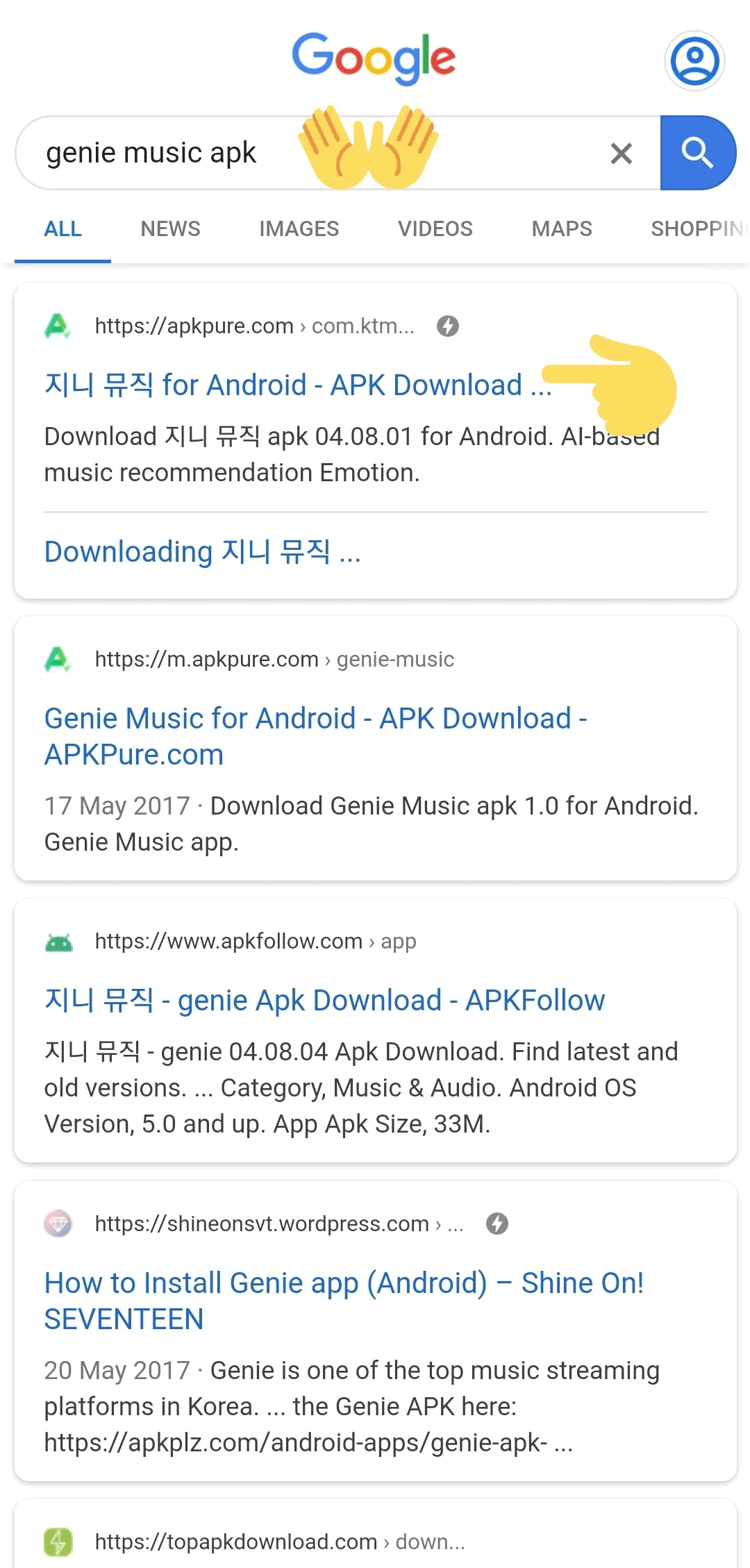
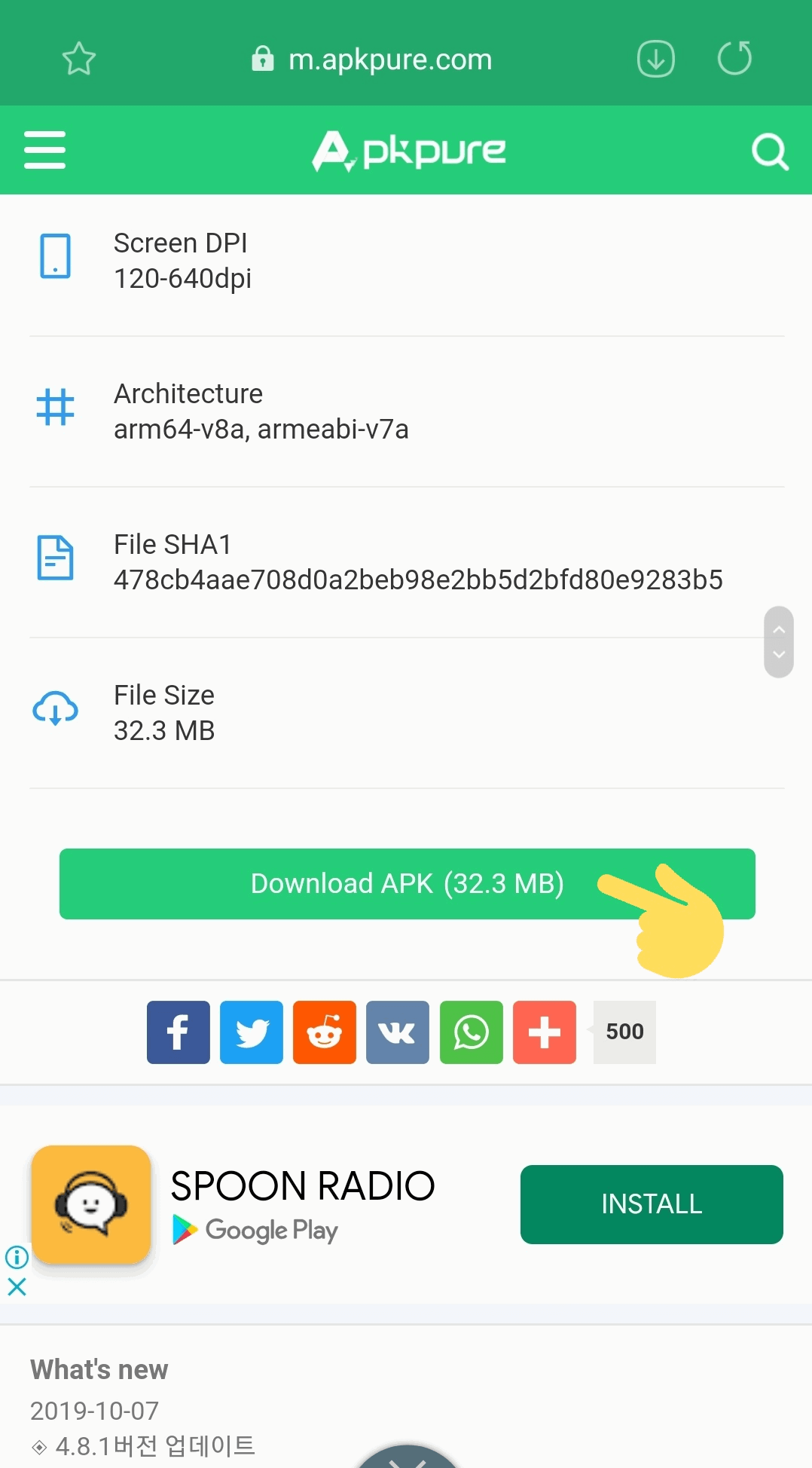

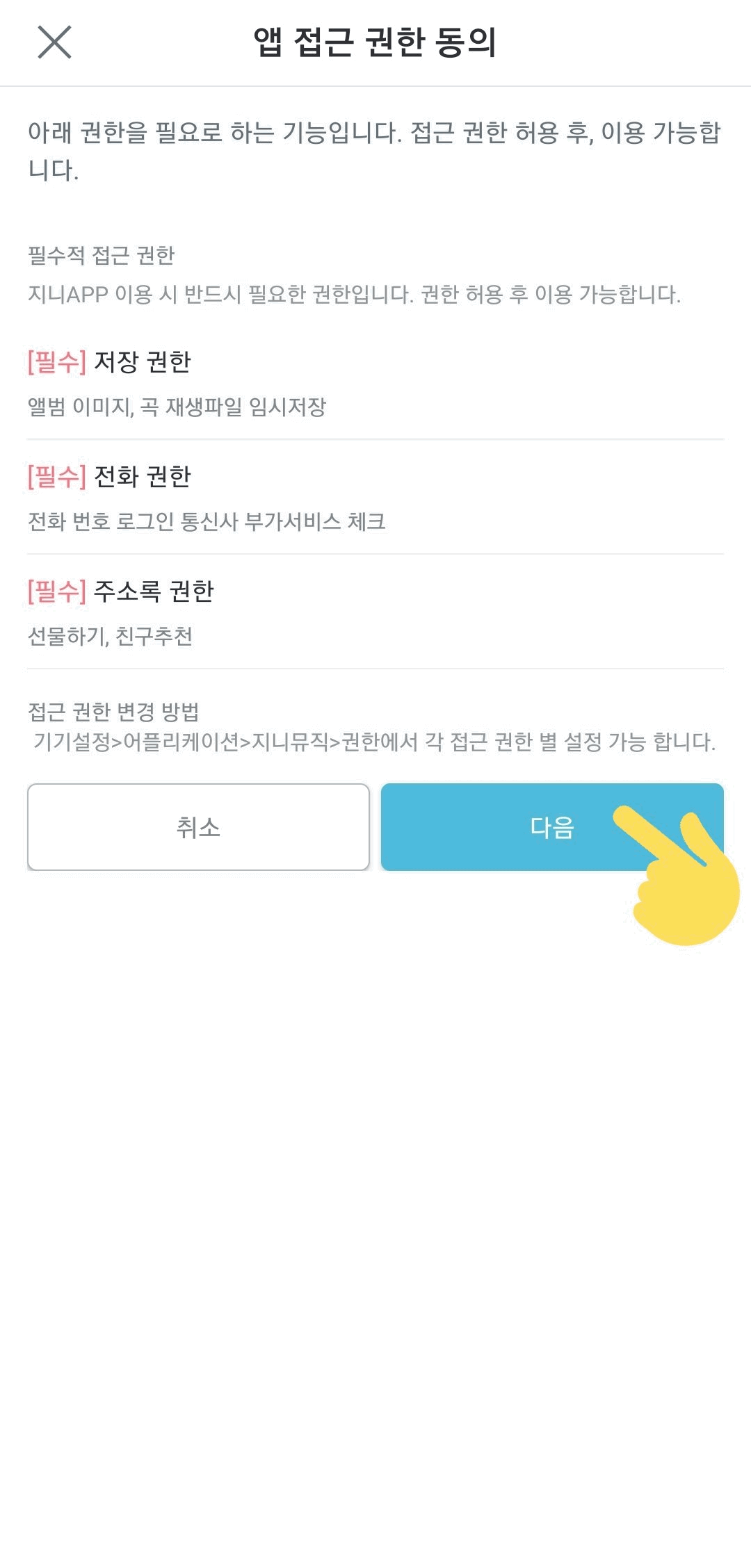
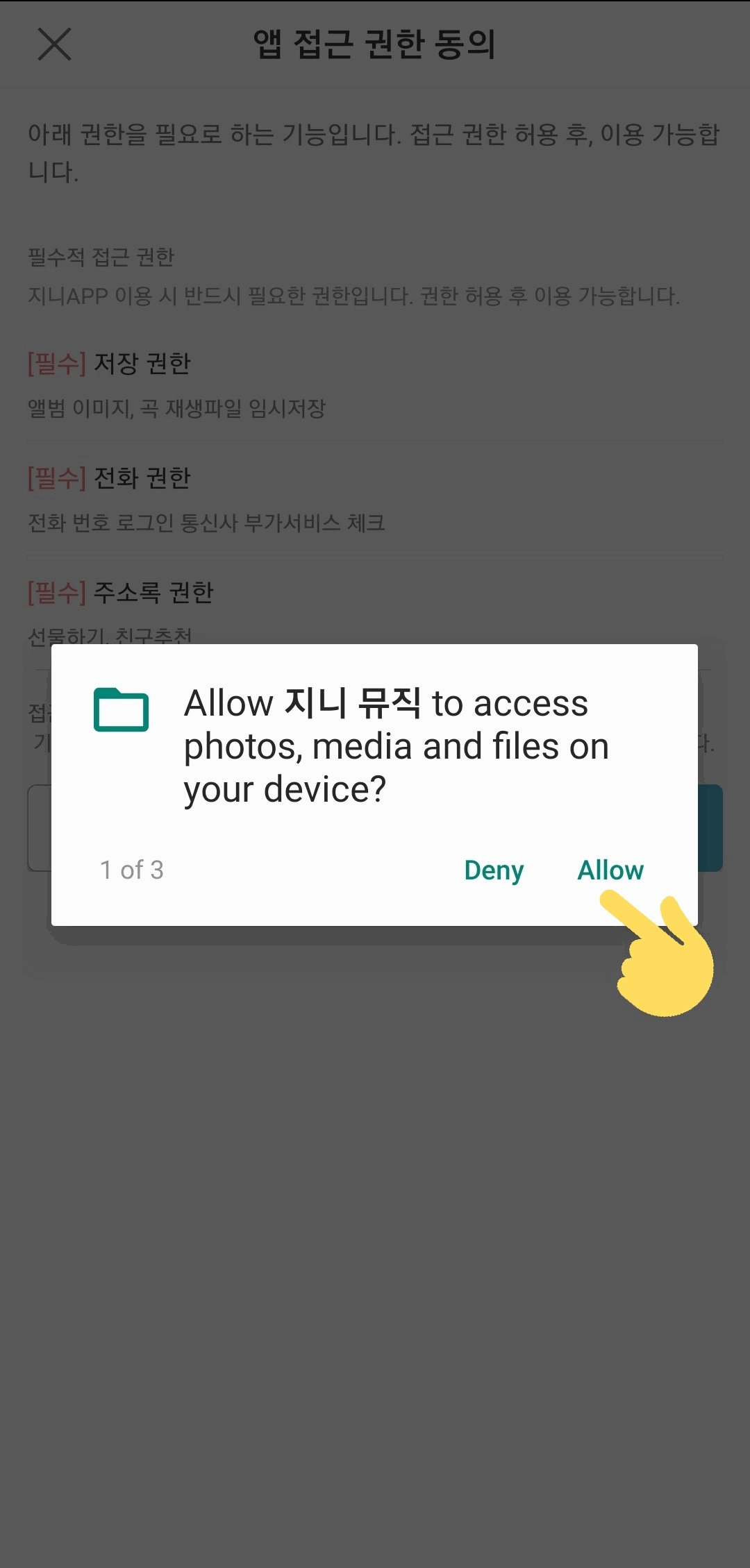
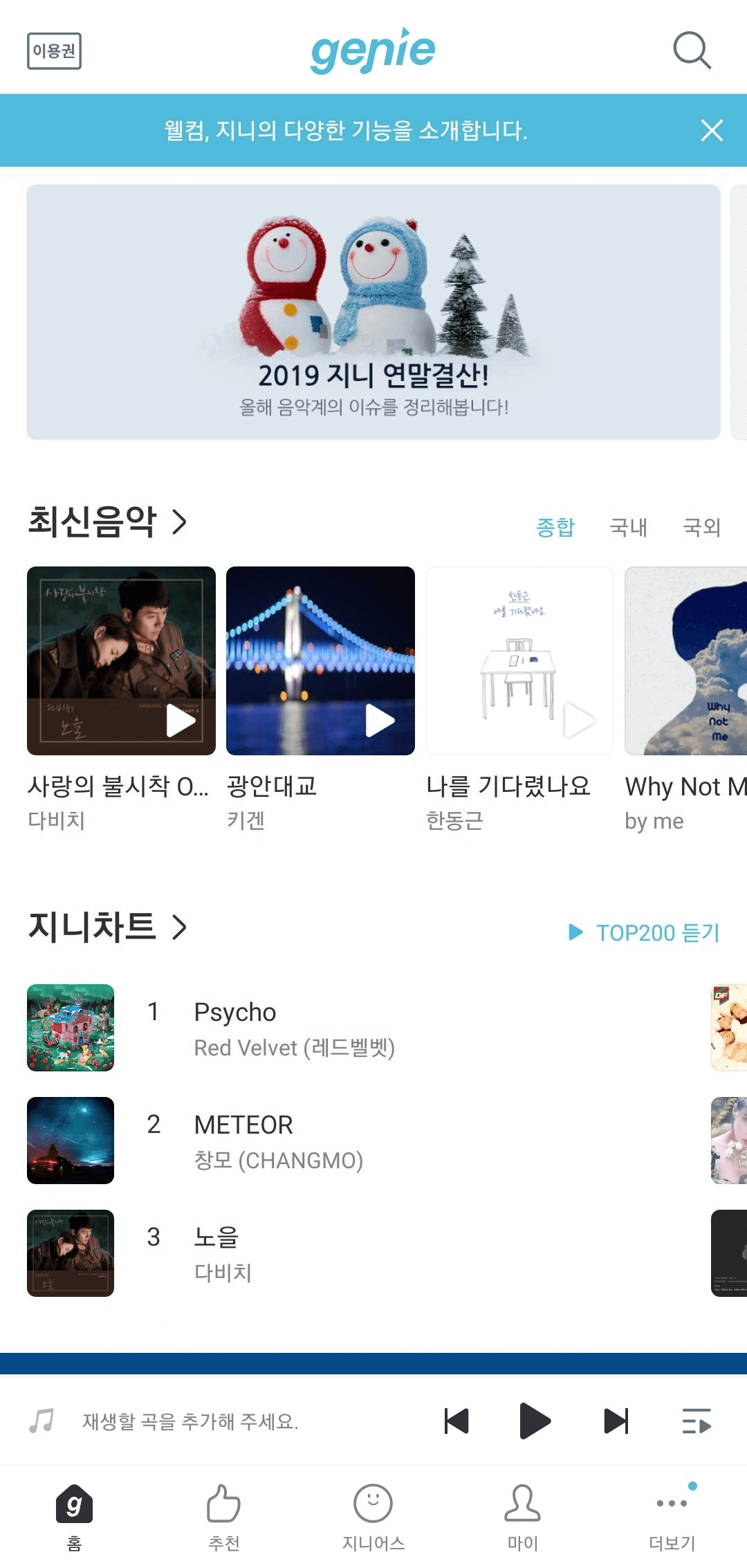
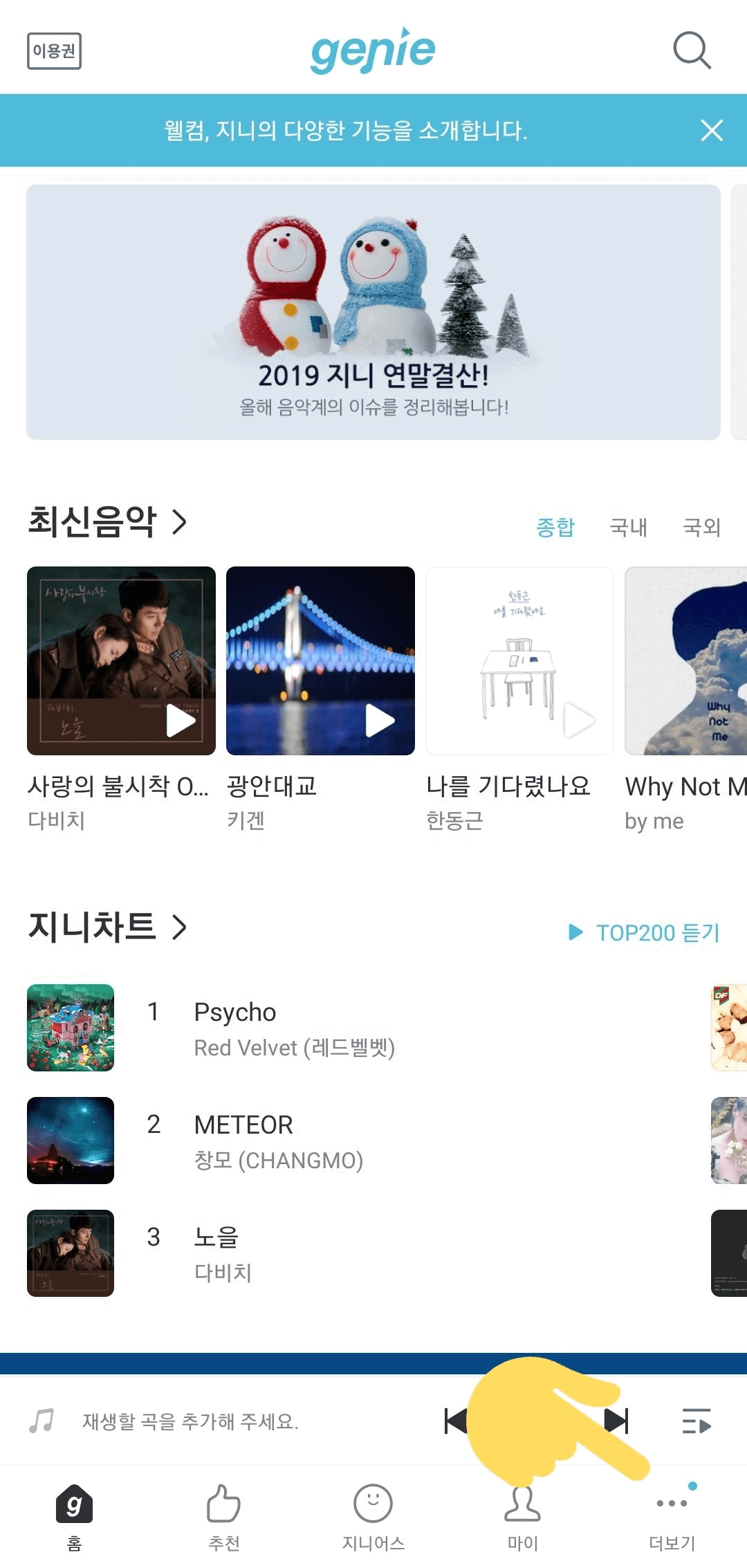
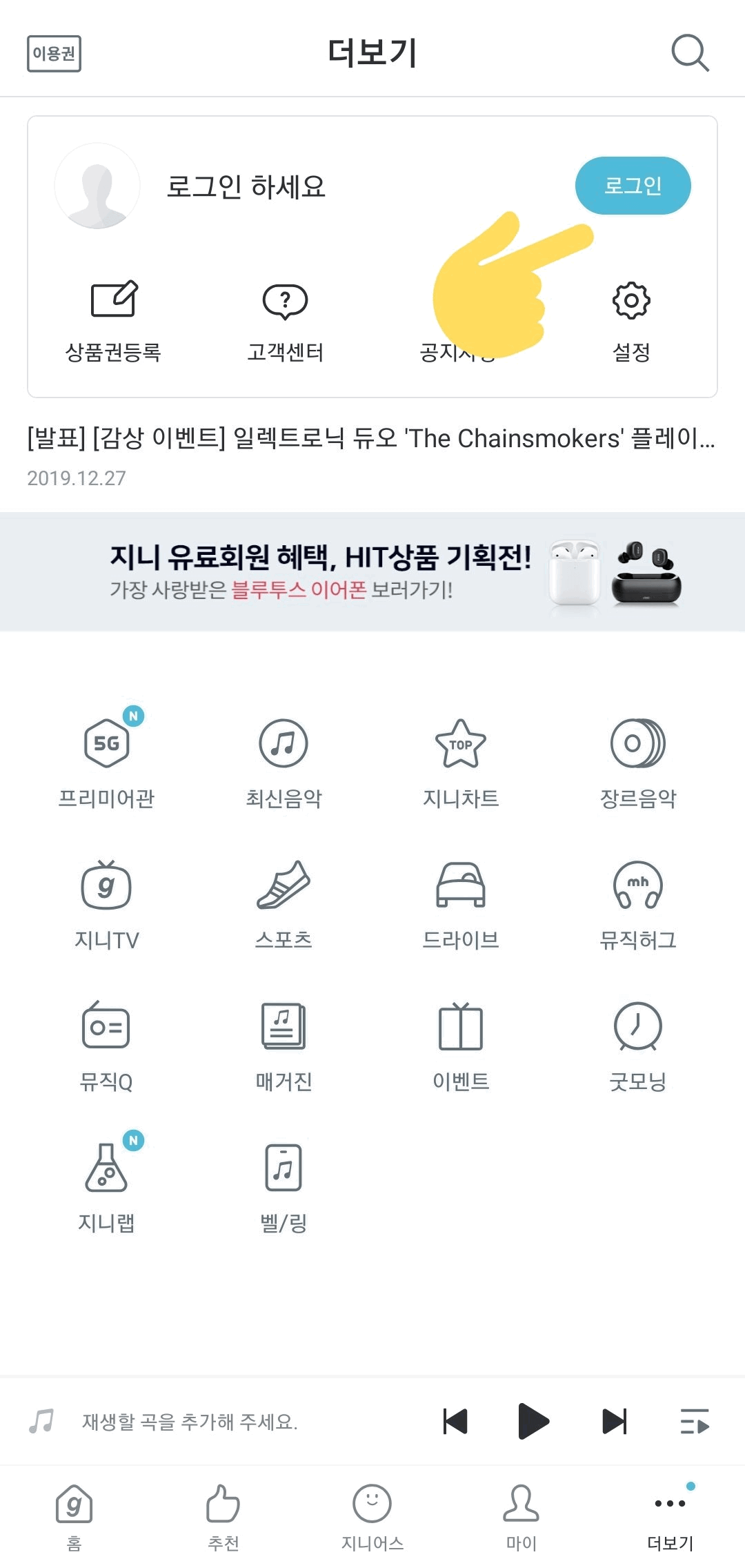
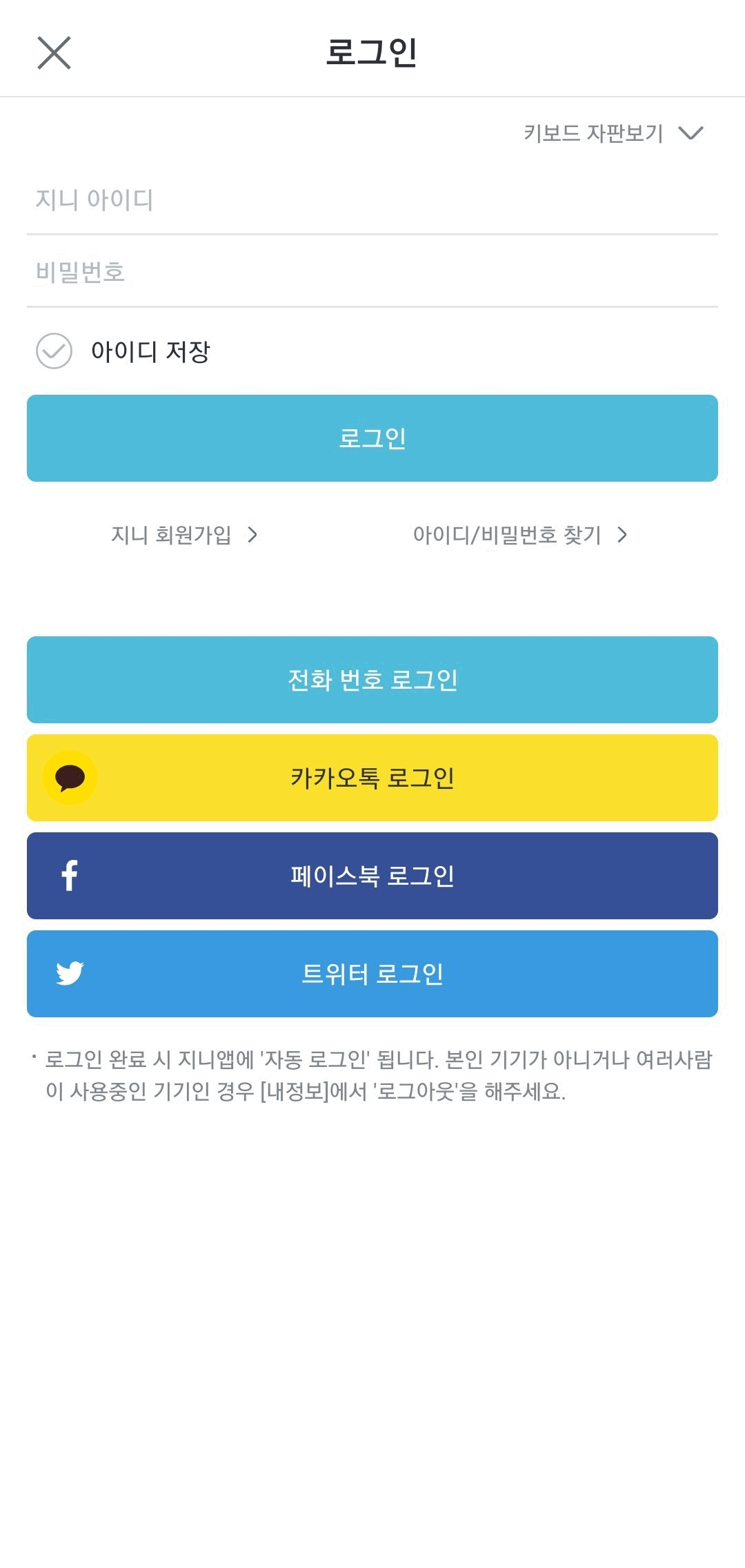
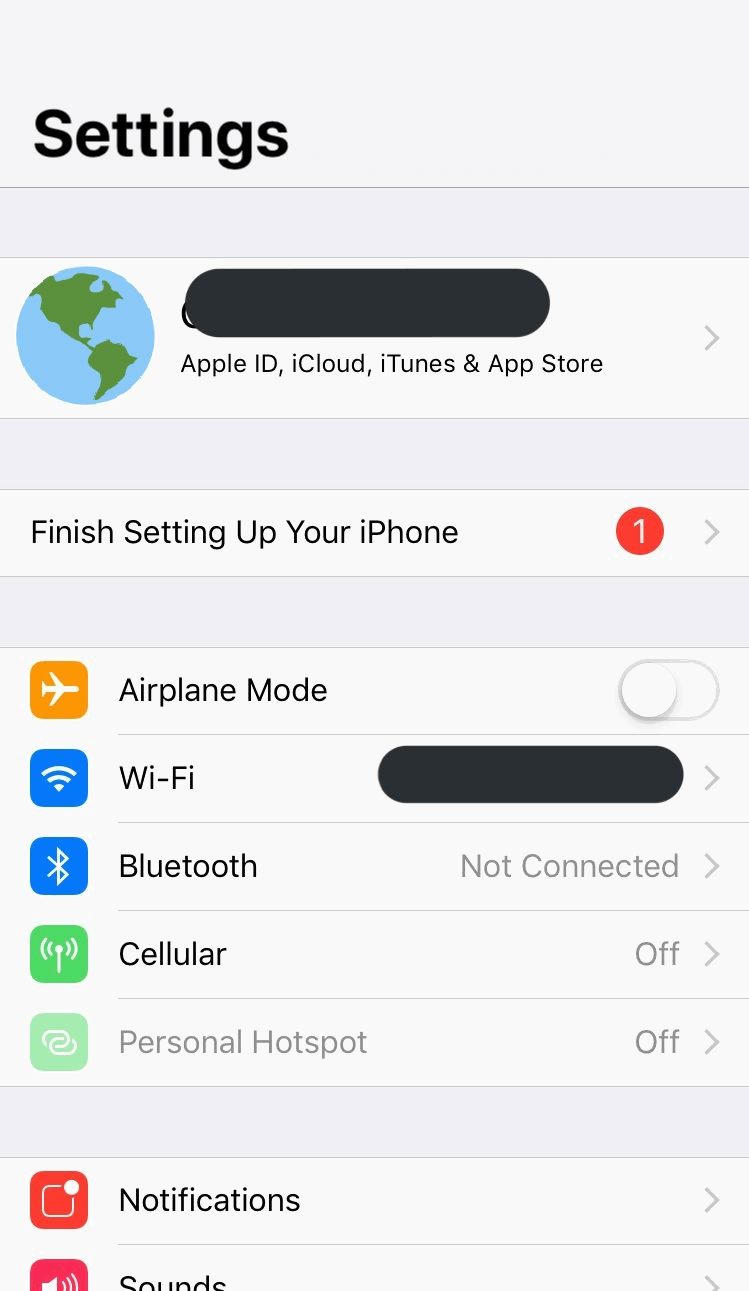
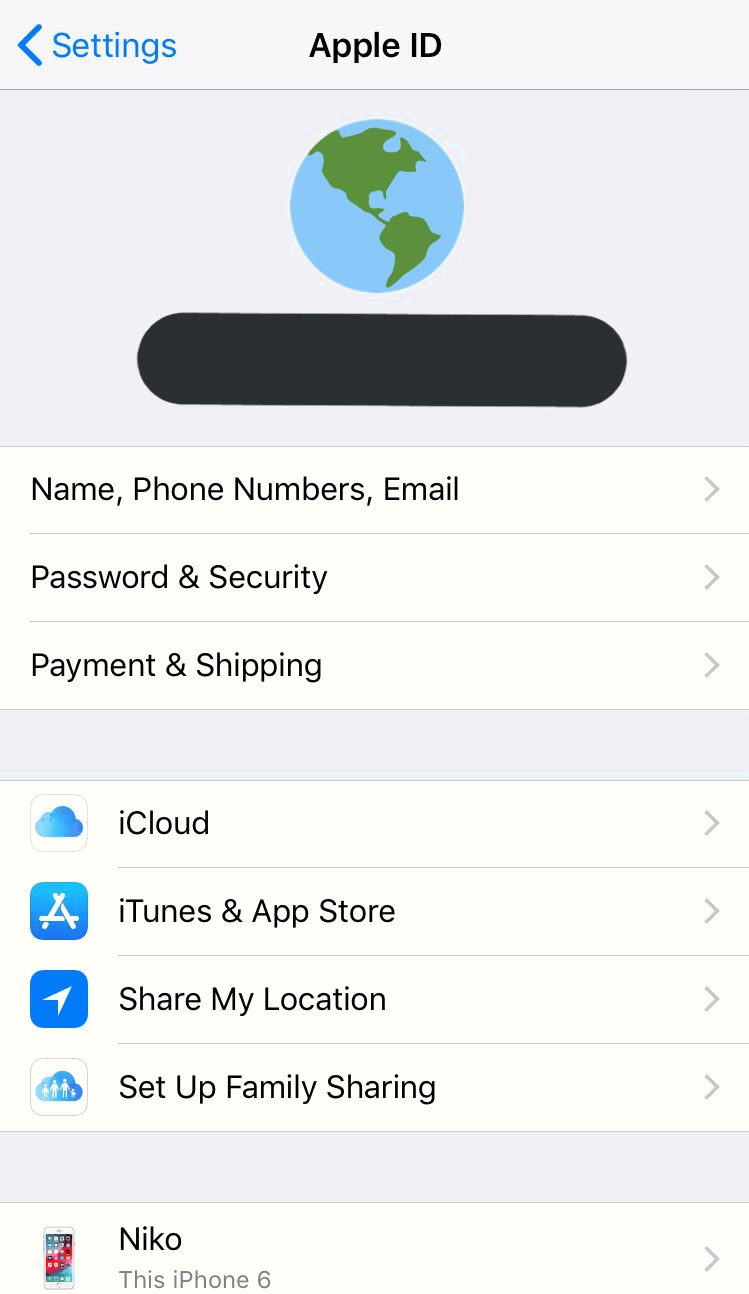
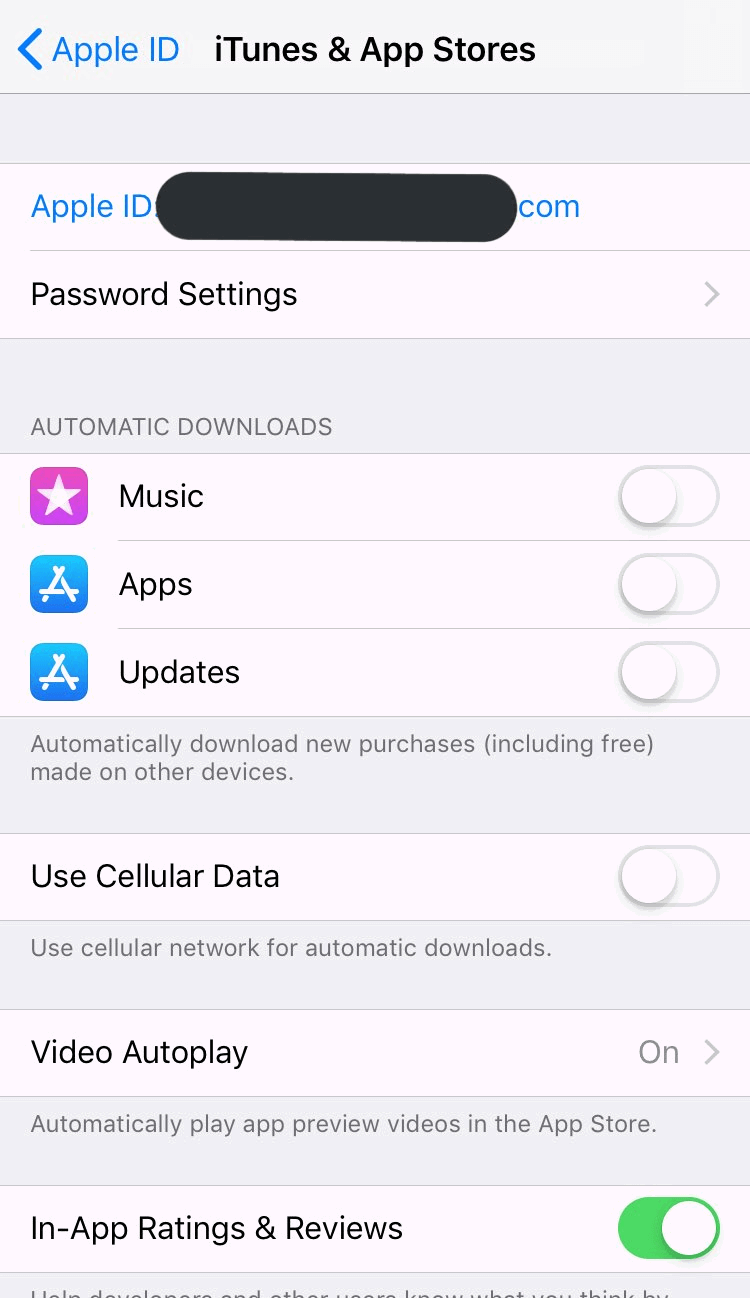
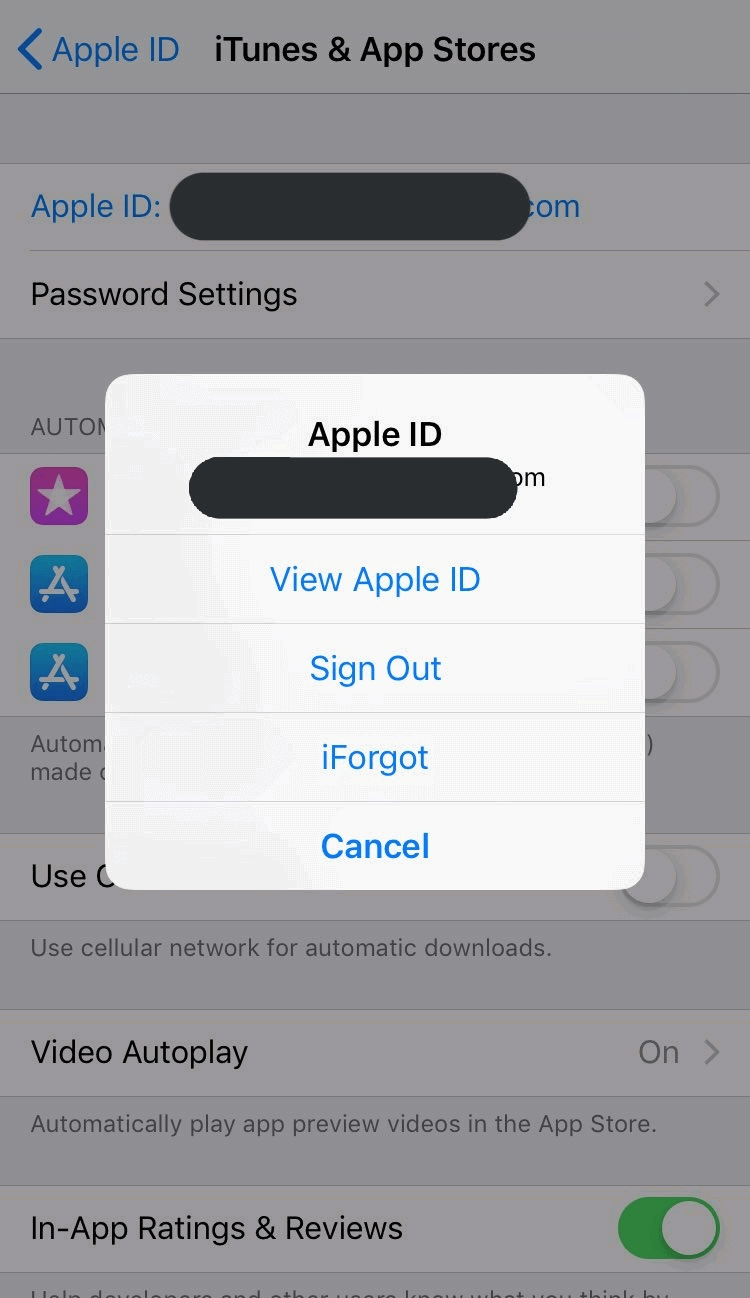
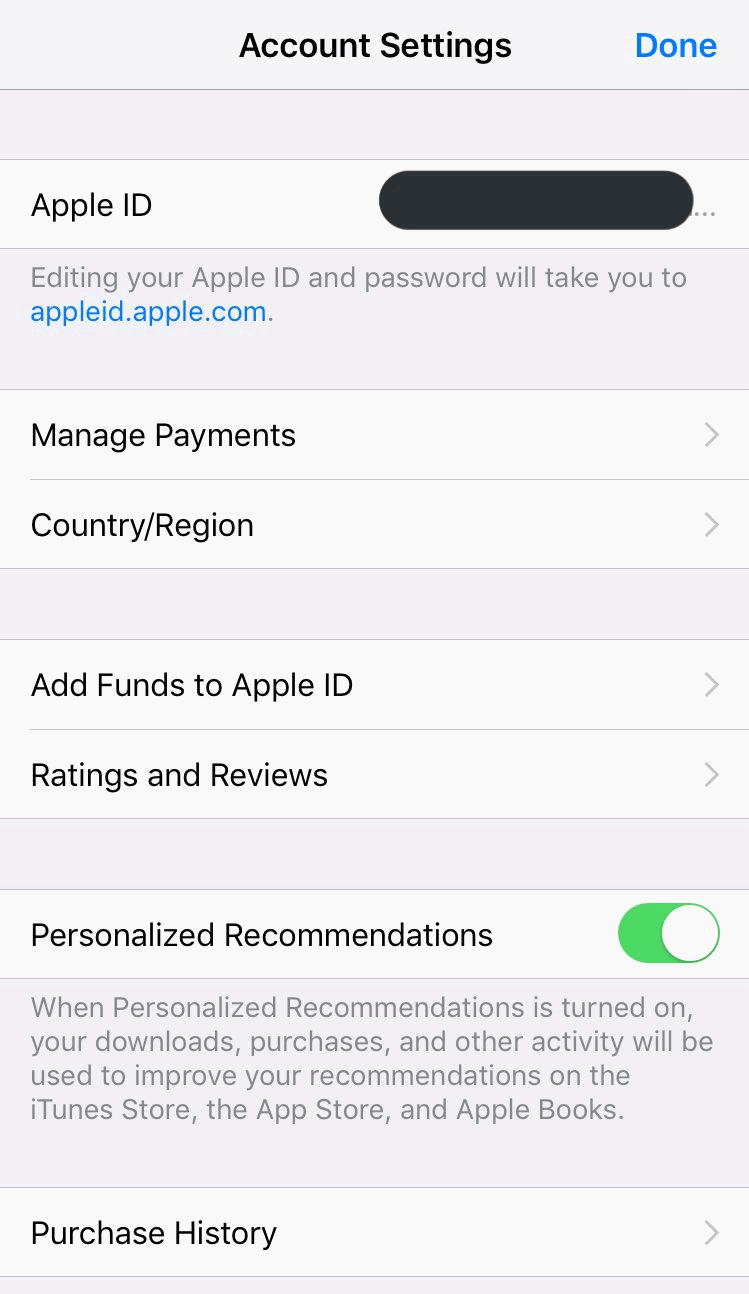
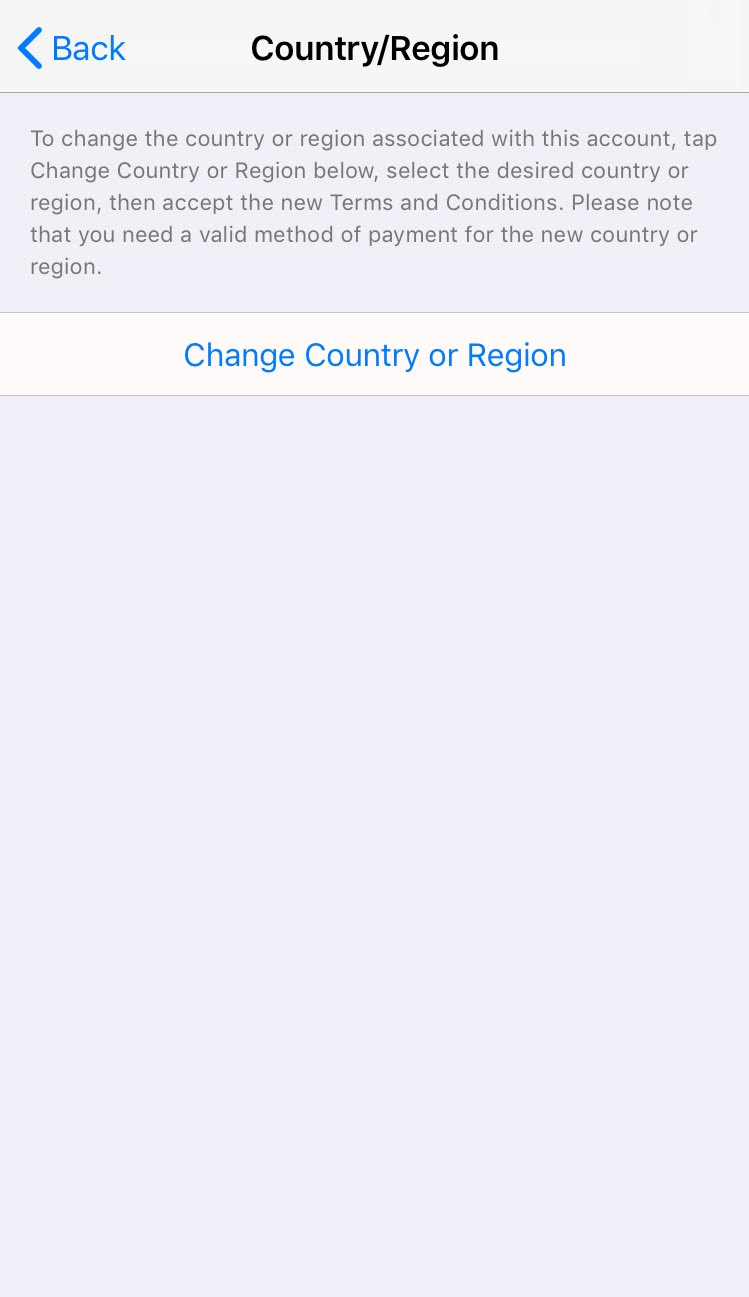
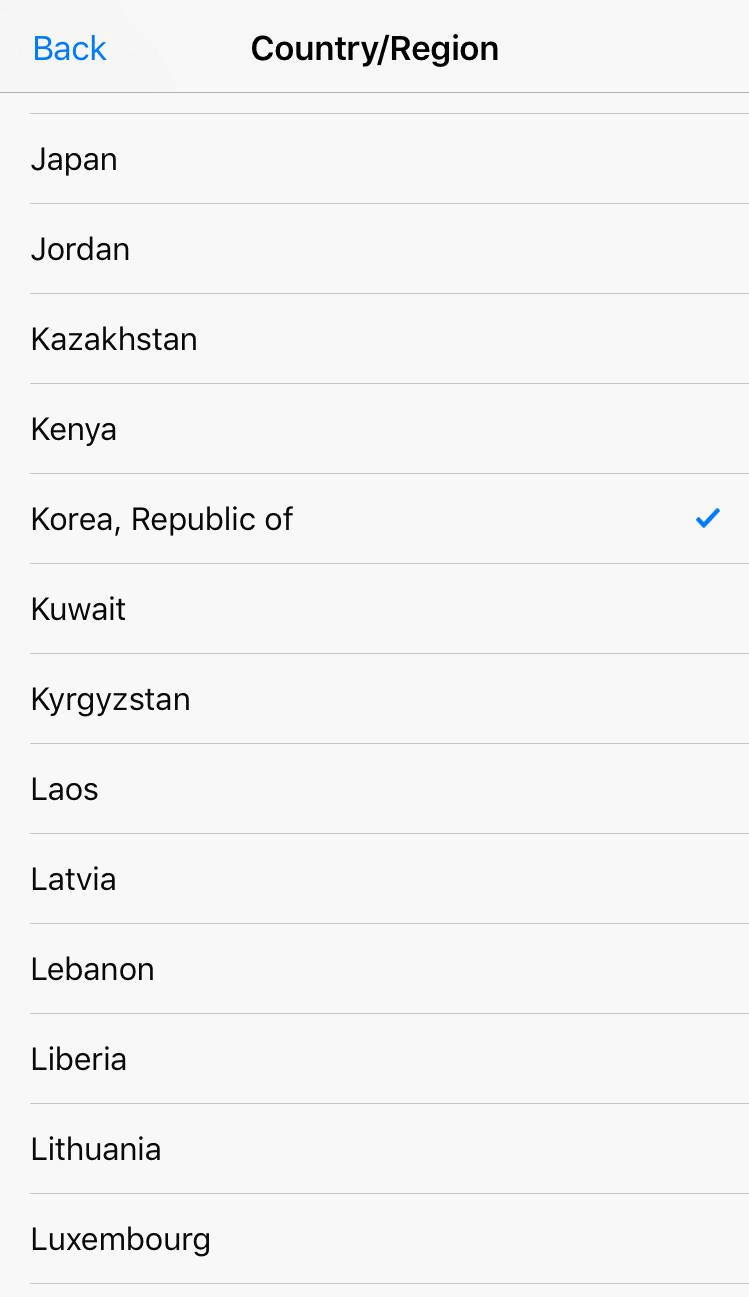
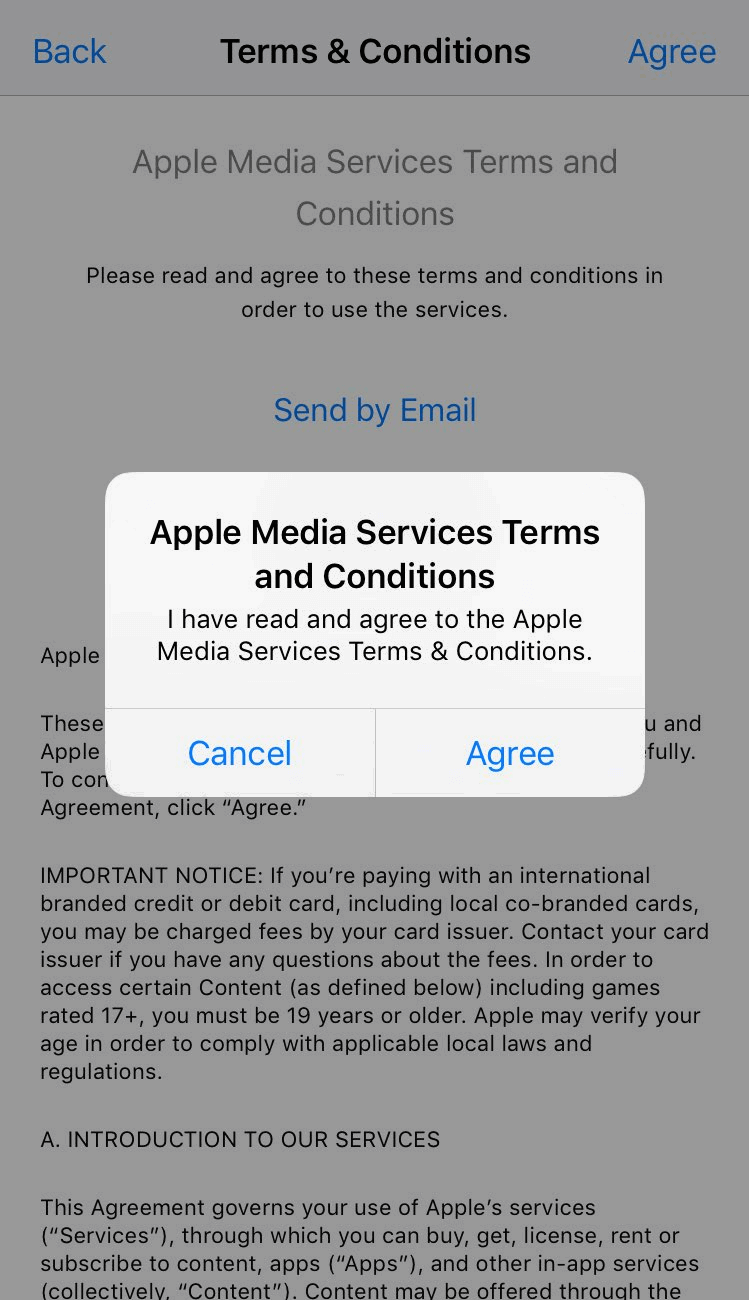
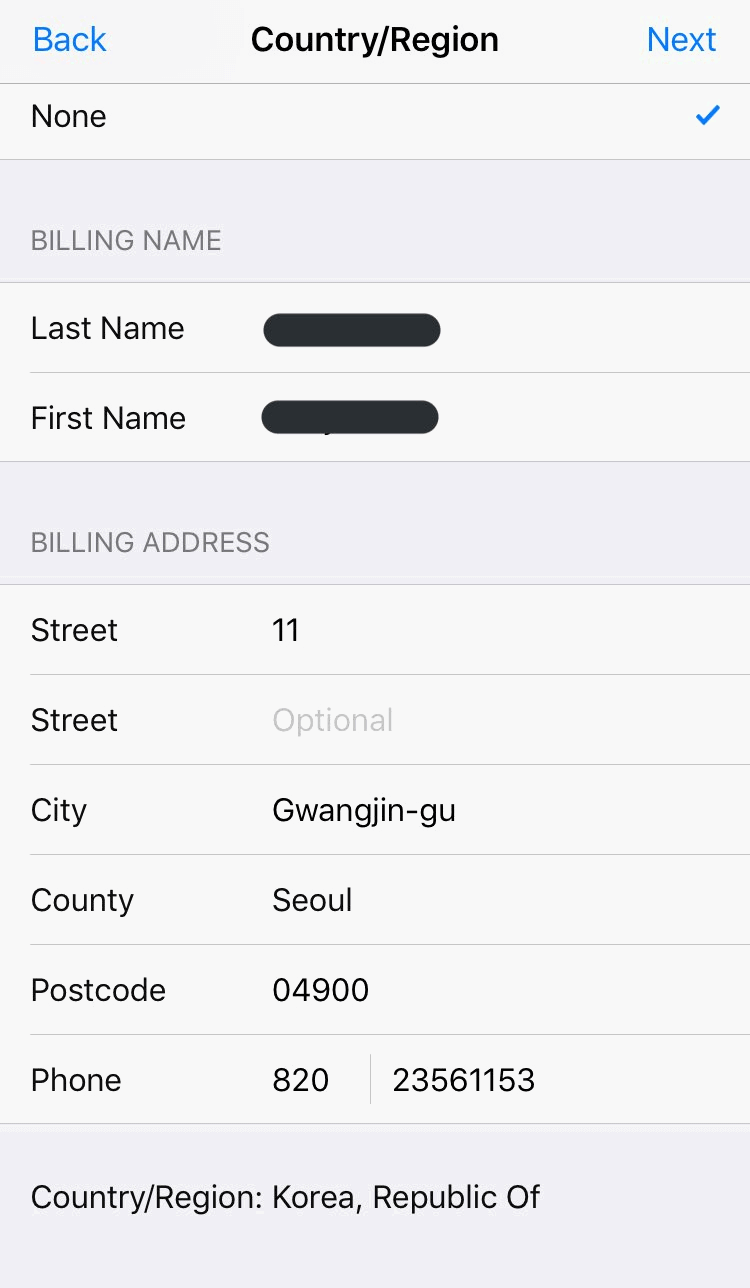
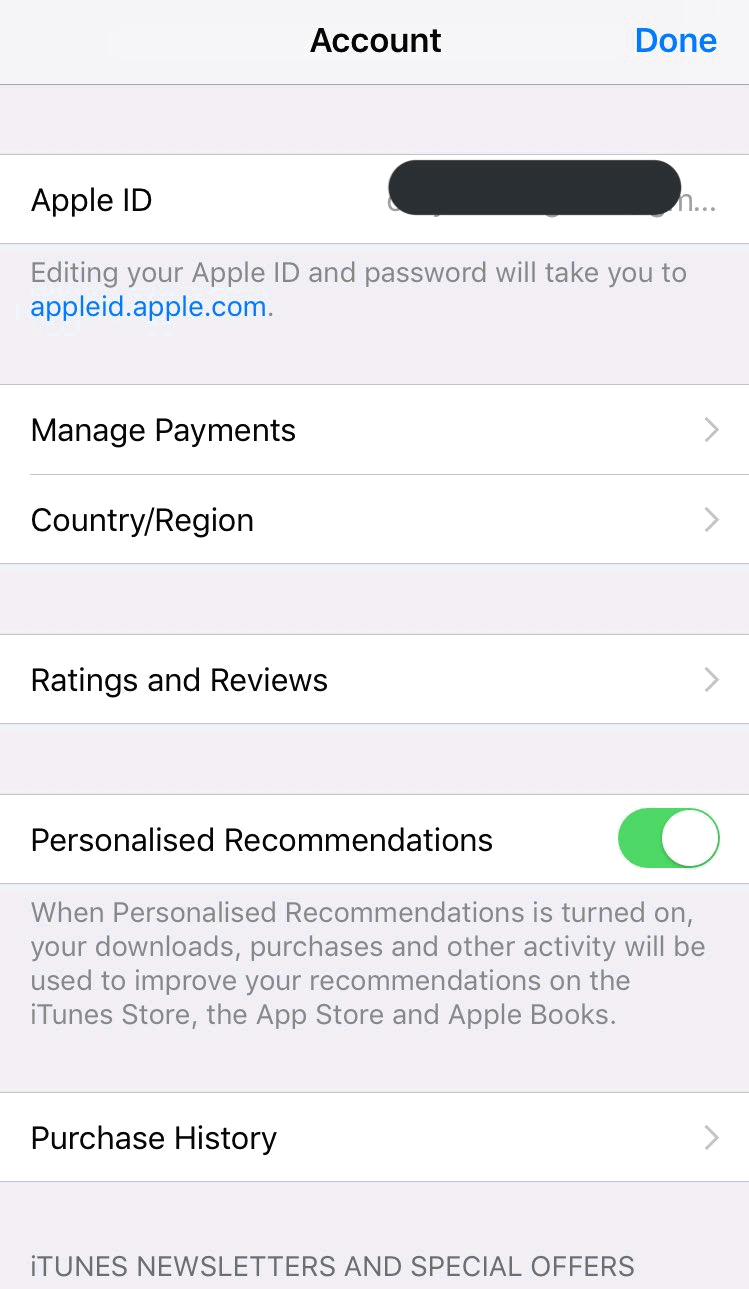

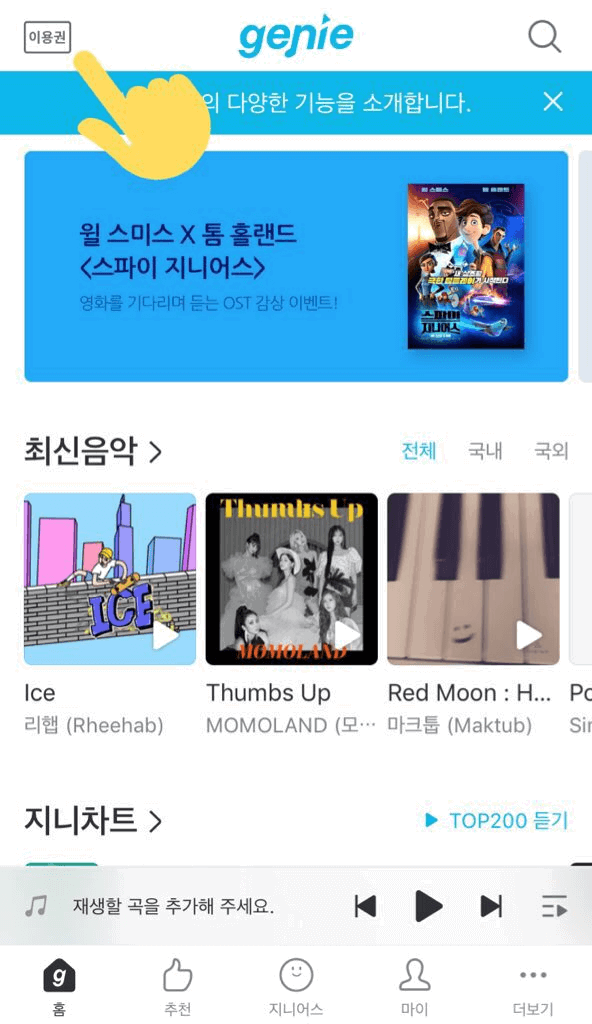
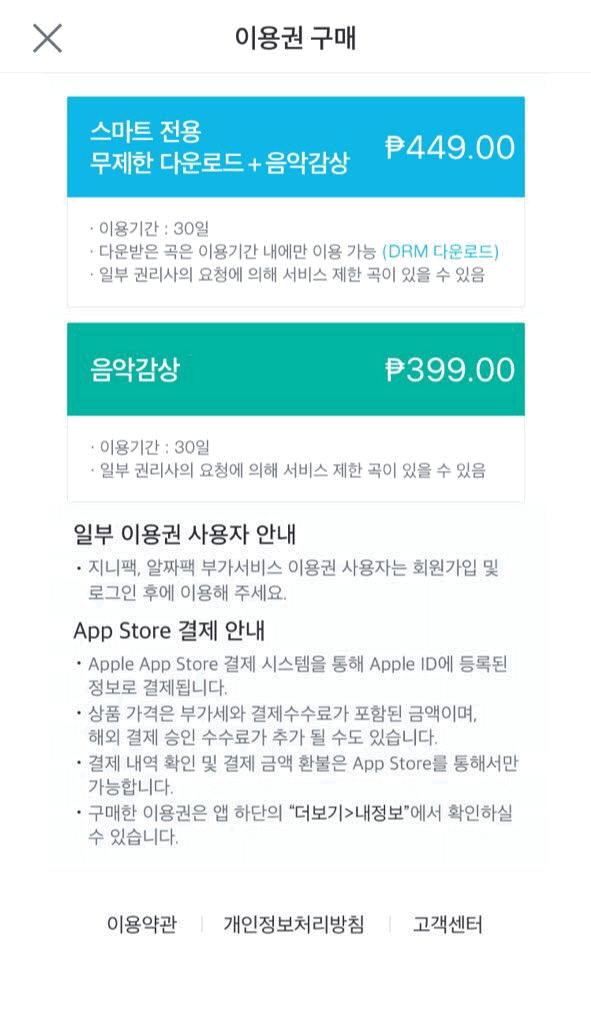
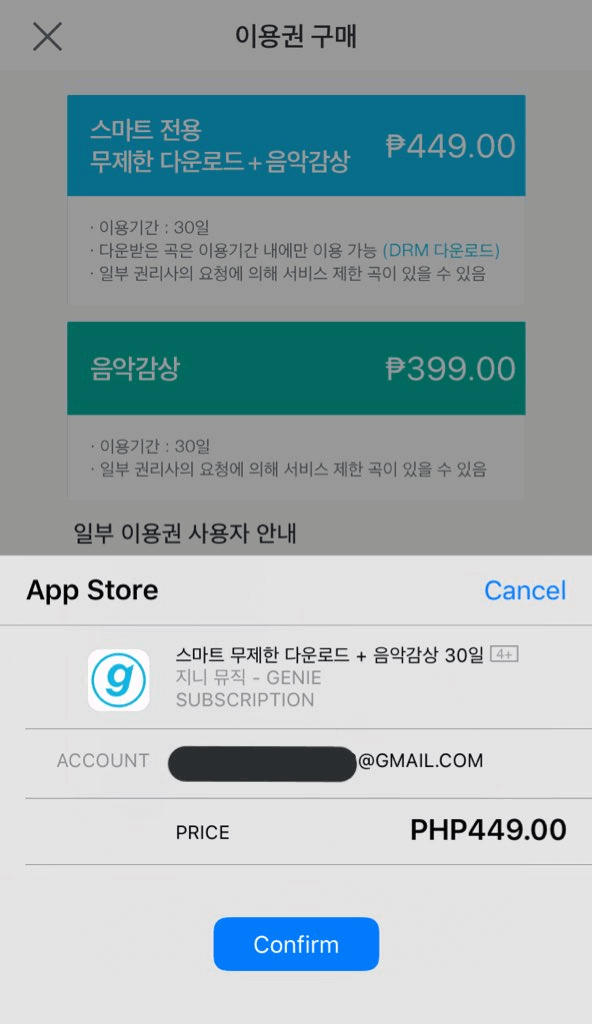

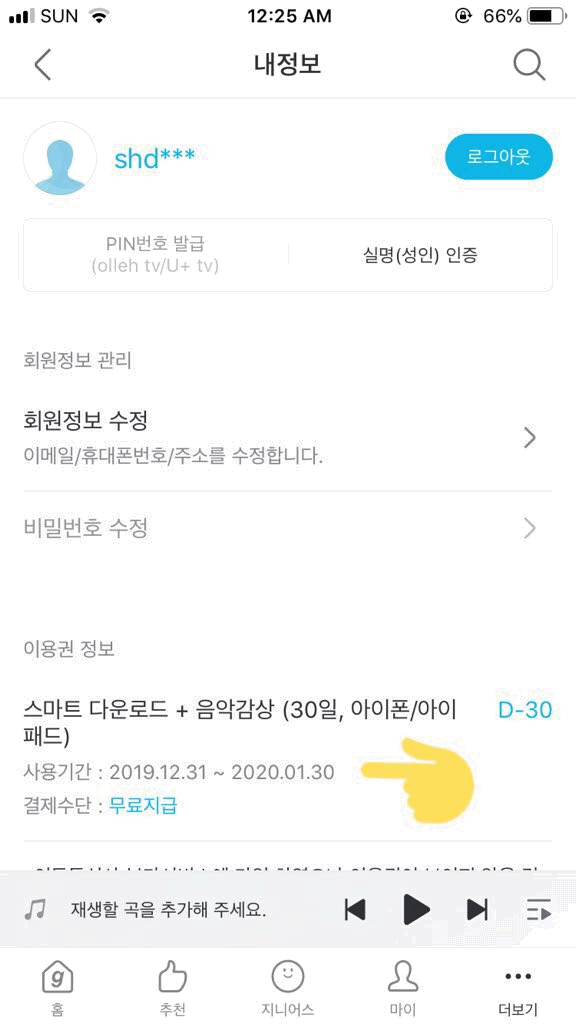
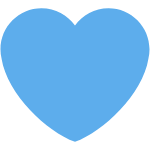
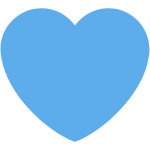 too!
too!