Naver

Tutorial made by SF9 Help Desk
Index:
1. Information about Naver
2. How to sign-up
3. How to translate page to English
4. How to like/trend articles
5. How to trend search
1. Information about Naver
↳ Naver is one of the major search engines in South Korea (it's like their Google)
↳ Trending searches & liking articles help in increasing the publicity of SF9

2. How to sign-up
1. Download the app (available for both Android and iOS)
2. Click 다음 then 네이버 로그인
3. Choose SNS account/Sign-up
— for FB you need to input a username
— Accept all permissions
— Sign-up option: 1 number up to 3 accts
4. Accept location permission
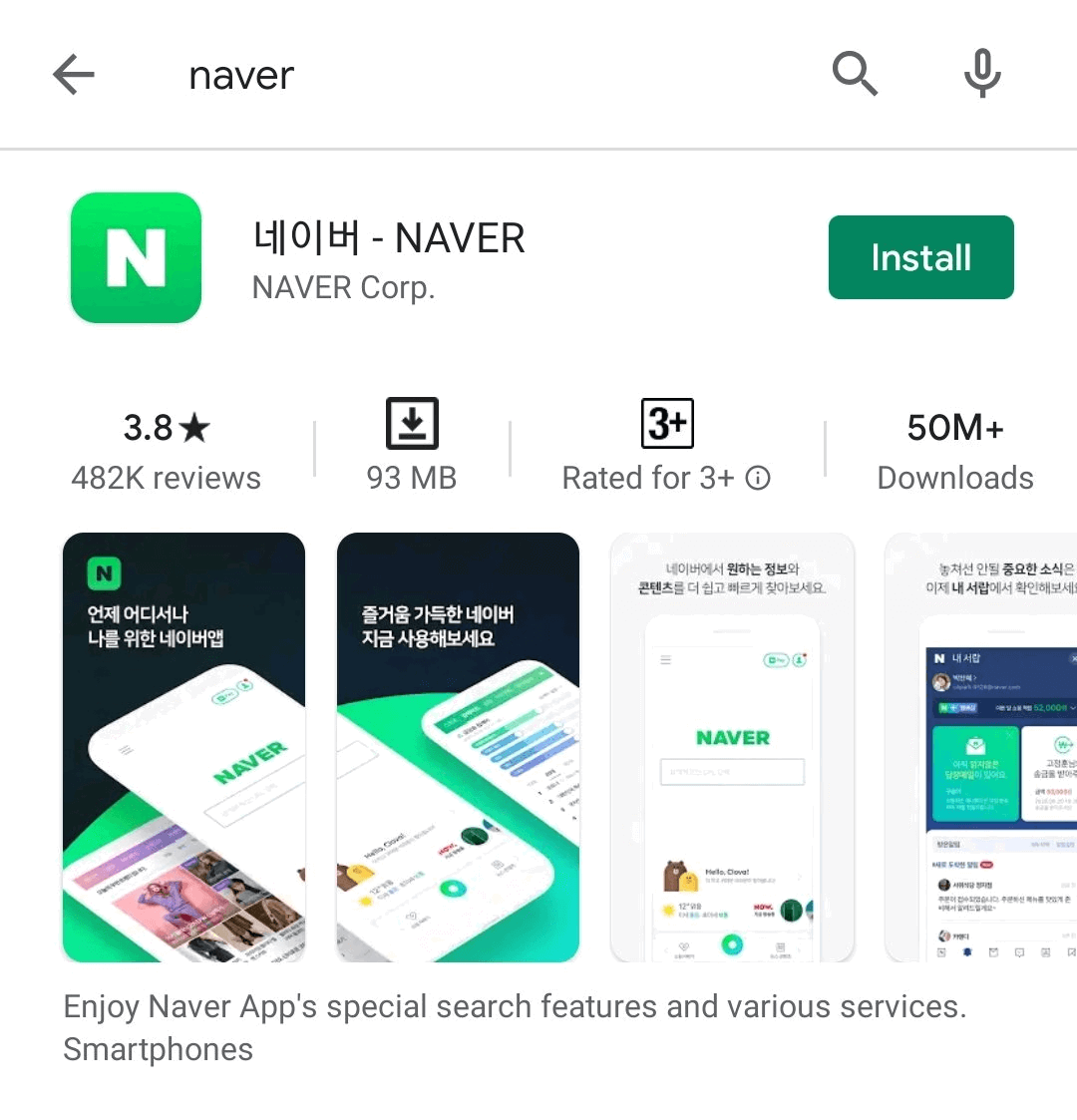
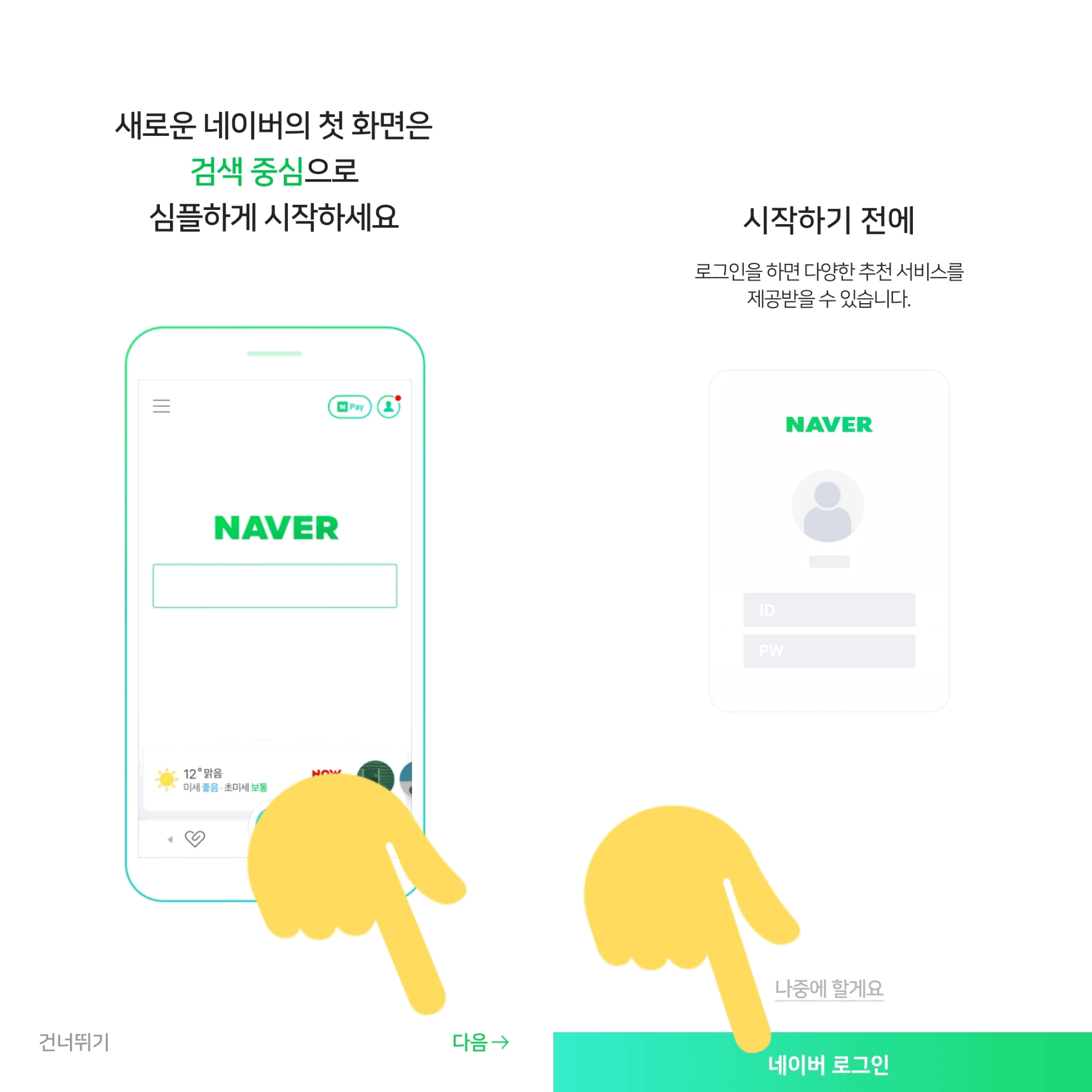
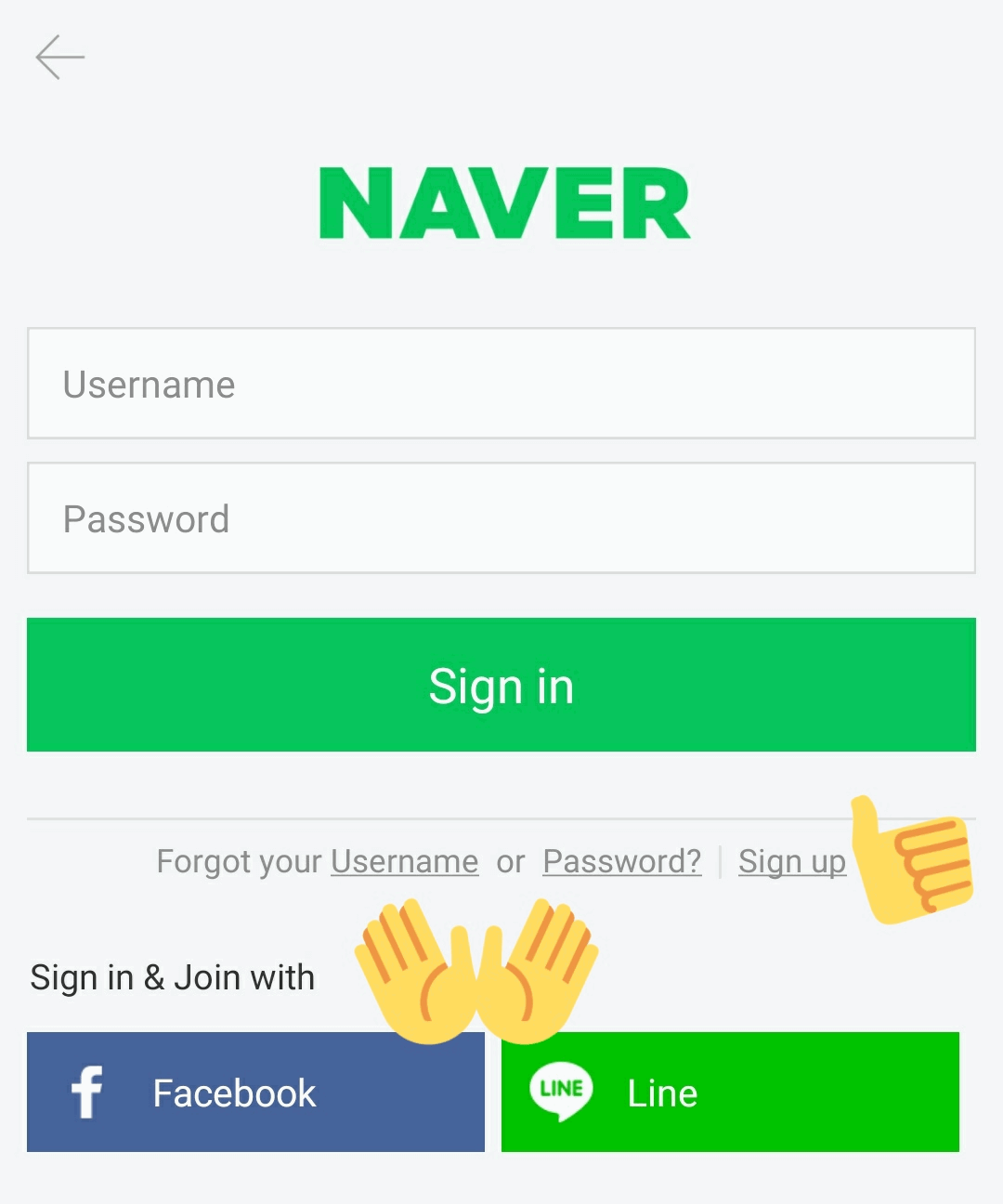
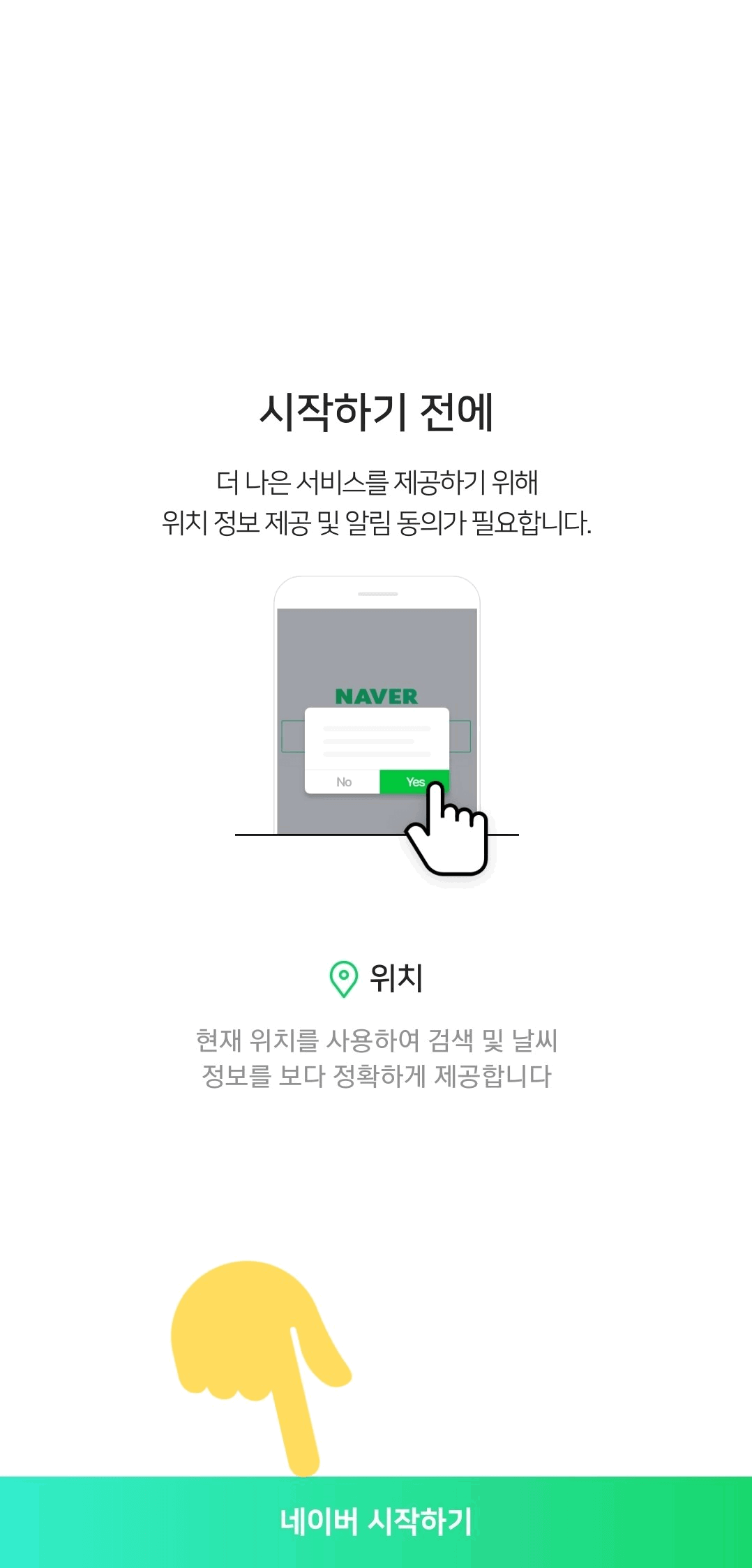
3. How to translate page to English
1. Type SF9 on search bar on homepage and click 
2. Click ••• on lower right corner, look for  and select
and select
3. Pop-up must appear as pic 3, click 번역
4. There will be a banner below so you can toggle between English or Korean
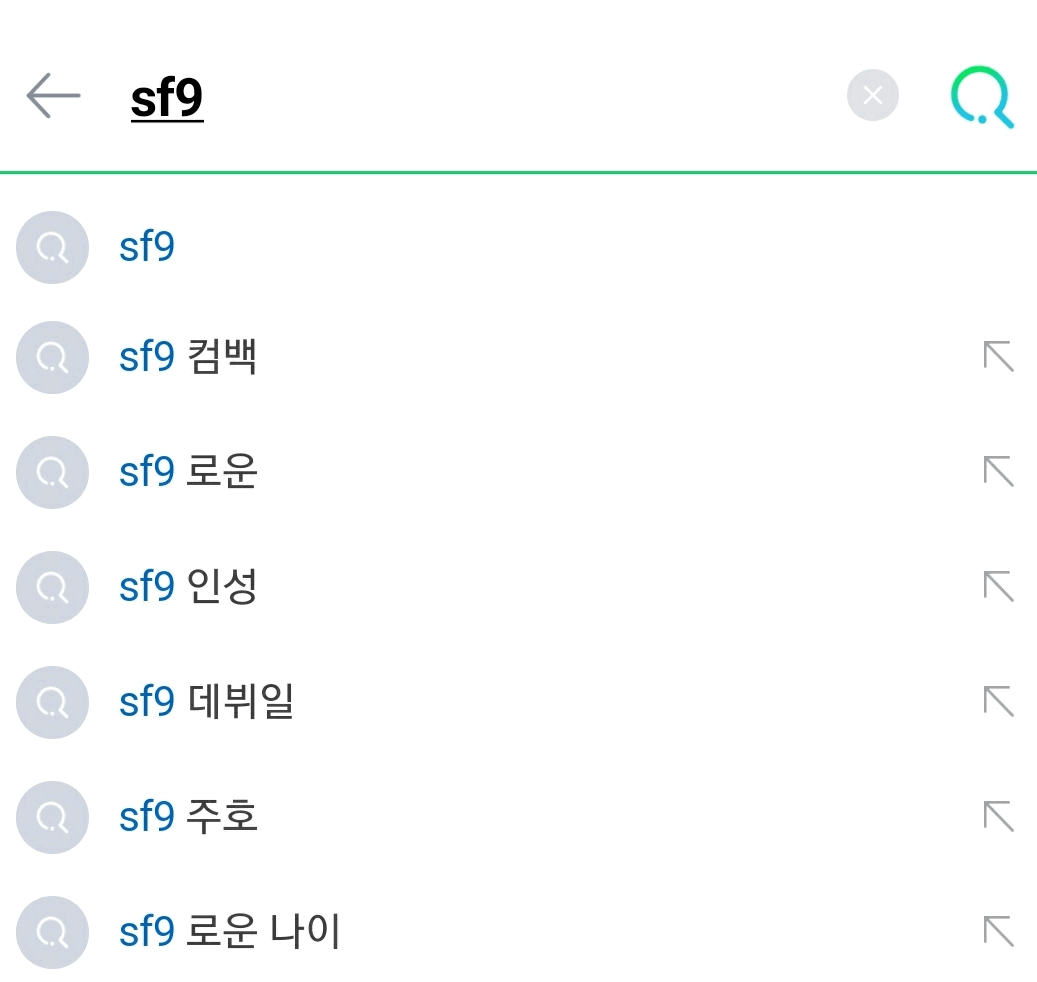
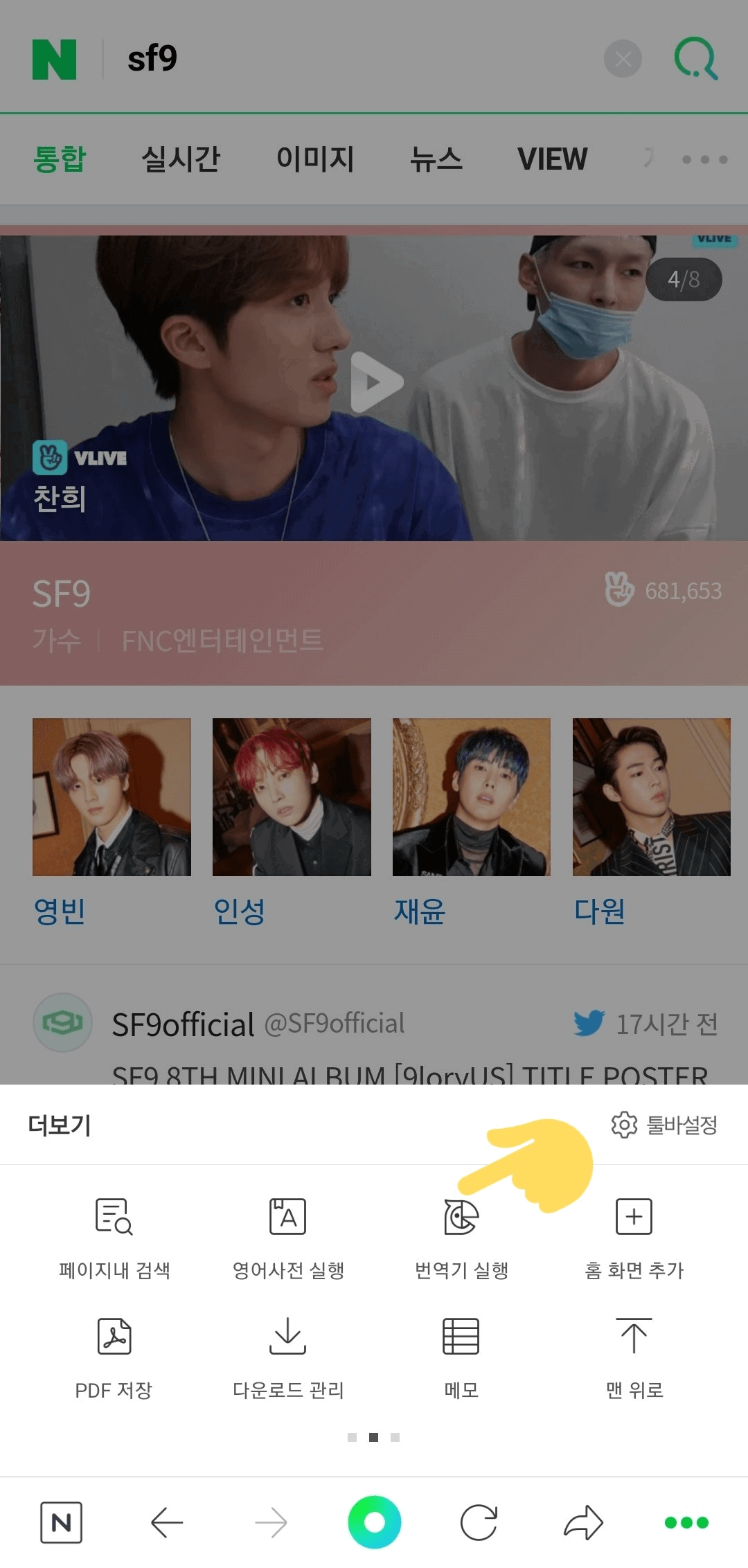
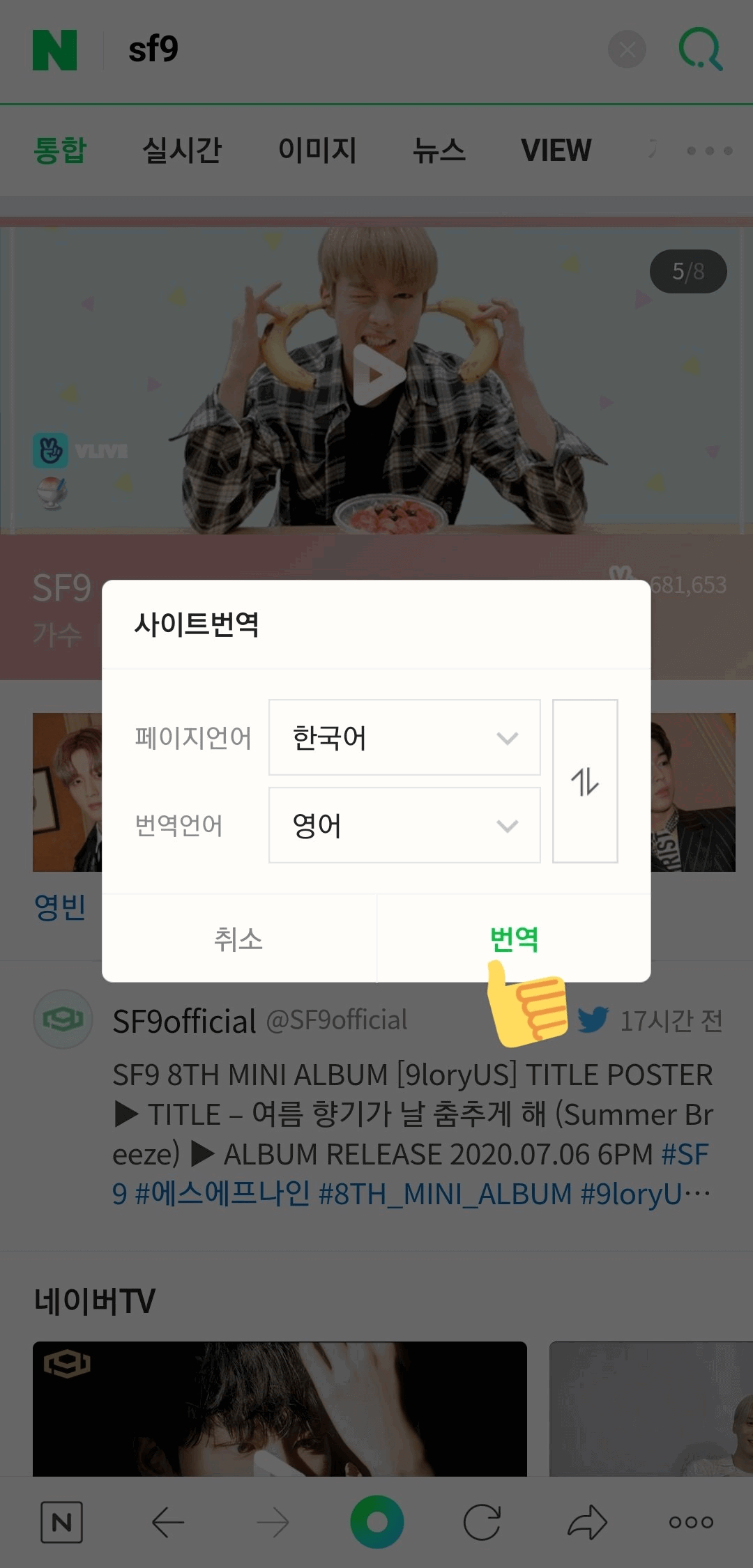
4. How to like/trend articles
1. Look for News section on top banner
2. Click related articles to expand list
3. Scroll down to bottom of article
— React
— Recommend to boost it on main page
— Share
— Stay for 2 mins then move to next article
*Interact with postive articles only
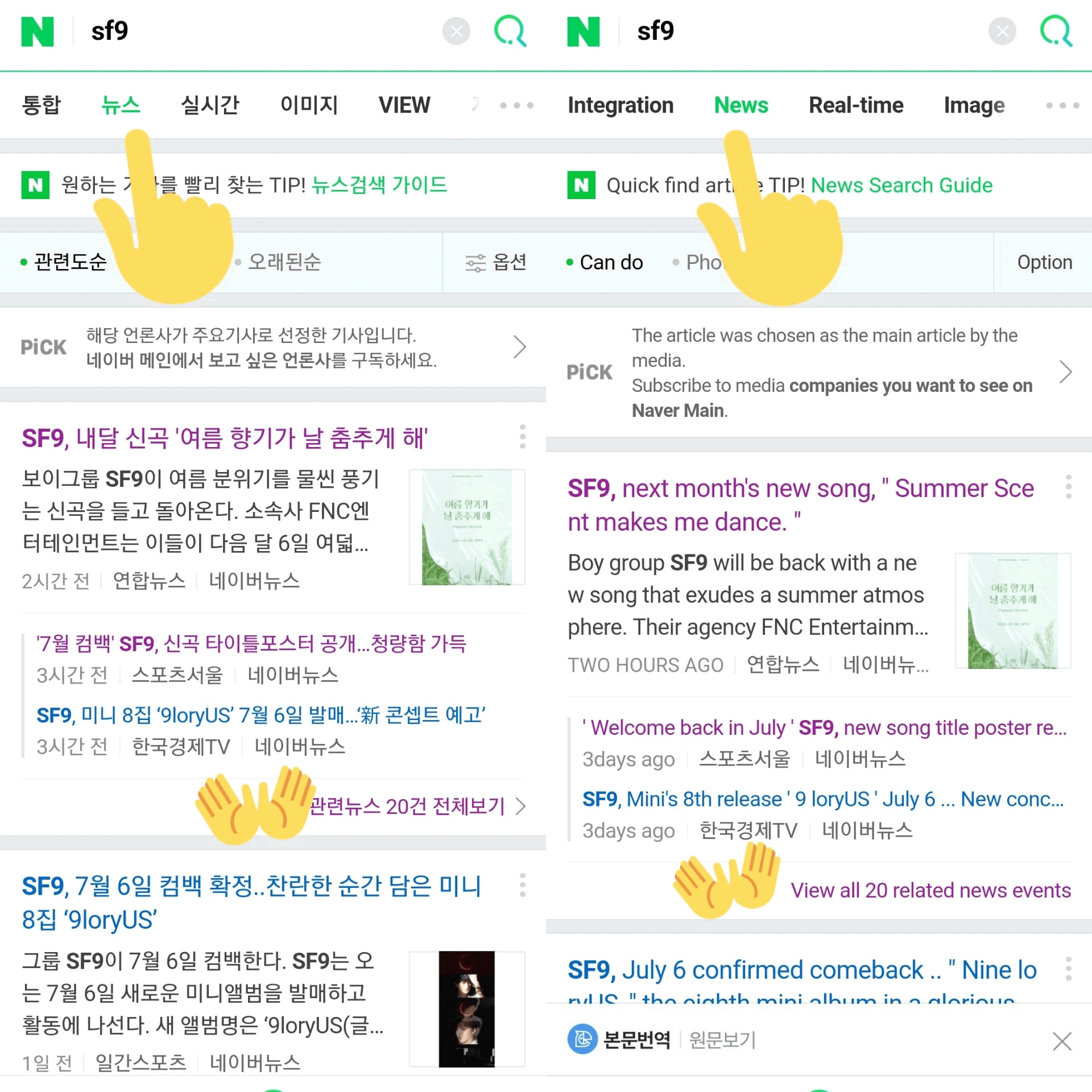
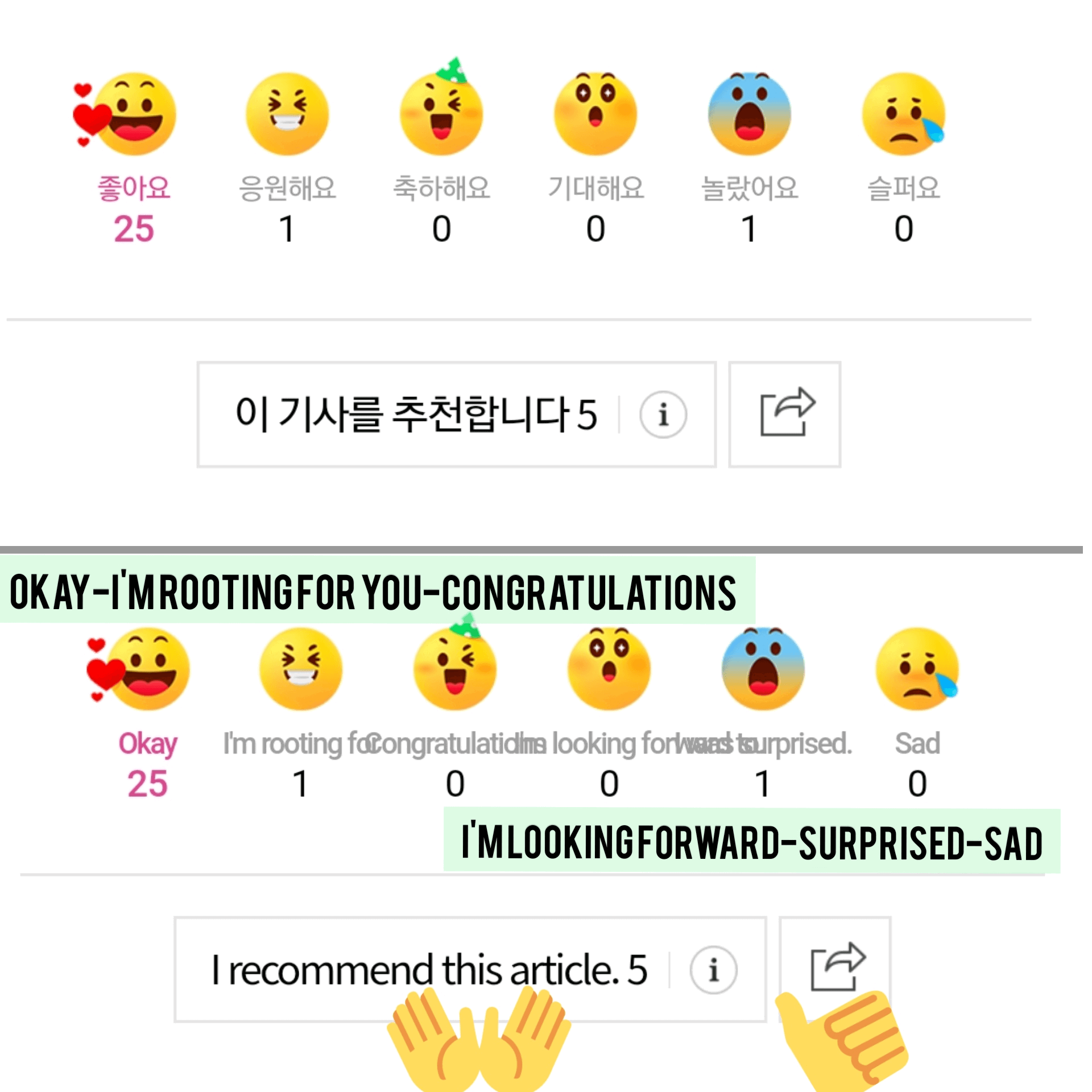
5. How to trend search
1. Type "SF9" on search bar
2. Scroll through the page for a about 2mins
3. Click  on search bar
on search bar
4. Click delete history then OK
*You may also use different accounts to trend articles & searches
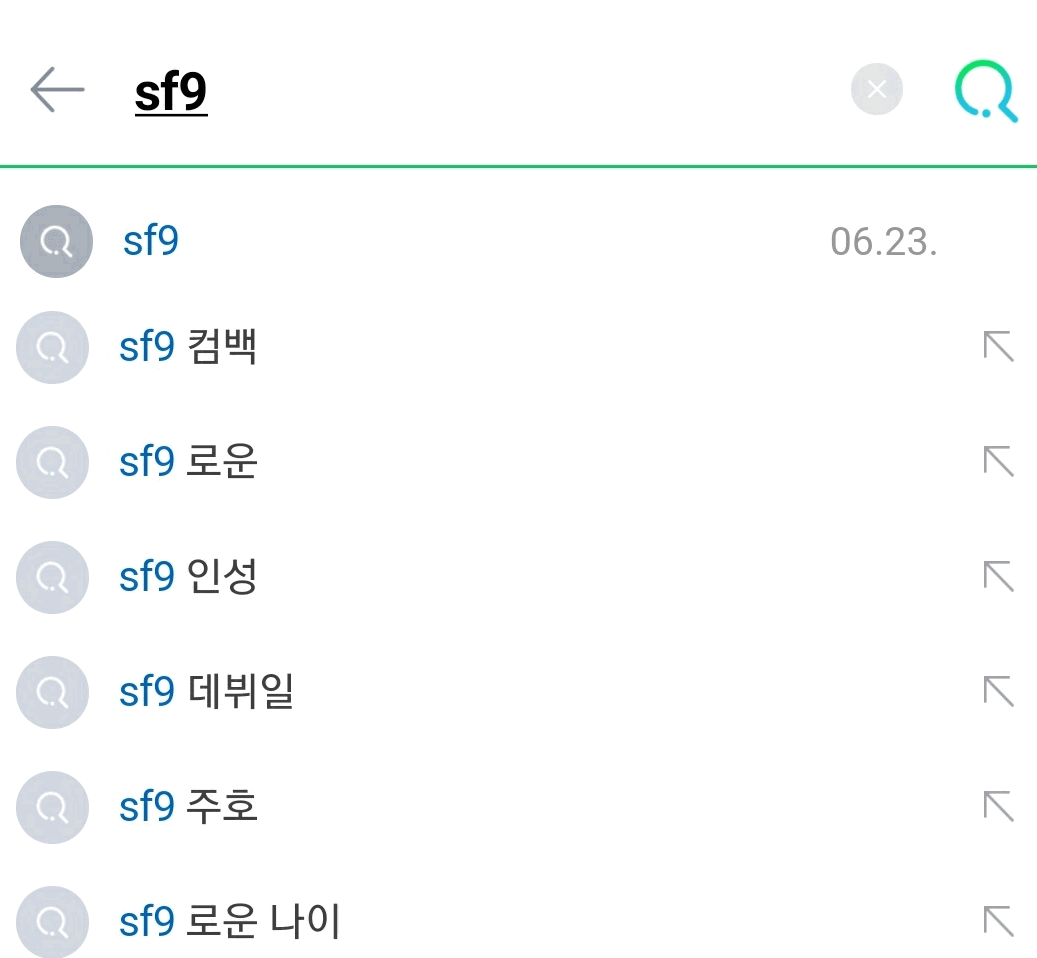
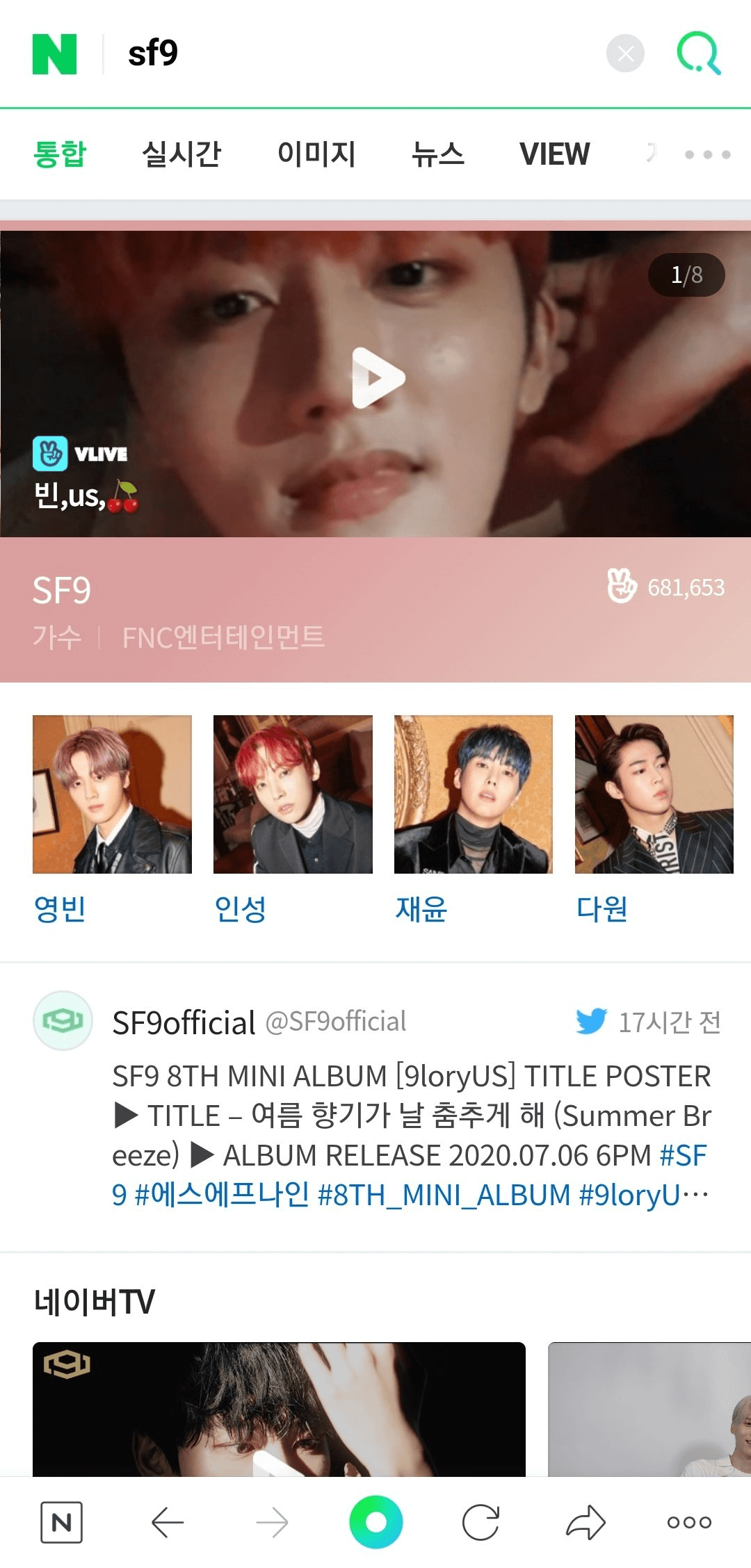
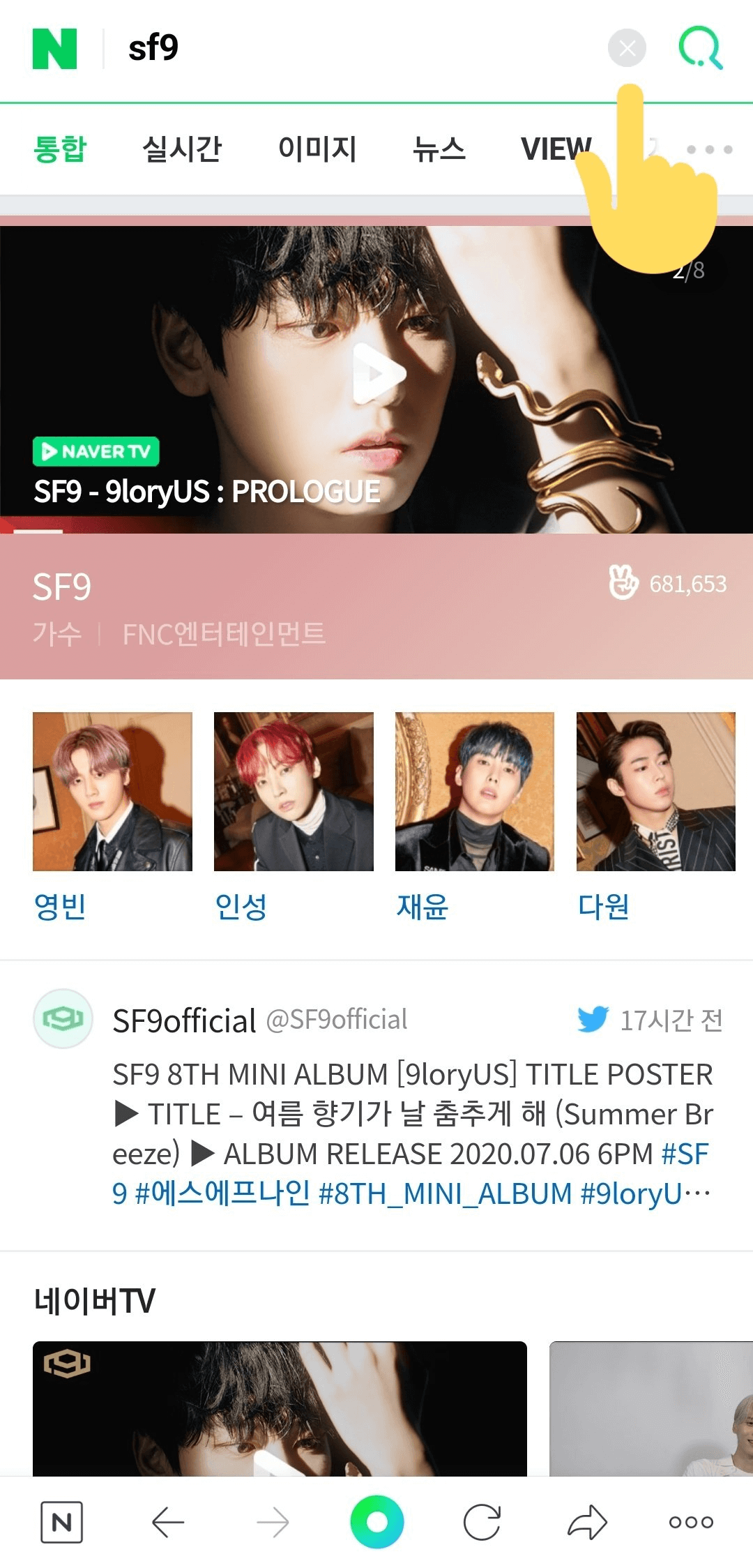
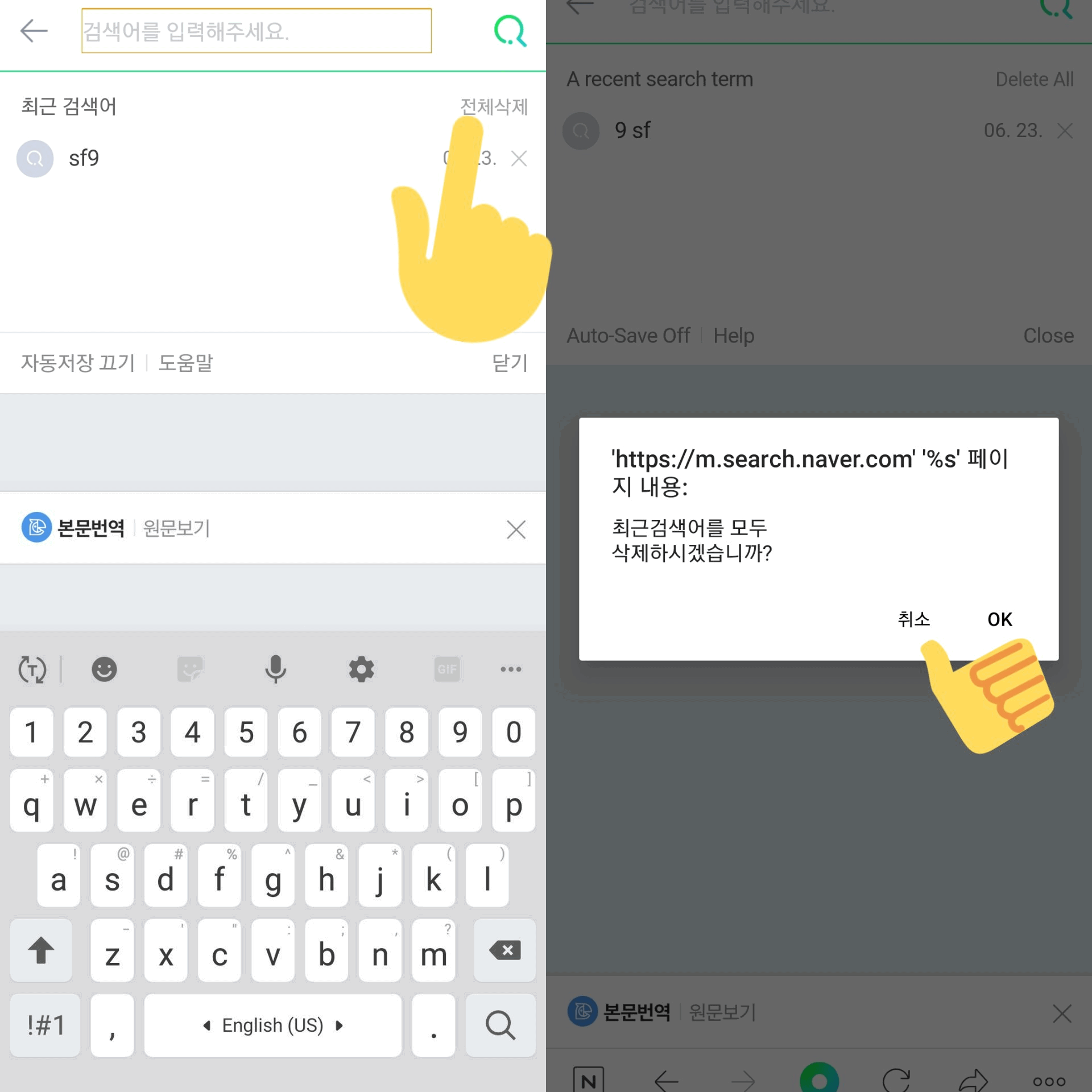
NOTES:
— You can repeat the process over and over to help trending searches and articles
— Using different accounts also help for liking, sharing and recommending articles
Do not use our tutorial for other idols.
Please if you post it ask for permission first and give credits.
Thank you!
